Need help?
Support Opening Hours
- Monday 8am - 6pm
- Tuesday 8am - 6pm
- Wednesday 8am - 6pm
- Thursday 8am - 6pm
- Friday 8am - 6pm
- Saturday 8am - 1pm
- Sunday Closed
Support Contact Details
- Phone - 02031461164
- WhatsApp - Message Us
- Email - help@garagehive.co.uk
- Screen Record - Record Screen and Share
Getting Support From the Garage Hive Support Team through the System
To get quick assist from the system, click on Garage Hive Support tile from the Role Centre.
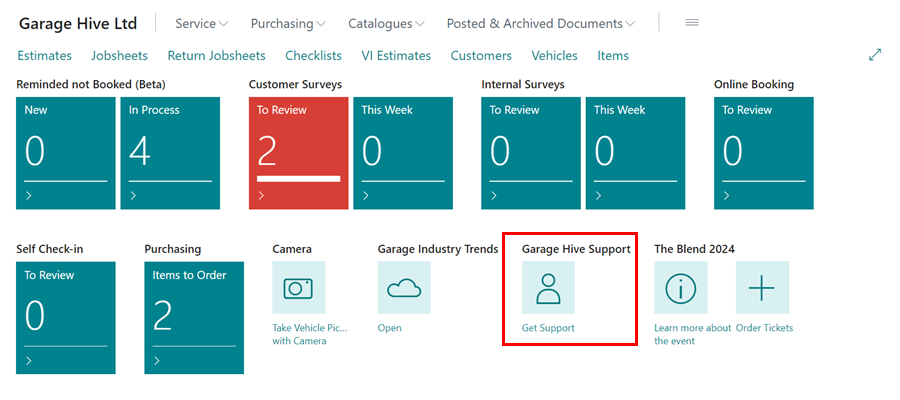
Then select either of the following options and click OK:
- Record Your Issue: Opens the request to record your screen, and you can record the issue to report to the support team.
- Visit Docs: Opens the documentation website with ‘how-to’ guides.
- Contact Support: Opens a pop-up window where you can type your question and send to the support team.
- Get Support Access Code: Creates a support access code from your system, that you can share with the support team to access your system.
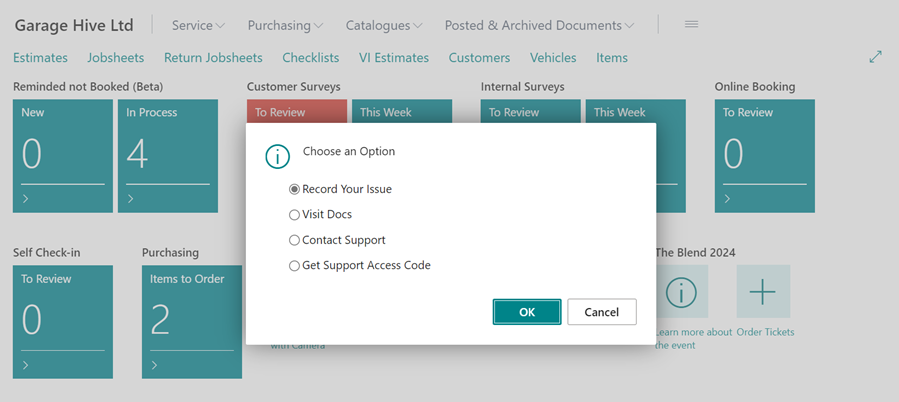
Remote Support
- Quick assist (Windows 10 or above)
- Search on PC or use Ctrl + Windows + Q
- ZOHO (Windows when Quick assist isn’t available & For Mac)
Garage Hive App for Mobile/Tablets
Suggest a Feature
- To propose a feature or suggest an improvement, please share your ideas using this link. The community members will upvote the ideas to prioritise which ones get developed next.
Community
If you are a user of Garage Hive please feel free to join our Facebook Community Page for some great discussions, community help and to get the chance to speak directly with our development team.