Adding New Options in the Schedule Allocation Menu
When you book an allocation in the schedule, the following menu appears, giving you options to choose from:
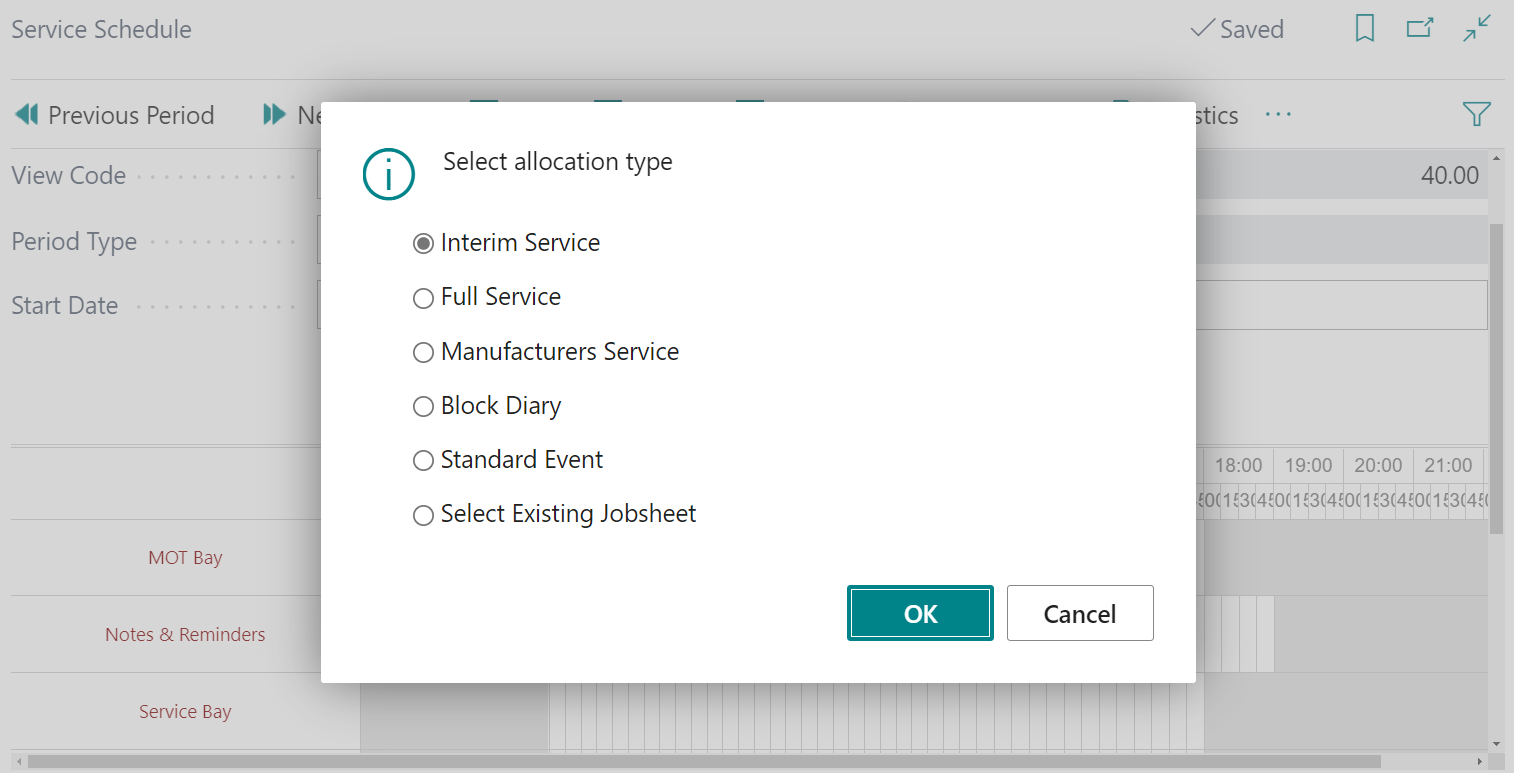
Garage Hive allows you to add and customise a new option to have a service package, so that when you add the allocation and create a jobsheet, the service package is automatically added.
To add a new option:
- In the top-right corner, choose the
 icon, enter Service Schedule New Allocation Menu, and select the related link.
icon, enter Service Schedule New Allocation Menu, and select the related link. -
Select New from the menu bar in the Service Schedule New Allocation Menu page.
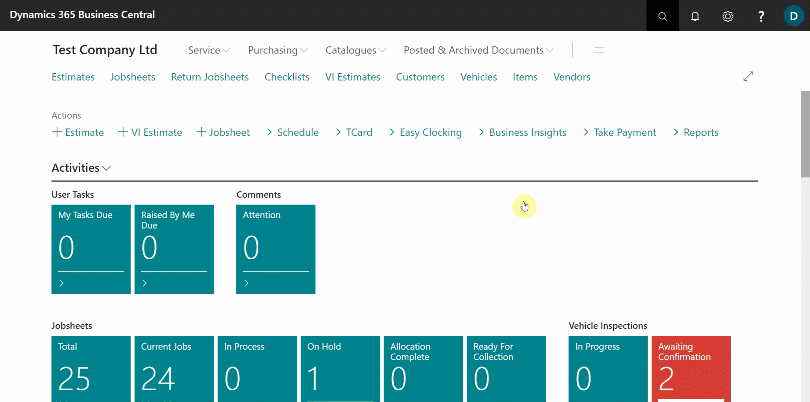
- Under the Work Group Code field, you can choose from the available Service Work Groups based on the type of allocation you’re adding; in this case, we’ll create one for Bookings.
- In the Line No. field, enter a number based on how you want the new allocation to appear in the list, from top to bottom; if you want the new allocation to appear higher on the list, enter a lower number, and vice versa.
- Choose the type of allocation you want: New Service Order, Standard Event, or Existing Service Order.
- Fill in the Description field with a description of the new allocation; in this case, we’re creating a Wheel Alignment allocation.
-
If the Type field is not set to Standard Event, leave the Standard Event field blank.
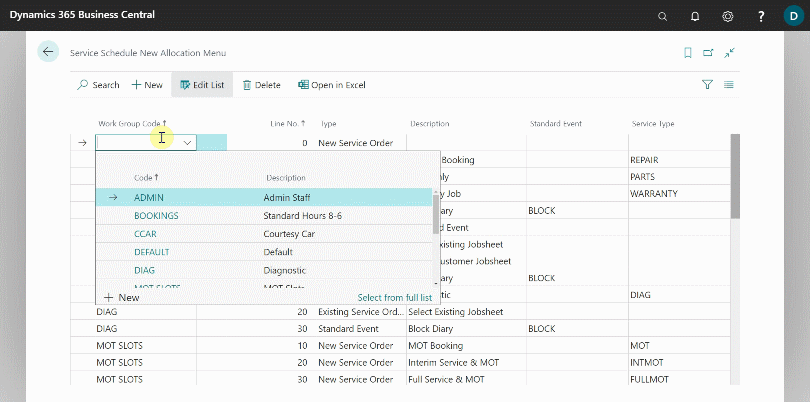
-
Finally, assign the new allocation to a Service Type. Service Type are customised to your preferences and the jobs you perform. You can link a service type with a Service Package so that it is automatically added to the jobsheet when booking. Learn more about How to Create Service Packages and Adding Service Packages Automatically.
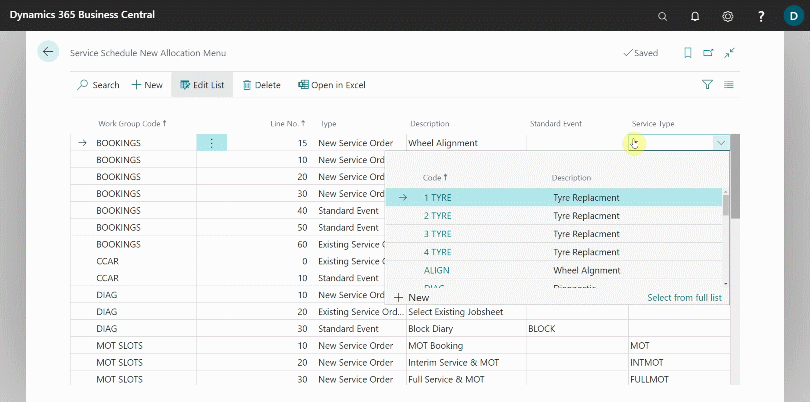
- When you make a booking and choose the new allocation, the jobsheet will be created with the selected Service Type and, if applicable, the linked Service Package will be added automatically once the Vehicle Reg. and Customer have been applied.
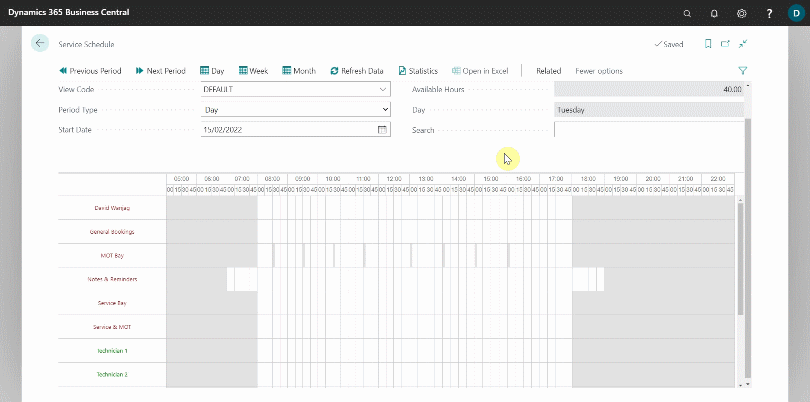
See Also
Understanding the Schedule
Creating a booking from the Schedule
How to Create Service Packages in Garage Hive
Adding Service Packages Automatically
Automatically Adding Courtesy Car and Collection and Delivery Service Packages