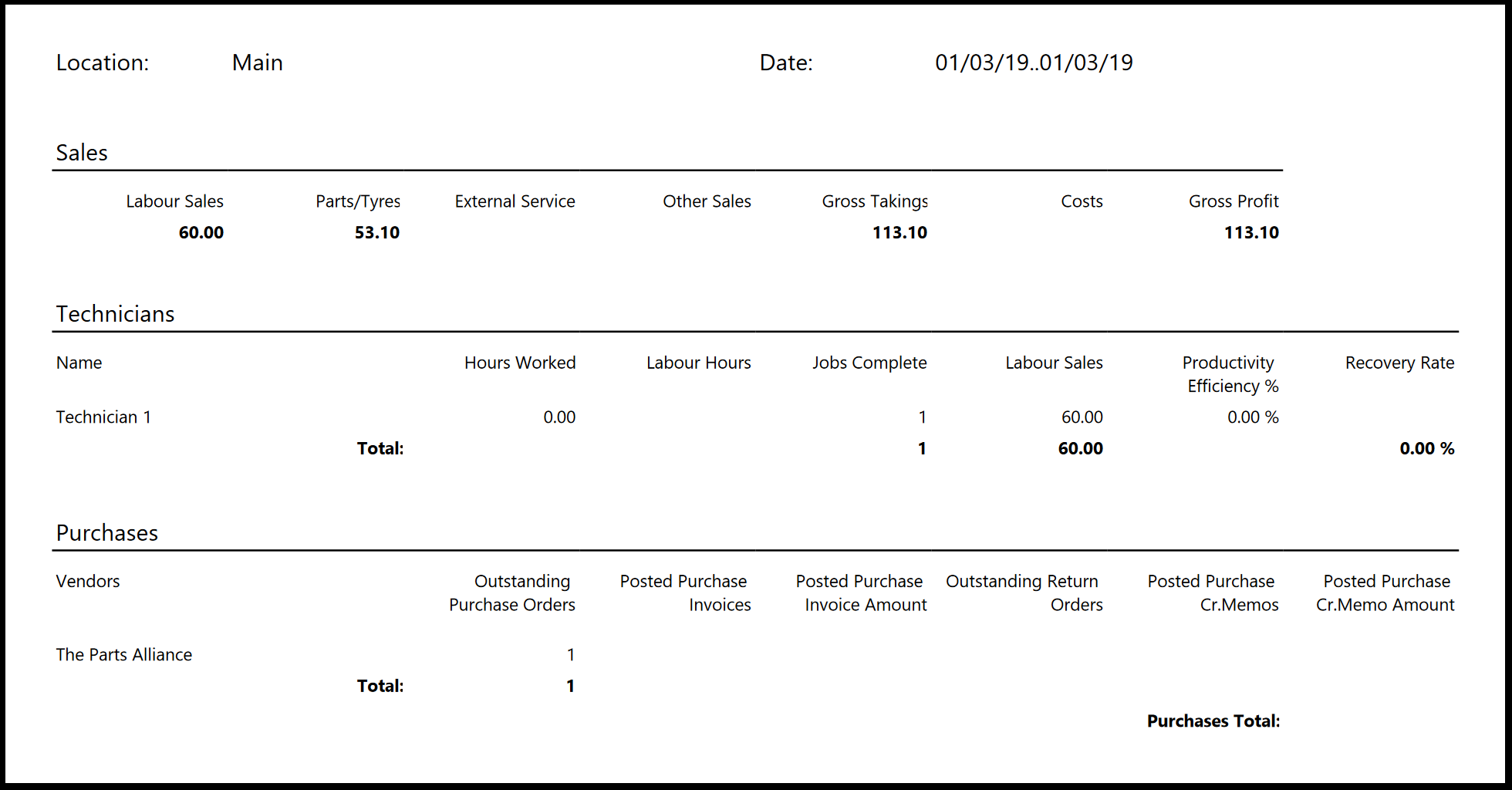Summary Report
The Summary report provides an overview of Sales, Technicians, and Purchases insights for a specified time period. It includes details on labour sales, technician working hours, outstanding purchase orders, and other related information. Here is how to open the report:
-
In the the Role Centre, select Reports, followed by End of Day and then Jobsheets - Work in Progress.
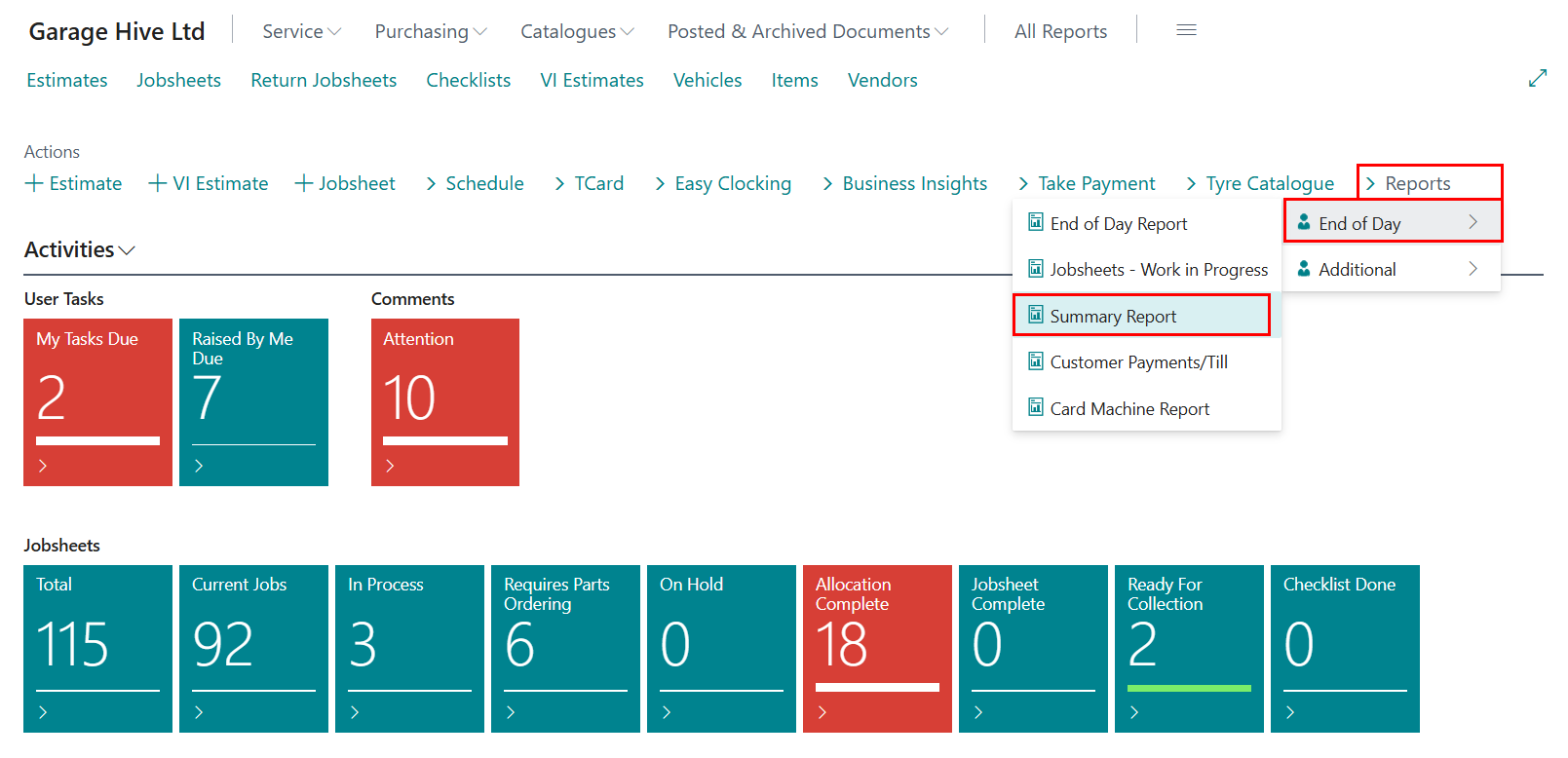
-
Choose the Location Code and specify the period you want to view by entering the dates in the Start Date and End Date fields.
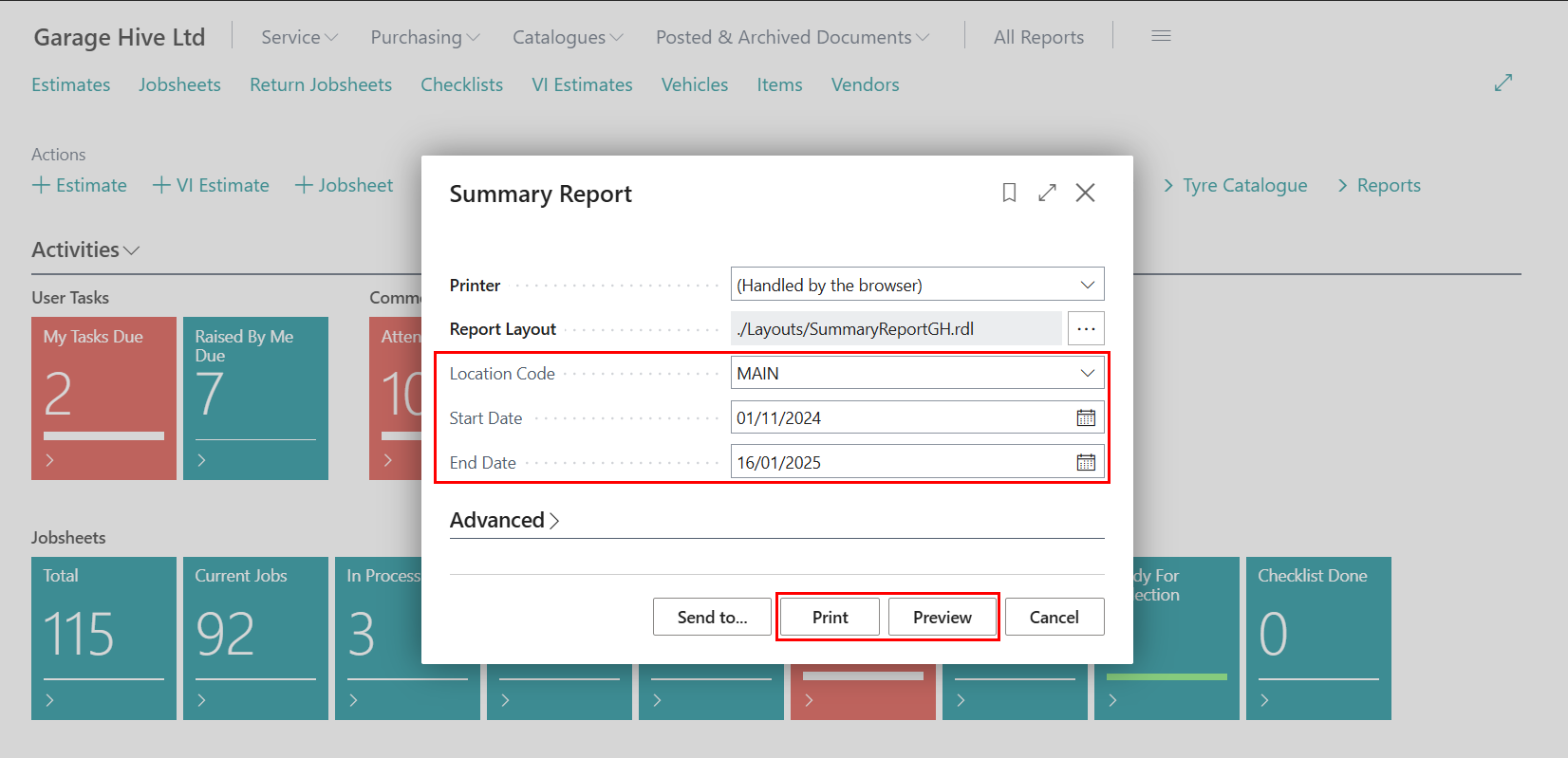
- Once generated, the Summary report will display several figures for the selected date range, including:
- Labour Sales Total
- Parts/Tyres Sales
- External Service Costs
- Gross Takings
- Costs
- Gross Profit
- Additionally, it provides detailed information for each technician, such as:
- Hours Worked
- Labour Hours (Sold)
- Jobs Completed (Invoiced)
- Labour Sales
- Productivity Efficiency %
- Recovery Rate
NoteEnsure all technicians are clocked off work before running this report to avoid inaccuracies in technician figures.