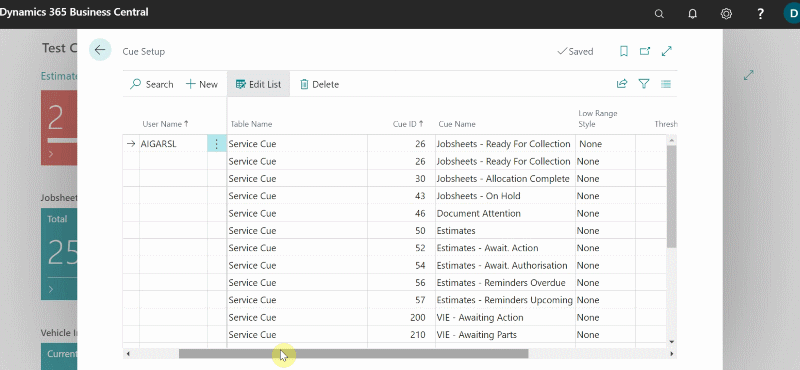Set Up of the Cues and Actions Tiles on the Role Centre
You can set up the Cues and Actions Tiles that appear on the Role Centre to include an indicator that changes colour based on the data values in the Cues. To do this:
- In the top right corner, choose the
 icon, enter Cue Setup, and then select the related link.
icon, enter Cue Setup, and then select the related link. -
The Cue Setup page appears. The page lists the current setup as it is. The setup that apply to all users have a blank User Name field, those that apply to a specific user include user’s name in the User Name field.
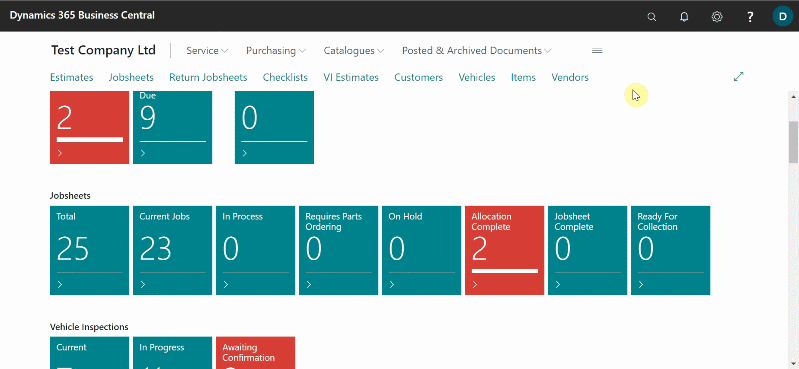
-
Select New from the menu bar. Fill in the fields as described below:
Field Description User Name Leave this field blank to set up for all user, or select the user name to set of a specific user. Table ID Use the drop down list to find the table in which contains the cue to setup. The Table Name will be automatically filled in based on the Table ID selection. Cue ID This is the ID of the Cue that you want to setup. Use the drop down list to find the Cue that you want. The Cue Name will be automatically filled in based on the Cue ID selection. 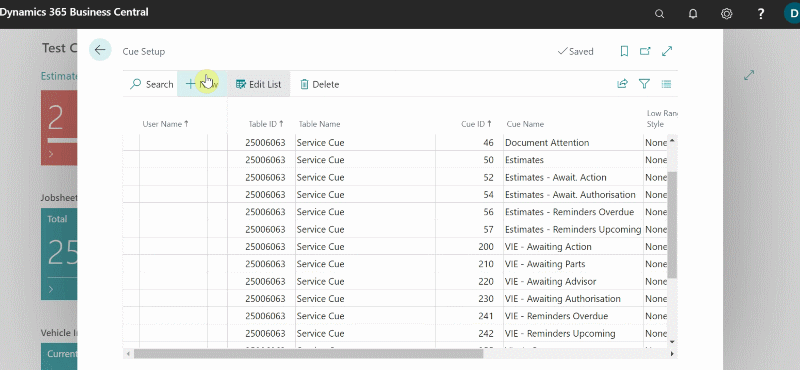
-
To set up the colour for a Cue, set the fields as described in the following table:
Field Description Low Range Style Specifies the colour of the tile when the Cue’s value is below the value of the Threshold 1 field. Threshold 1 Specifies the value at or above which the tile changes to the colour specified by the Middle Range Style field. Middle Range Style Specifies the colour of the tile when Cue’s value is greater than or equal to the value of the Threshold 1 field but less than or equal to the value of the Threshold 2 field. Threshold 2 Specifies the value above which the tile changes to the colour specified by the High Range Style field. High Range Style Specifies the colour to use when the Cue’s value is above the value of the Threshold 2 field. -
The following table lists the colours that correspond to the options of the Low Range Style, Middle Range Style, and High Range Style fields:
Option Colour None No color (same color as the Cue tile) Favourable Green Unfavourable Red Ambiguous Yellow Subordinate Gray