Creating Service Reason Codes in Garage Hive
The Service Reason Codes are used to explain why a customer did not proceed with the service booking. Here is how to create the Service Reason Codes in the system:
-
In the top right corner, choose the
 icon, enter Service Reason Codes, and select the related link.
icon, enter Service Reason Codes, and select the related link.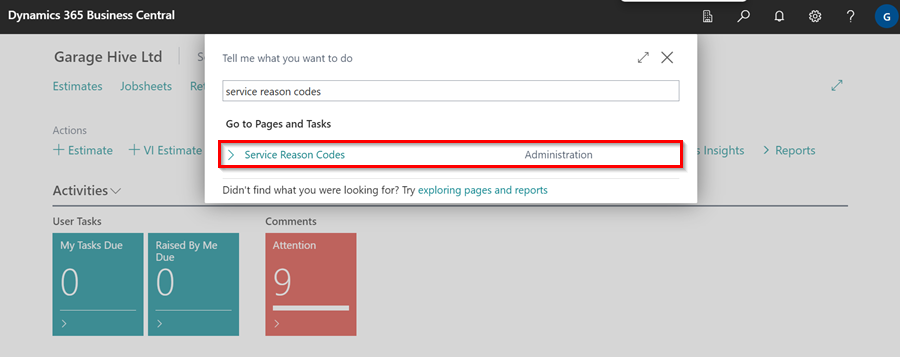
-
In the page that opens, you’ll need to add a Code along with a description. This is for the specific reason that explains why a service booking did not proceed.
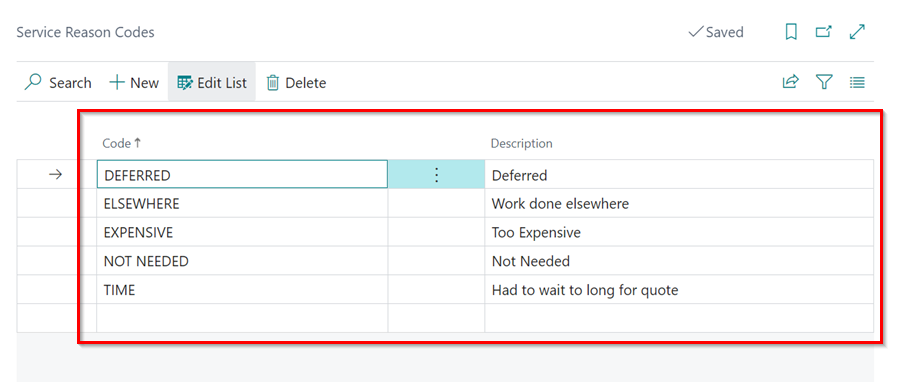
-
Exit the page, when done.