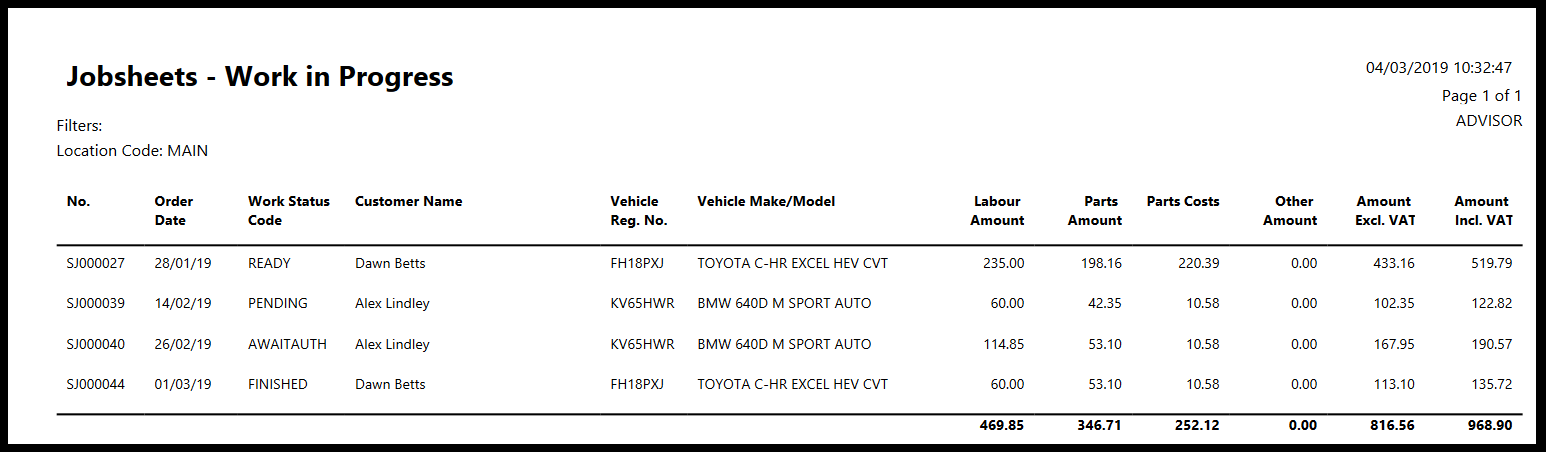Work In Progress Report
The Work in Progress report generates detailed insights into Jobsheets that are in progress, including information about items, labour, costs, total amounts, and other relevant details. Here is how to open the report:
-
In the the Role Centre, select Reports, followed by End of Day and then Jobsheets - Work in Progress.
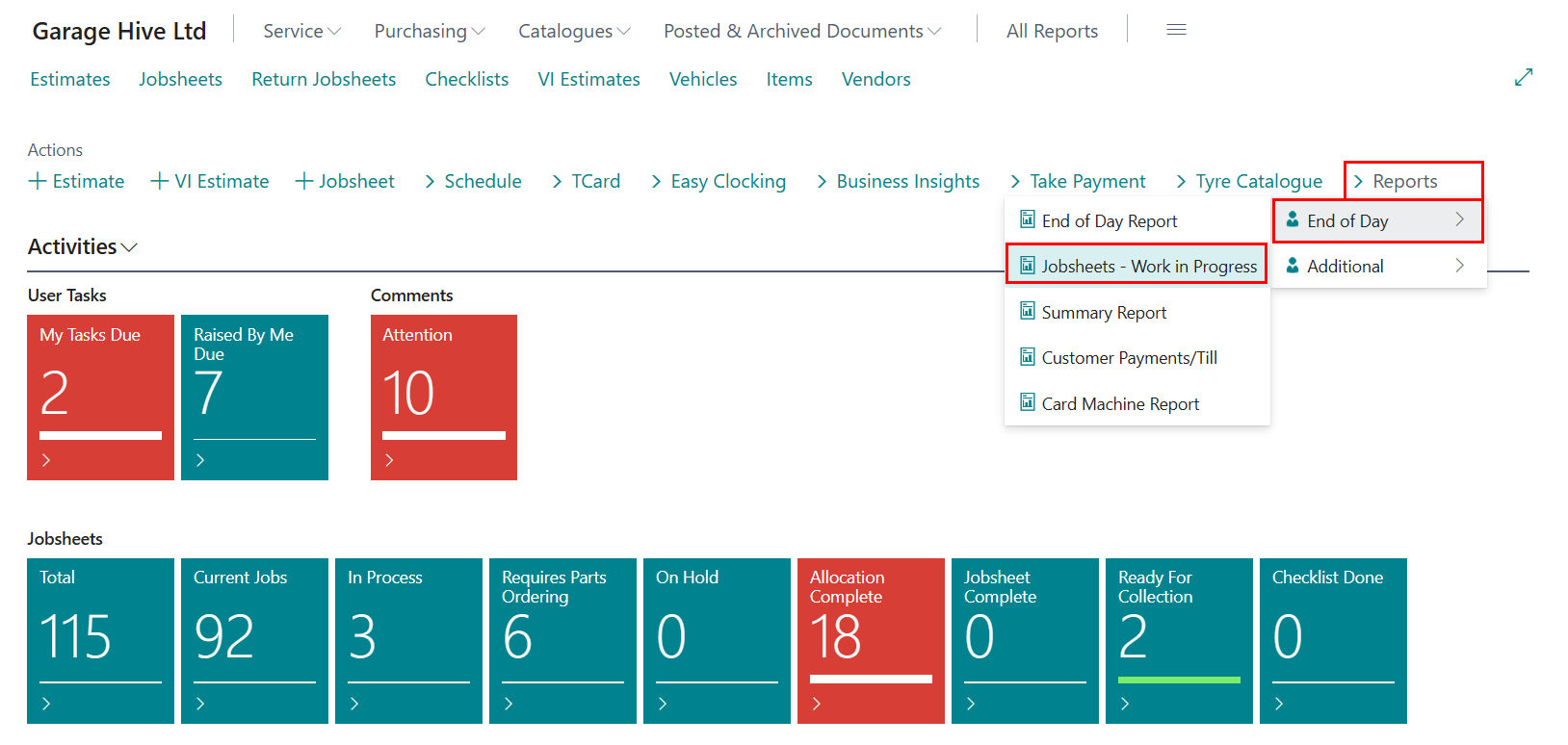
- Ensure the Hide Future Jobsheets is selected.
-
Select the Location Code and click on Print or Preview to generate the report.
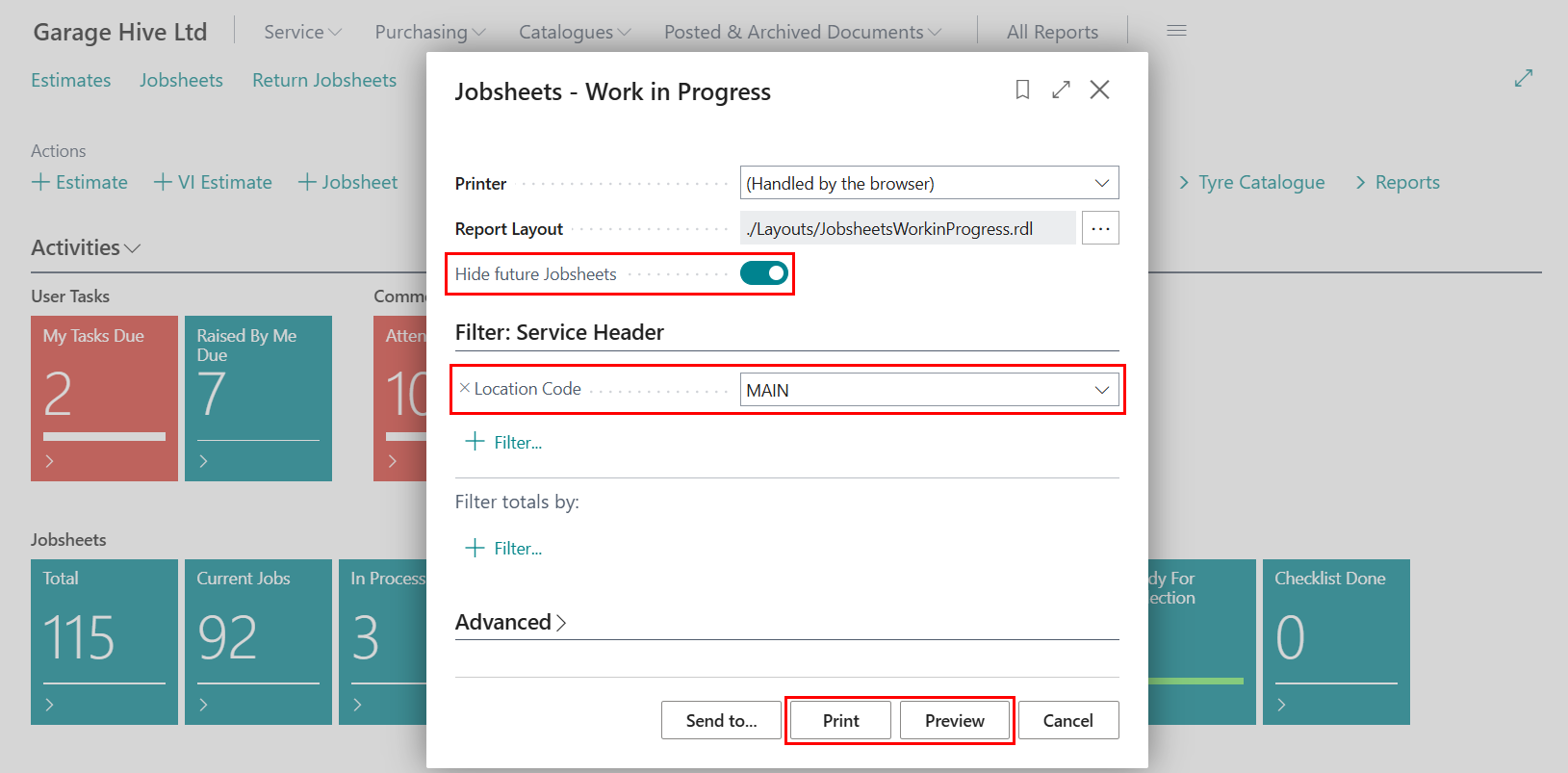
Using the WIP Report
- System Maintenance: Use this report to keep your system organised. Ensure all jobs listed are active. For inactive jobs, take the appropriate action:
- Close or invoice jobs for no-shows.
- Invoice outstanding account customer jobs.
-
Financial Insights: This report helps you monitor the total value of work in progress that has not yet been invoiced.