Updating the Power BI App
Periodically you will need to update your Garage Hive Power BI App.
To do this:
-
Login to your Garage Hive Power BI App account and click on the link below.
Power BI installation link: Garage Hive Power BI App - V59 Download
-
Select Install, then Update the workspace and the app. It will take a few moments for the app to Update.
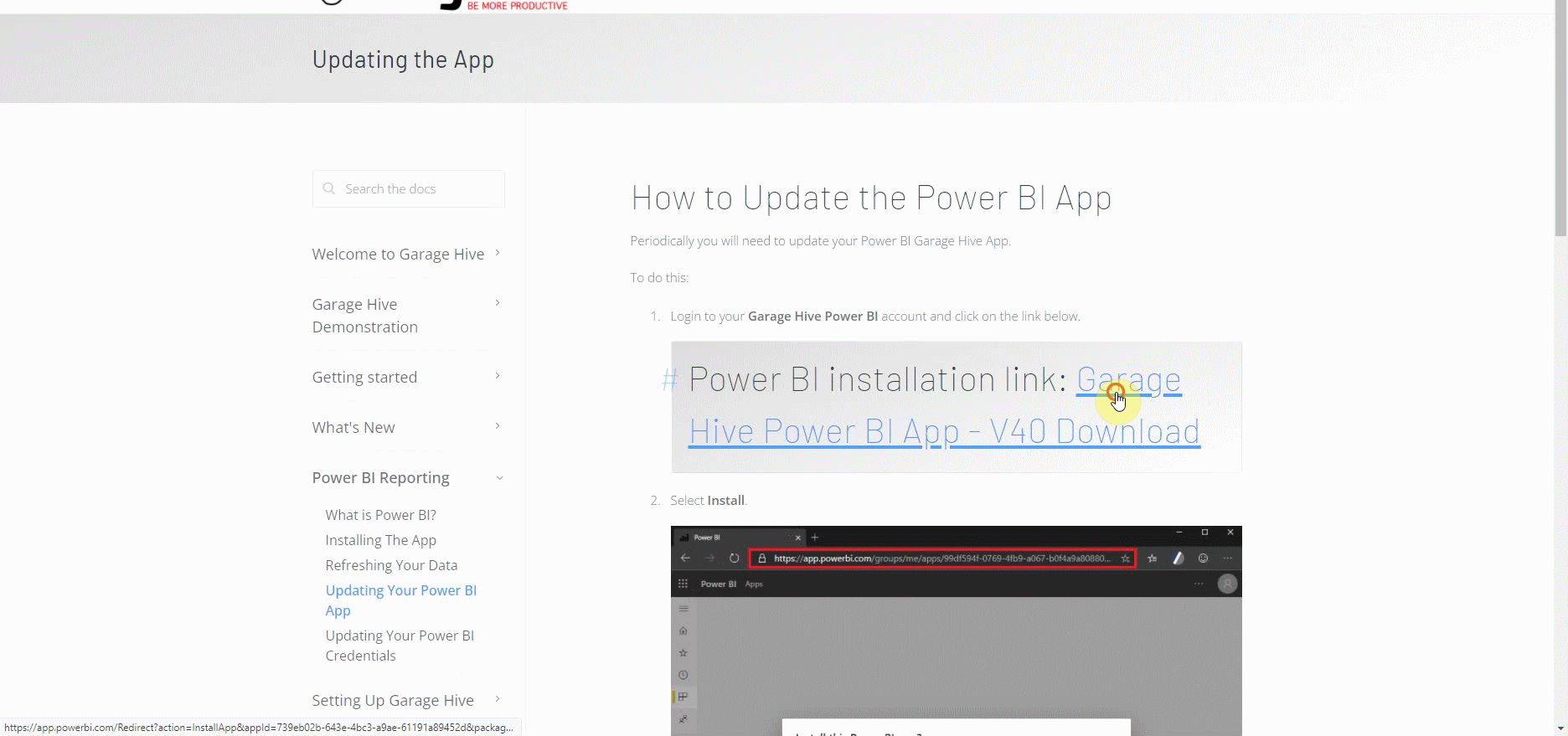
- Once updated, click the three dots in the bottom-right corner of the app and select Edit.
-
To refresh the data in the App, hover over the Garage Hive Power BI APP on the page that opens and select the Refresh Now button.
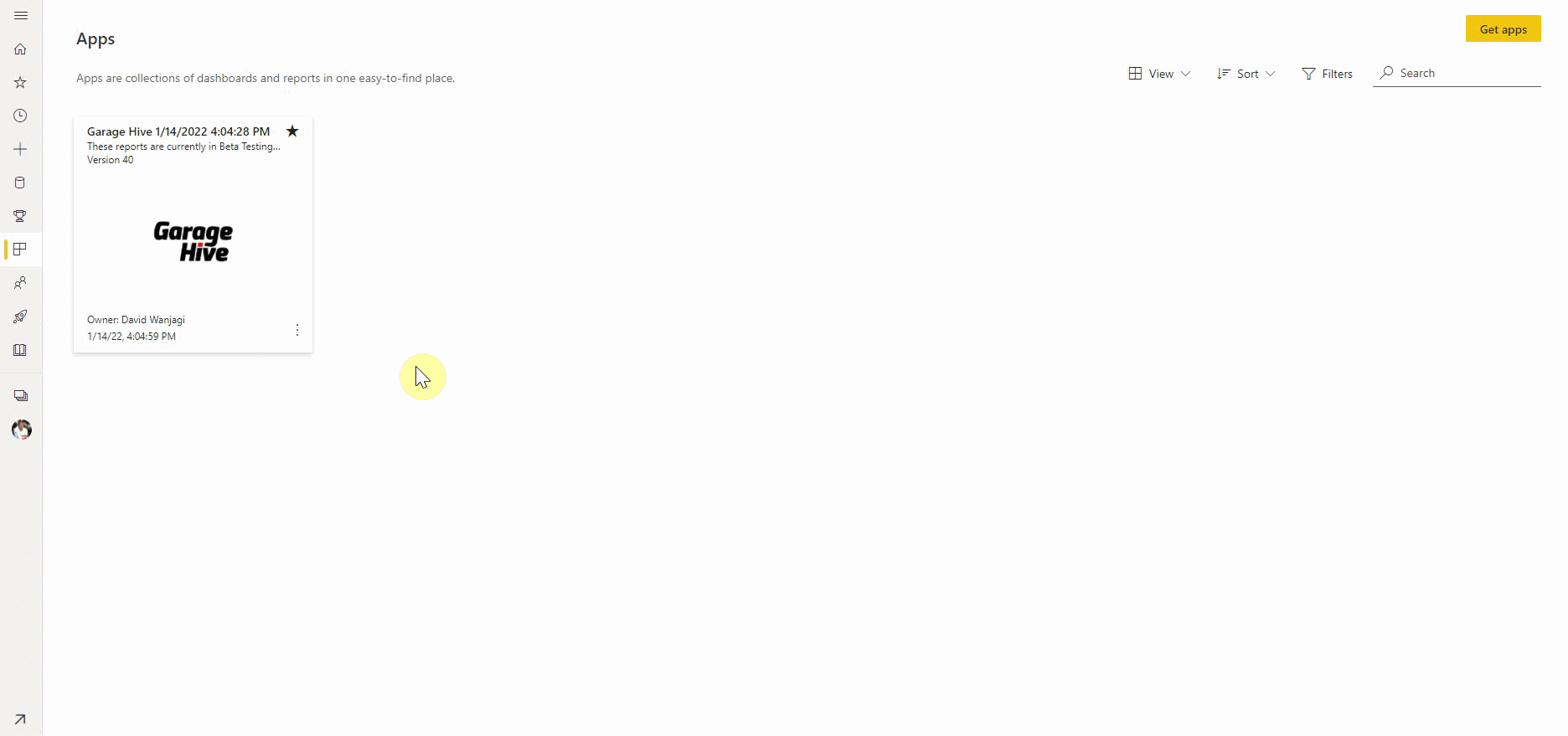
- If you performed the update correctly, you will not need to re-authorize your App or change your refresh schedule.
- For more information on refreshing your data visit - How to refresh your data
See Also
Video - How to install the Garage Hive Power BI report
How to set your Average Labour Rate
Installing the Power BI App
Refreshing your Power BI data
Updating your Power BI credentials
Deleting the Power BI and installing a new one
How to Set Business Targets