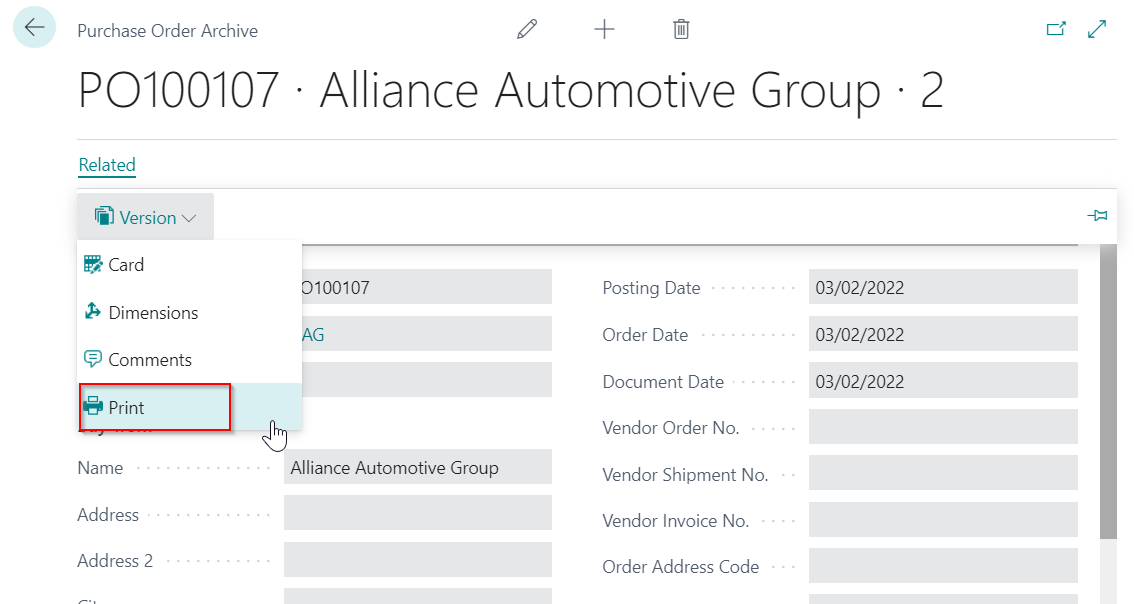Archived Documents
You can archive purchase orders, estimates, jobsheets, and checklists, if you want to save a copy of a document for later use.
Types of Archived Documents
Archived Estimates and Vehicle Inspection Estimates
- An Estimate or Vehicle Inspection Estimate is archived when deleted or published online.
- Archived estimates can be copied to other documents using the Copy Document function.
-
To access the Archived Estimates and VI Estimates, select Posted & Archived Documents in the Role Centre, and select either Archived Estimates or Archived VI Estimates.
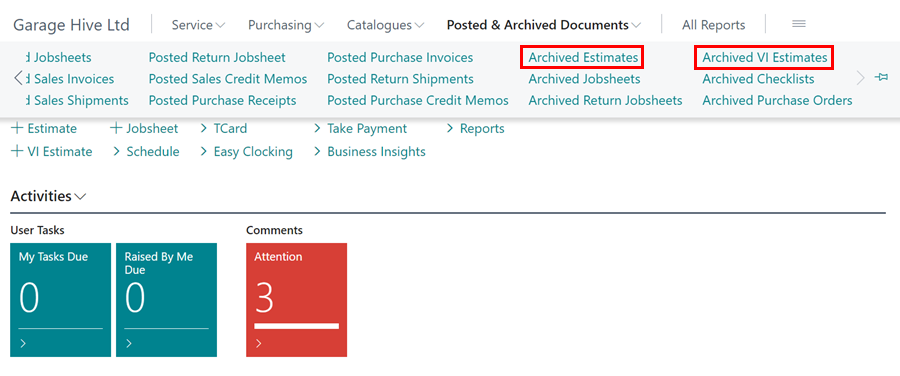
-
If the original document still exists and hasn’t been deleted, you can restore an archived Estimate or Vehicle Inspection Estimate using the Restore action.
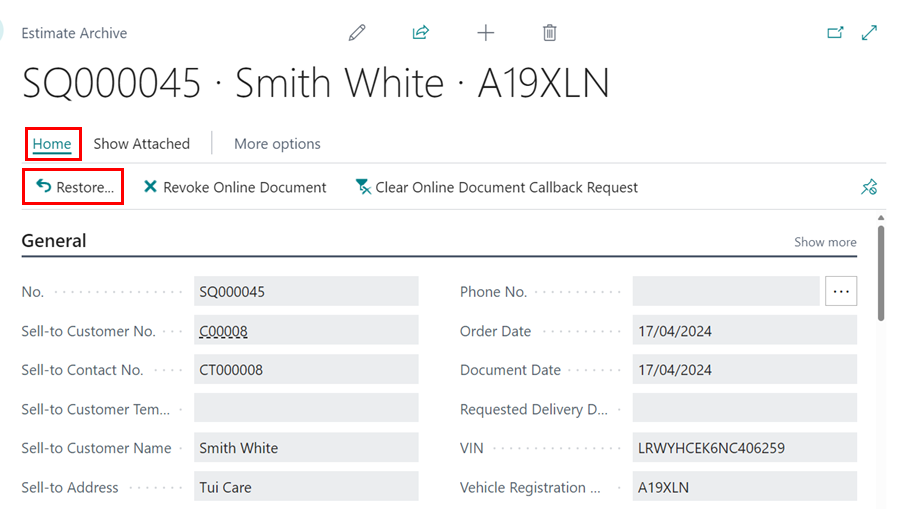
Archived Jobsheets and Return Jobsheets
-
A Jobsheet or Return Jobsheet can be archived by deleting it, publishing it online (for Jobsheet) or by using the Archive Document action under Functions in Actions menu in the menu bar, and it can be archived multiple times, saving different Archived Versions.
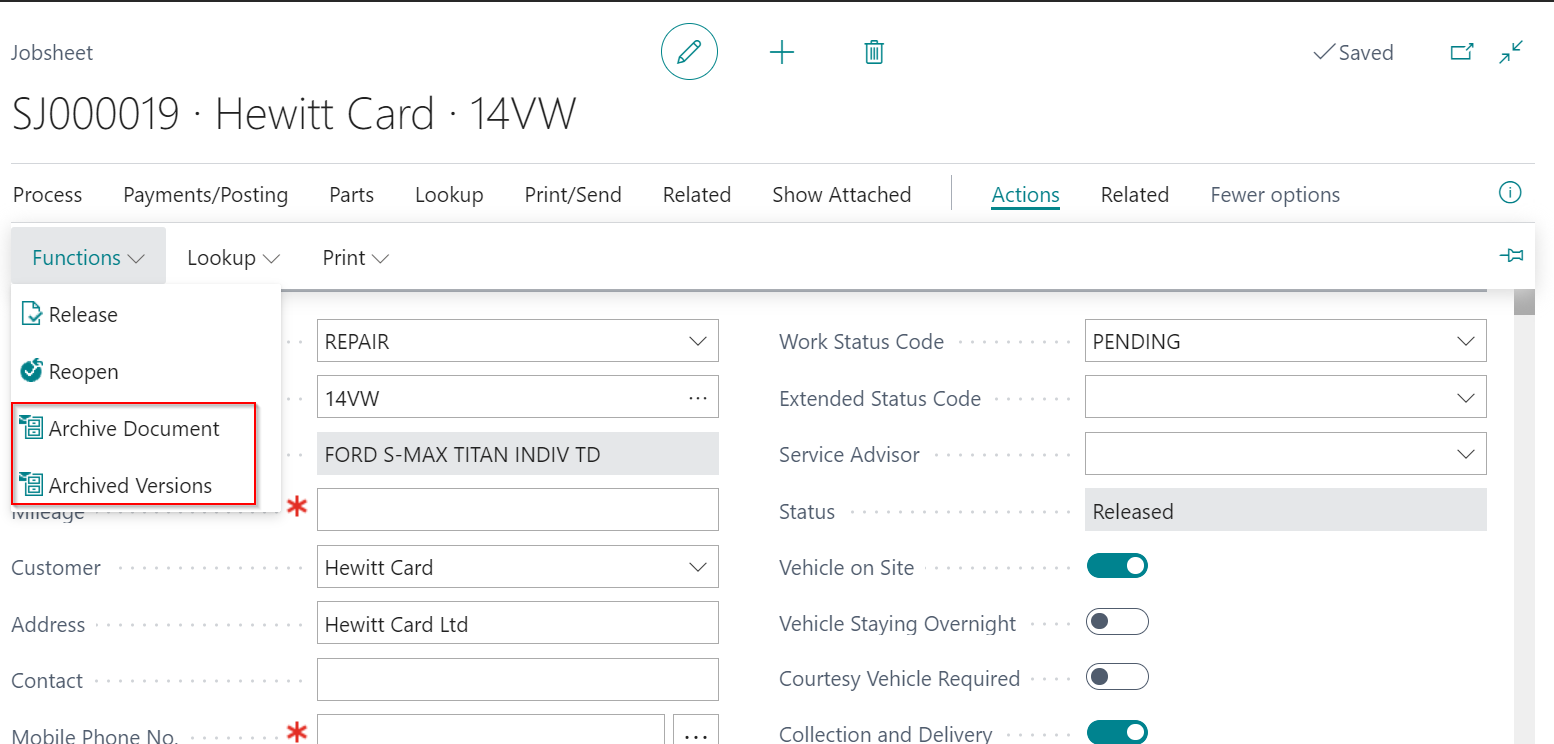
-
To access the Archived Jobsheets or Archived Return Jobsheets, select Posted & Archived Documents from the Role Centre, and select either Archived Jobsheets or Archived Return Jobsheets.
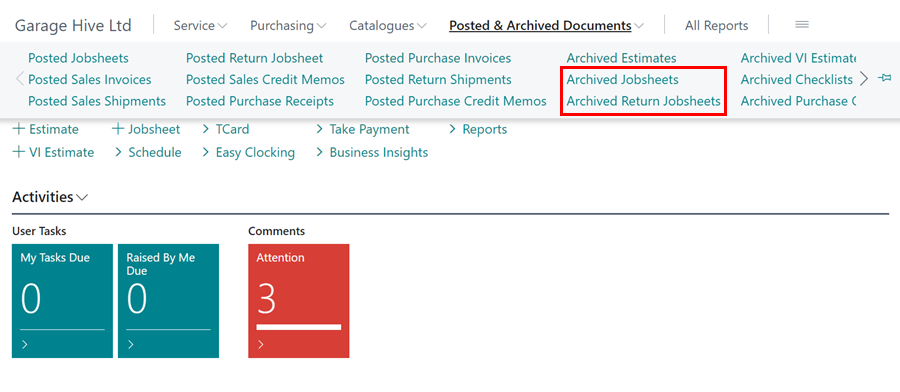
- An archived Jobsheet can be copied to another document using Copy Document function.
-
If the original document is still available and hasn’t been posted or deleted, you can restore an archived Jobsheet or Return Jobsheet using the Restore action.
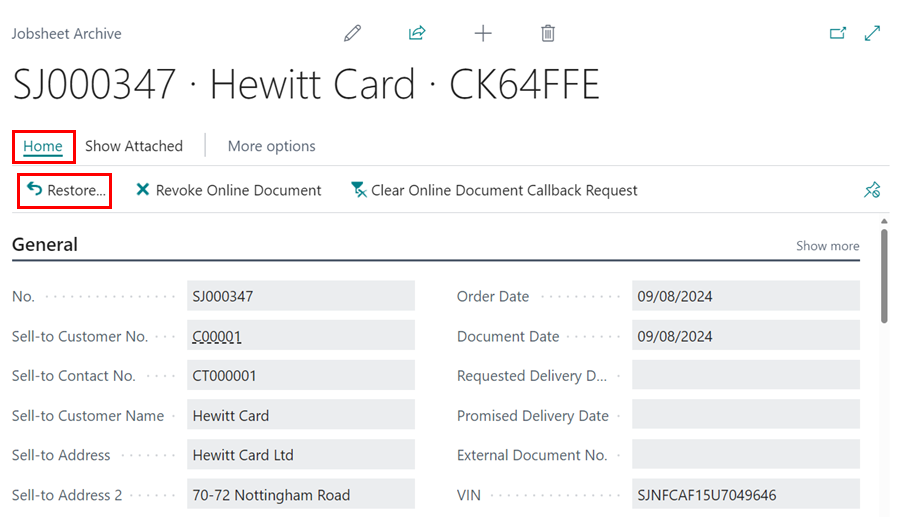
Archived Checklists
-
A Checklist can be archived by deleting it, publishing it online by selecting the Archive Document action from the Home menu, and it can be archived multiple times, saving different Archived Versions.
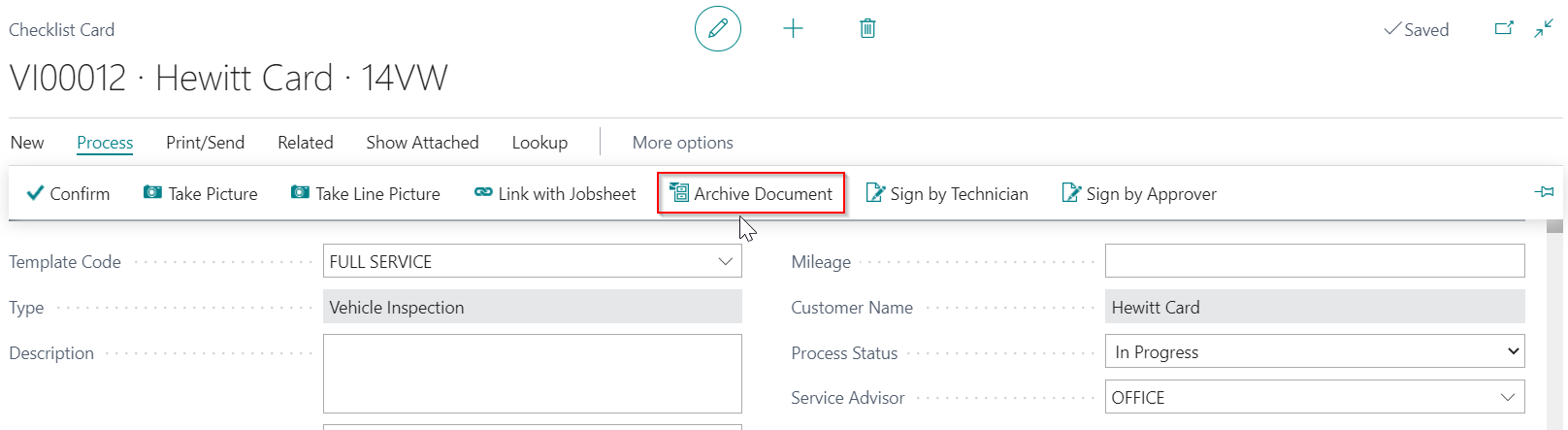
-
To access the Archived Checklists, select Posted & Archived Documents from the Role Centre, and select Archived Checklists.
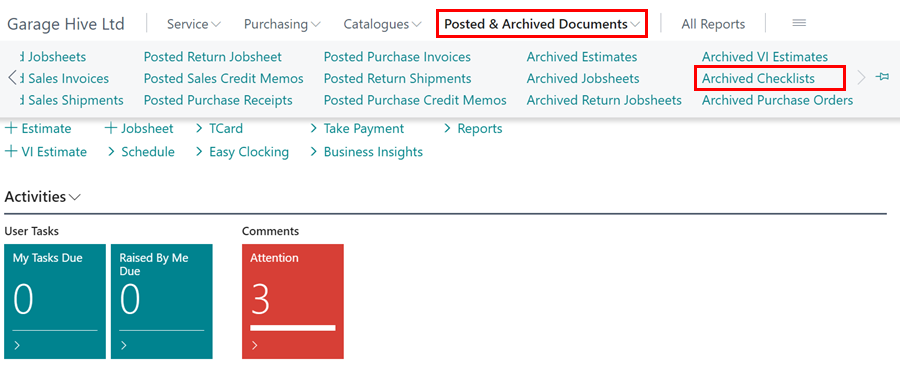
-
Archived checklists can be printed or emailed by choosing the Print menu on the menu bar, then selecting Print Vehicle Inspection or Email.
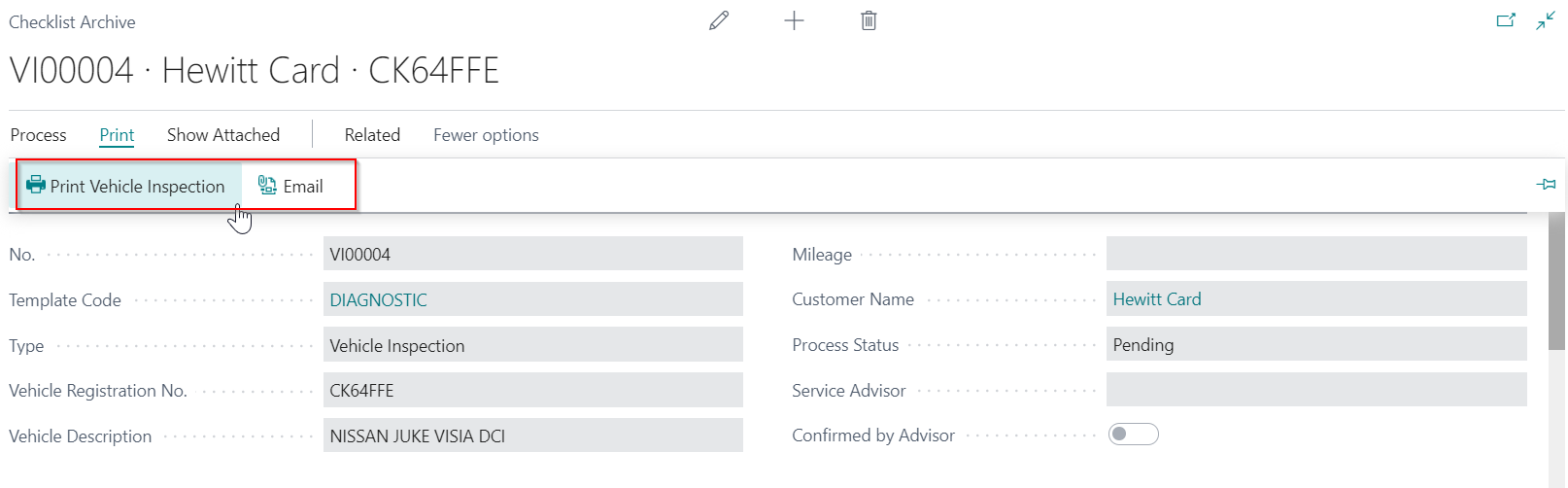
Archived Purchase Orders
-
A Purchases Order can be archived by using the Archive Document action, and it can be archived multiple times, saving different Archived Versions.
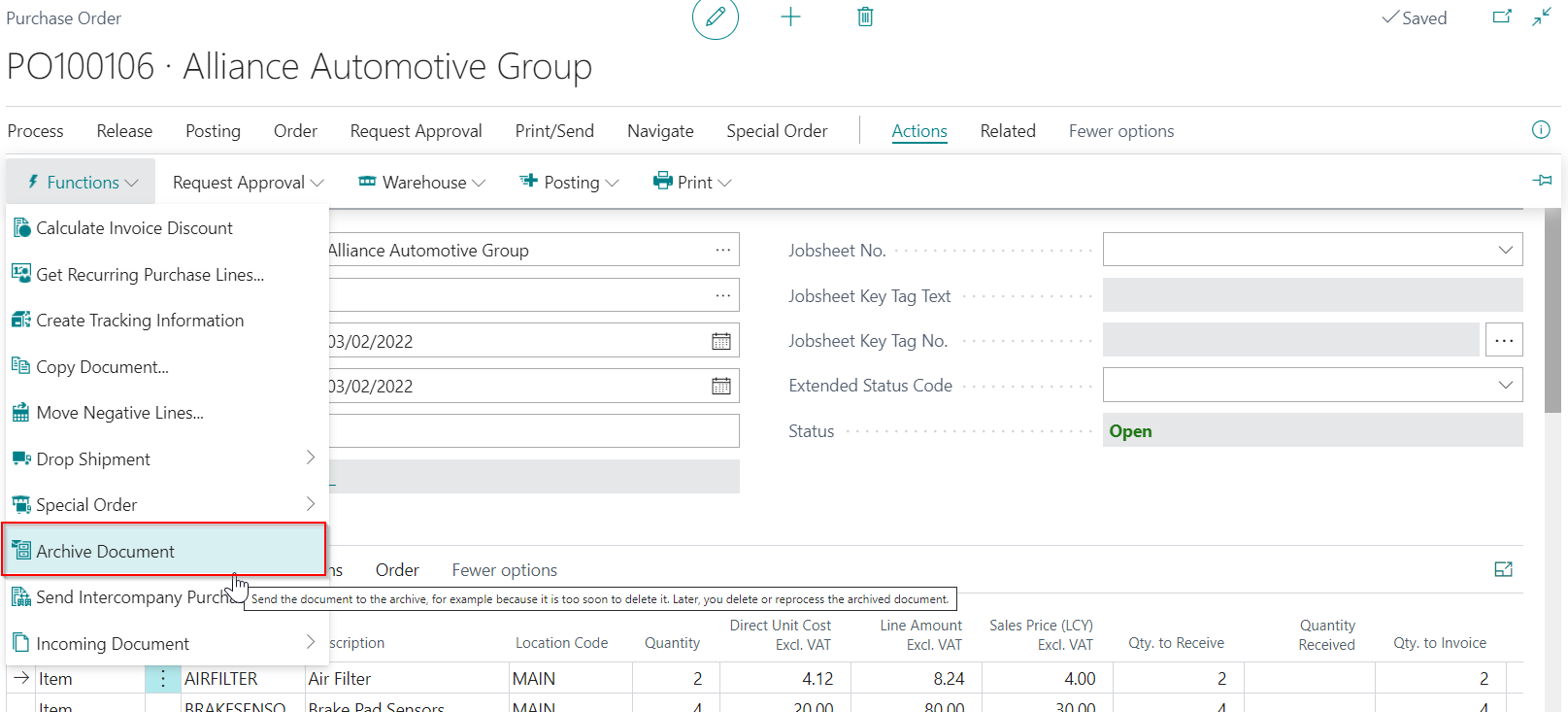
-
To access the Archived Purchase Orders, select Posted & Archived Documents from the Role Centre, and select Archived Purchase Orders.
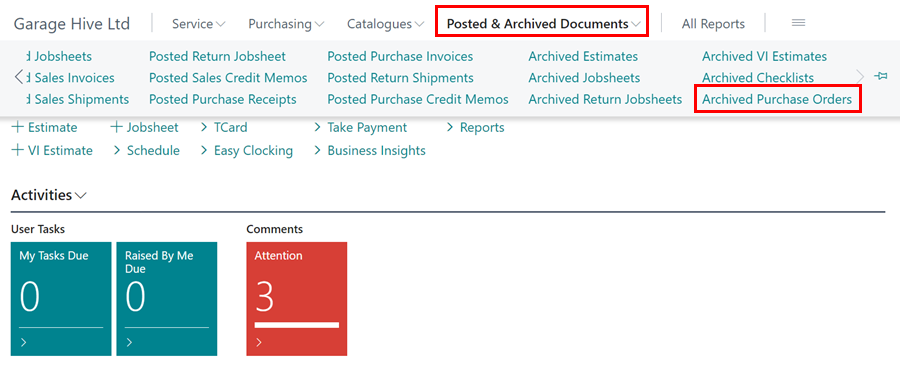
-
You can print an archived purchase order by selecting Home from the menu bar, followed by Print.