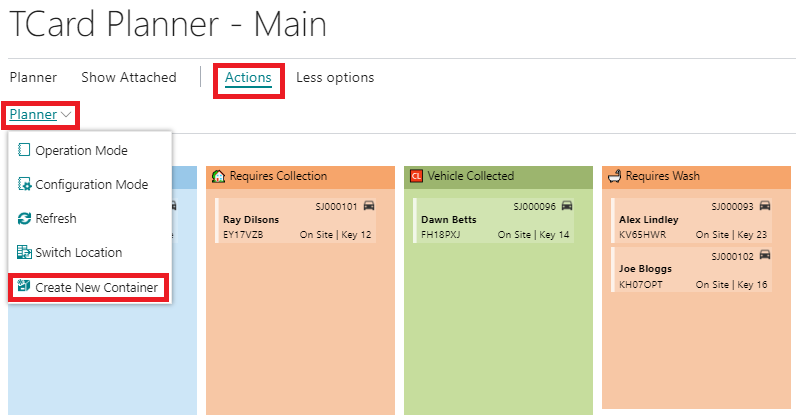The TCard Planner
The TCard Planner is a flexible tool for managing various aspects of your business, such as:
- Collection and Deliveries
- Car Washes
- Parts Ordered
- Parts Arrived
Setting up the TCard Planner
-
Front the Role Centre select TCard Planner.
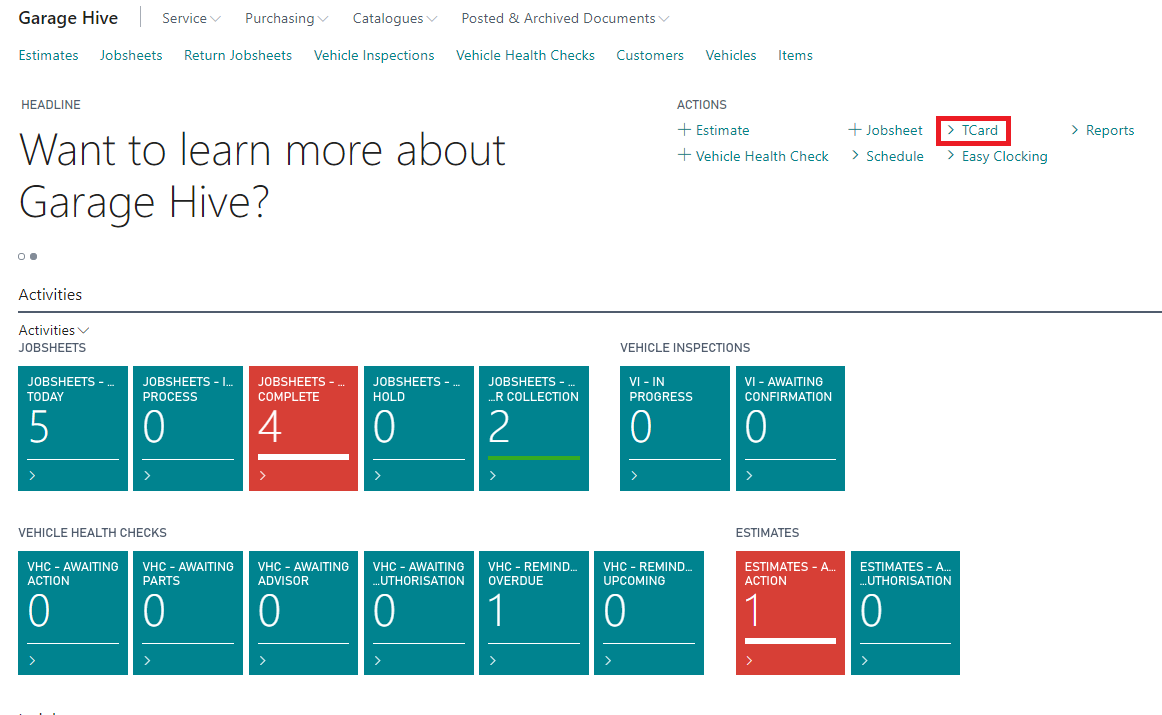
-
Select Actions from the menu bar, followed by Configuration:
Enter Configuration Mode
-
Select Configuration Mode to add, delete or personalise Containers.
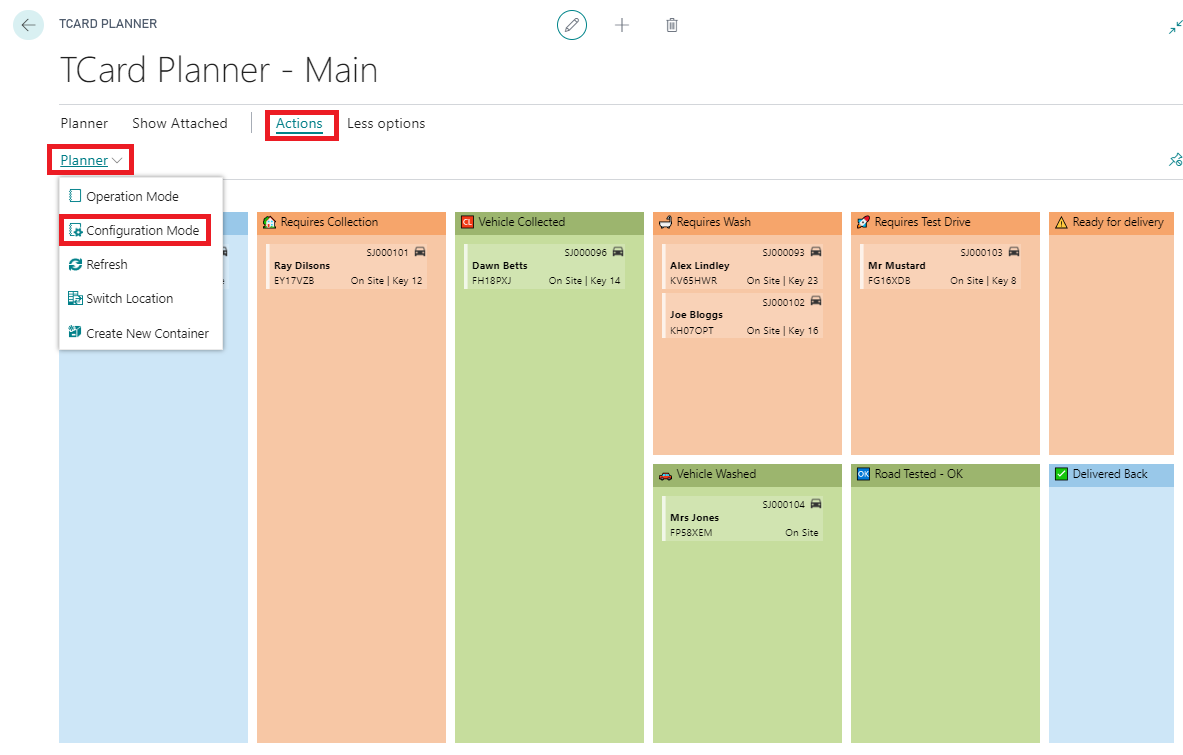
-
When in Configuration Mode you can select, the settings ⚙ icon to customise the container.
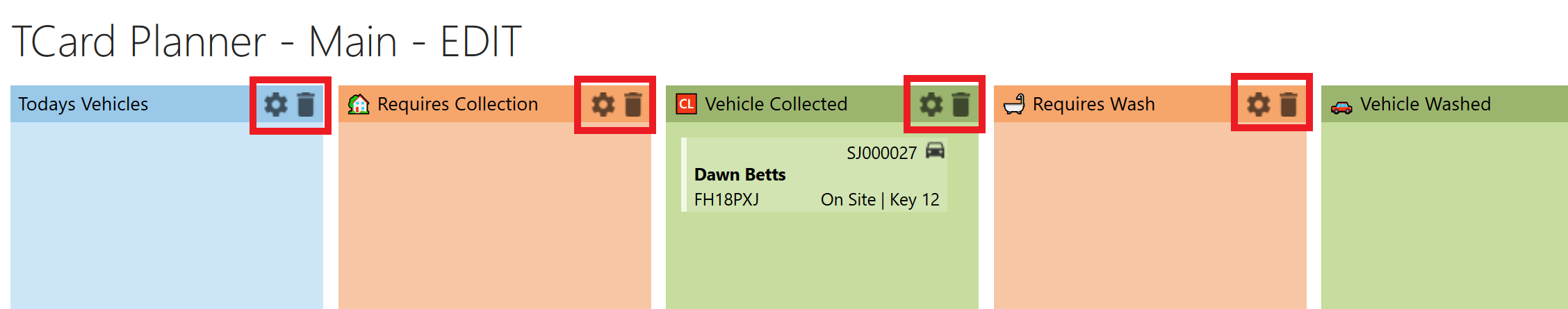
-
This will open a pop-up window where you can edit the container information.
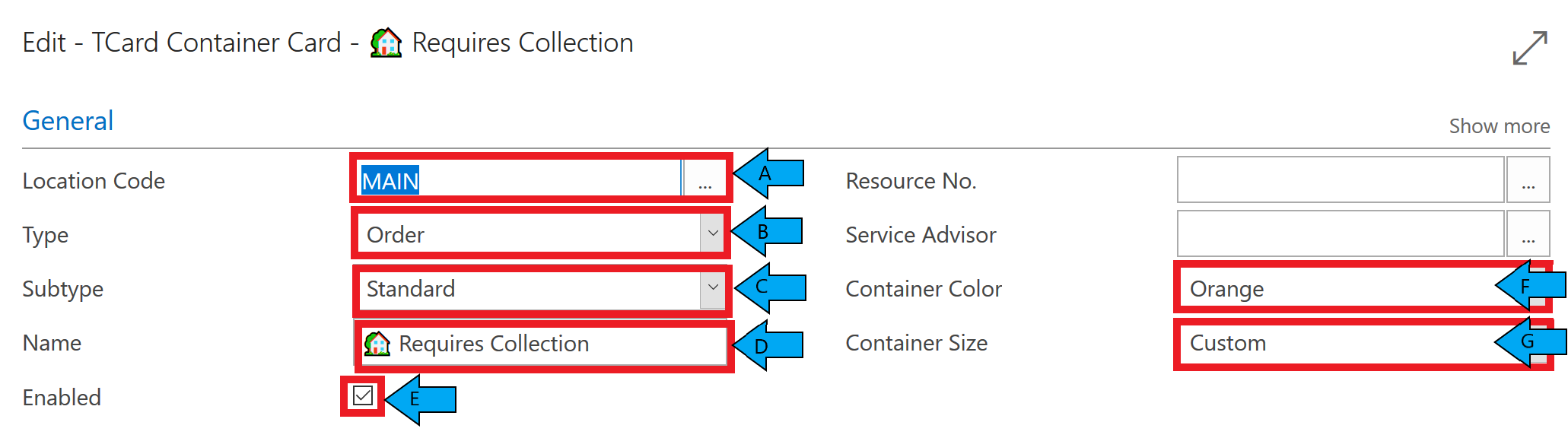
- Location Code - This will pre-select Location Code as Main.
- Type - Select Order.
- Subtype - Select Standard.
- Name - Enter the name for this specific container.
- Enabled - Tick the Enabled box.
- Container Colour - Choose your preferred container colour.
- Container Size - Select or customise the container size as needed.
Create New Container
To add to the standard containers, select Create New Container.