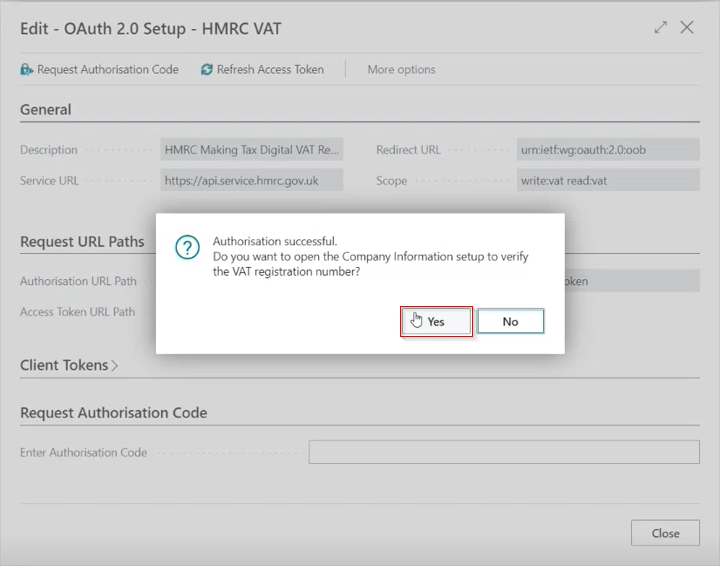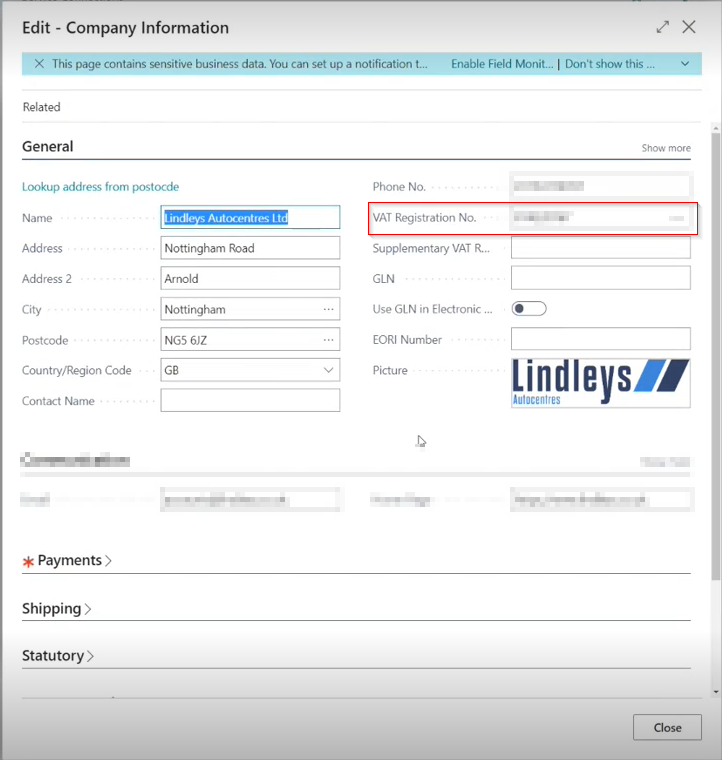How to Authenticate VAT Connection in Garage Hive
To authenticate your VAT connection from the HMRC website:
- In the top-right corner, choose the
 icon, enter Service Connections, and select the related link.
icon, enter Service Connections, and select the related link. -
Select HMRC VAT Setup, that is already setup in your system.
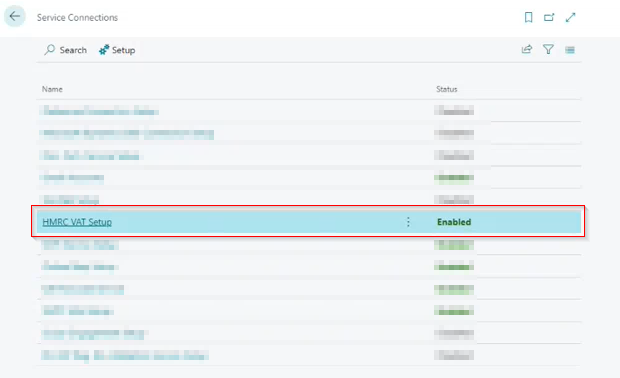
-
On the HMRC VAT page, select Request Authorisation Code from the menu bar.
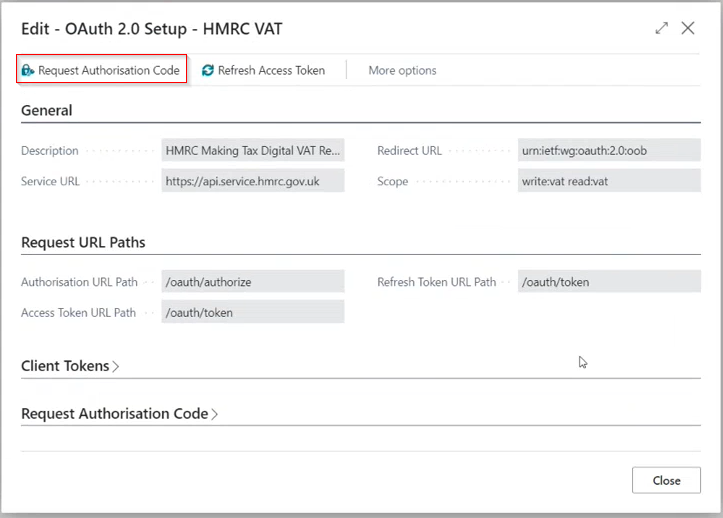
-
On the Data Encryption pop-up, click No. This takes you to the HMRC Website Authorisation page; click Continue.
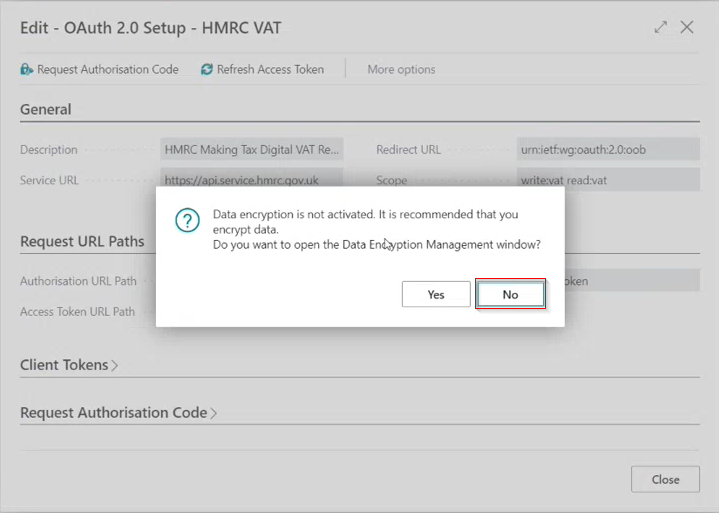
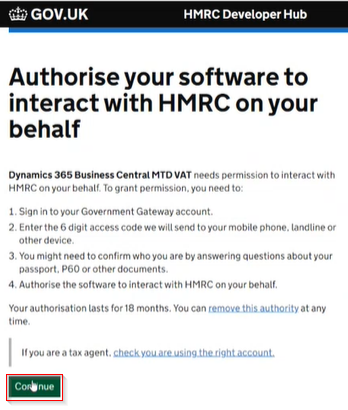
-
The HMRC Sign-inpage opens, where you can now enter your Government Gateway user ID and Password.
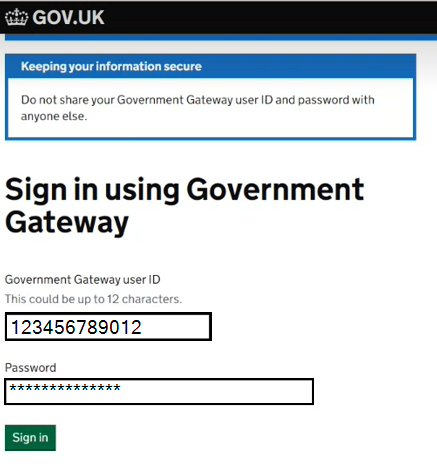
-
Grant Authority on the website, and copy the code in the Authorisation granted page.
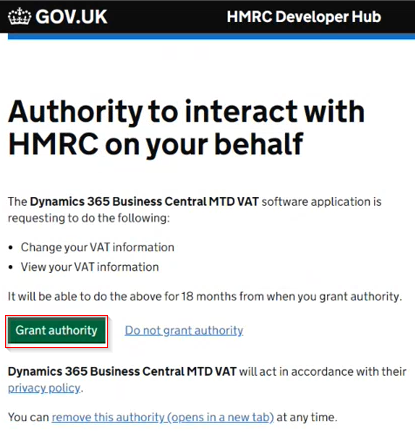
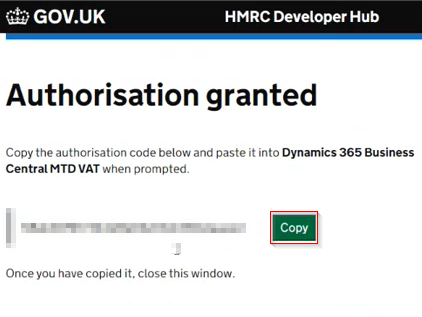
-
Paste the code in the Request Authorisation Code FastTab, and close the HMRC VAT page.
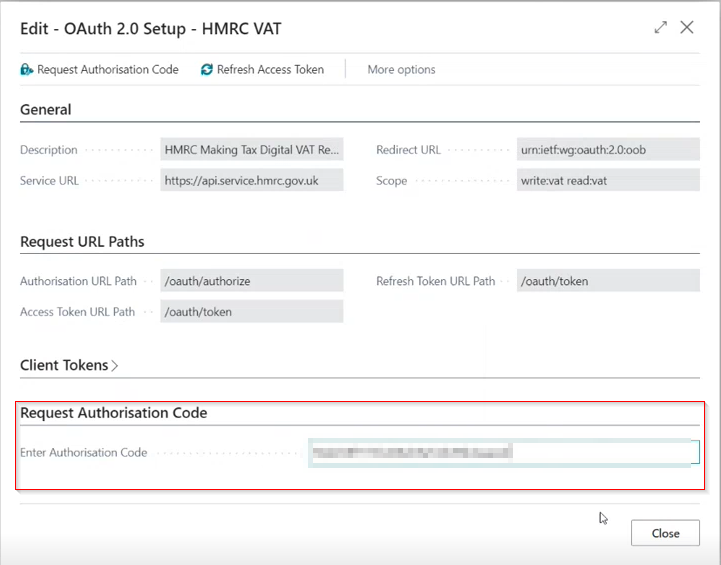
- The authorisation is now completed, and you can open the Company Information Setup to verify the VAT registration number by clicking Yes on the pop-up.