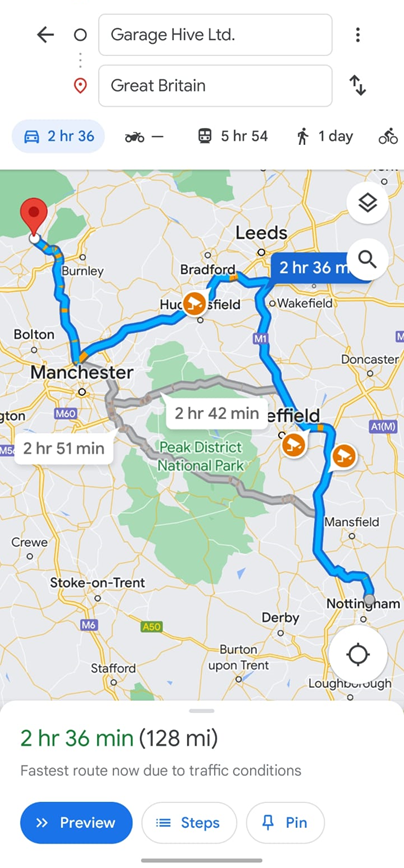How to Manage Mobile Service Work in Garage Hive
One useful feature available in Garage Hive is the ability to manage mobile services. This means that users can create a Jobsheet and manage work that isn’t being done at the garage, such as when a customer requires a tyre change from a location other than the garage. As a result, customers can receive more efficient and personalised service, and easily have it recorded in the system. Currently to do this, Garage Hive has Service Address and Online Map features. To enable it in the system:
-
In the top right corner, choose the
 icon, enter Service Mgt. Setup GH, and select the related link.
icon, enter Service Mgt. Setup GH, and select the related link.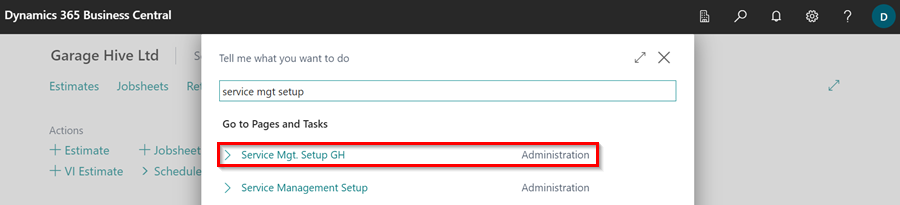
-
Under the General FastTab, scroll down to the Show Service Address slider and enable it.
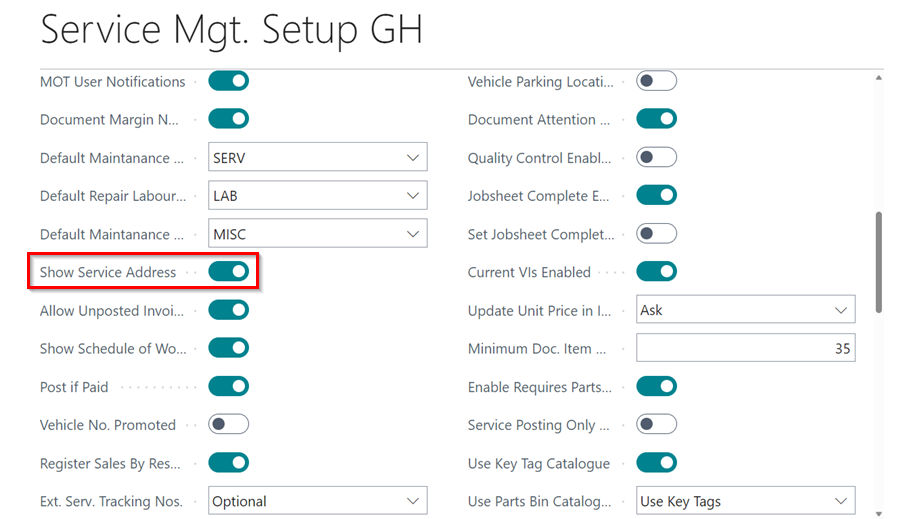
-
This activates the Service Address Details FastTab in the service documents.
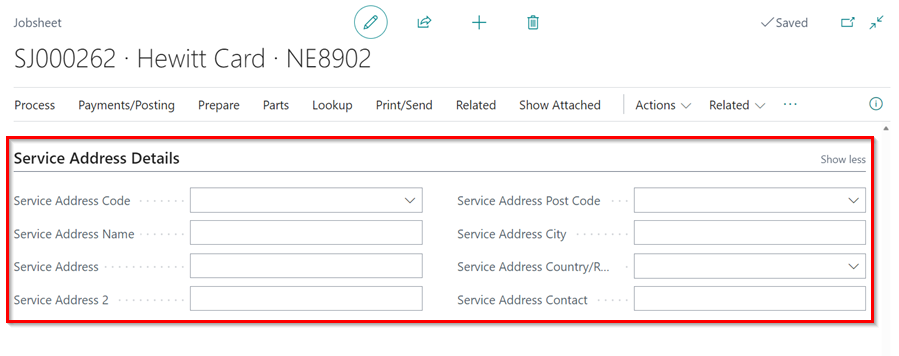
-
Open the Jobsheet or create a new Jobsheet with the Mobile work, and enter the Service Address information, which is the place where the work is to be done.
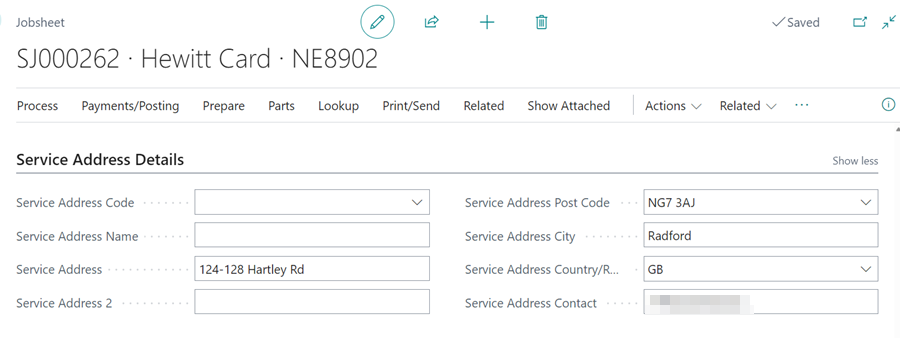
-
The Mobile Technician can now use the Service Address to locate the route to use when going there, by opening the Jobsheet from the Mobile App and selecting the three dots on the bottom left corner.
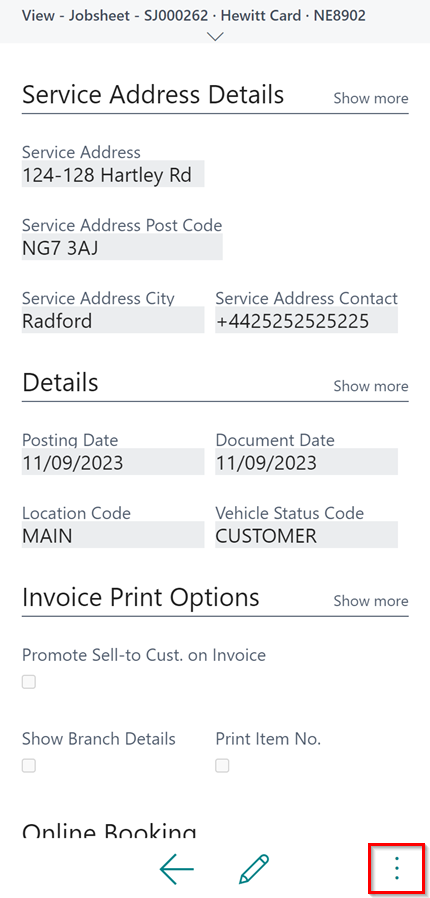
-
Then select Online Maps, from the actions.
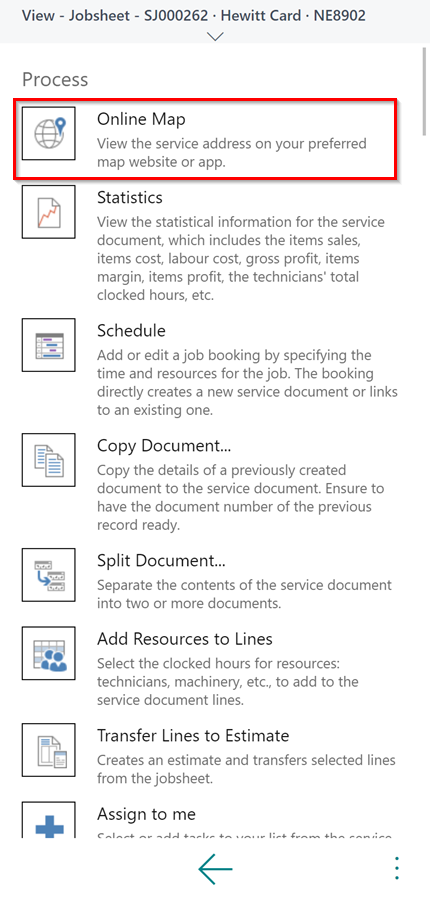
-
The technician has the option to select the location to start from, and show the directions on a map to the location of the job.
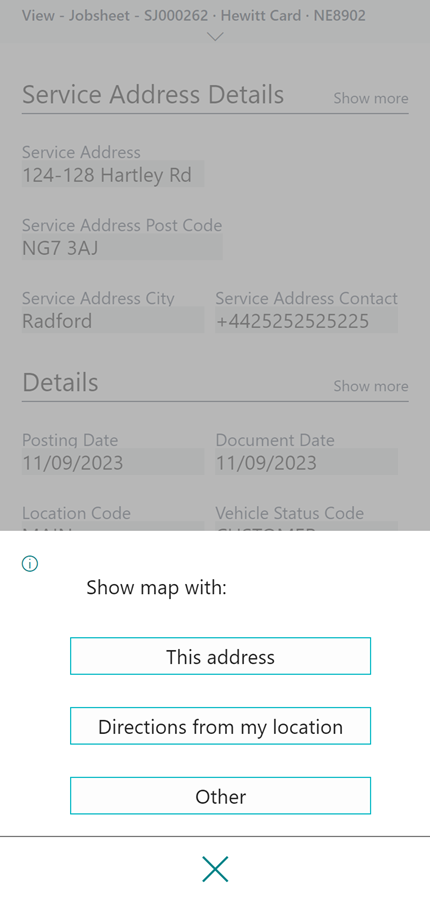
-
After selecting the location, the map is opened with the direction to the Service Address.