Changing VAT Prod. Posting on Purchase Document Lines
When you have items with different VAT requirements, you can change the VAT Prod. Posting Group to apply the appropriate VAT requirement. Here’s how:
-
When you create a Purchase Invoice for the items you received, scroll across to the column named VAT Prod. Posting Group in the Lines FastTab. If it isn’t already there, use the personalisation feature to add it.
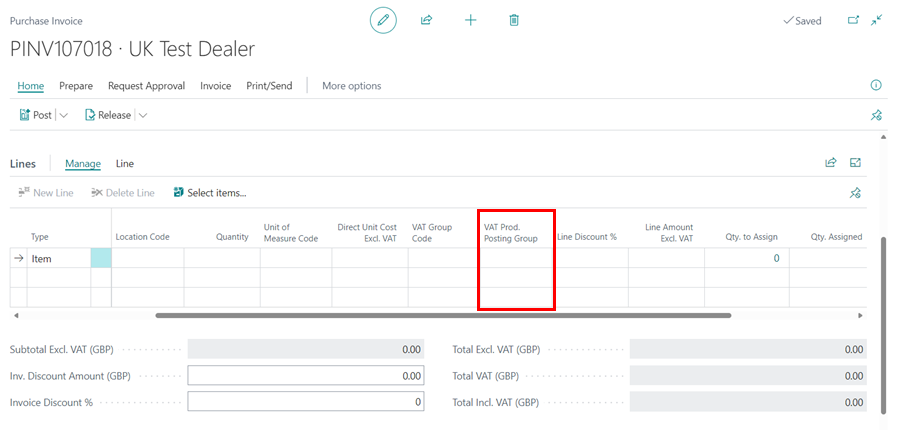
- Add the Item that has a different VAT requirement than the Standard one, as well as its Qty and Price.
-
Go to the column named VAT Prod. Posting Group and change the value to the required VAT obligation. In this case, we’ll change it from STANDARD to REDUCED; these values depends on the VAT posting groups you’ve already added in your system.
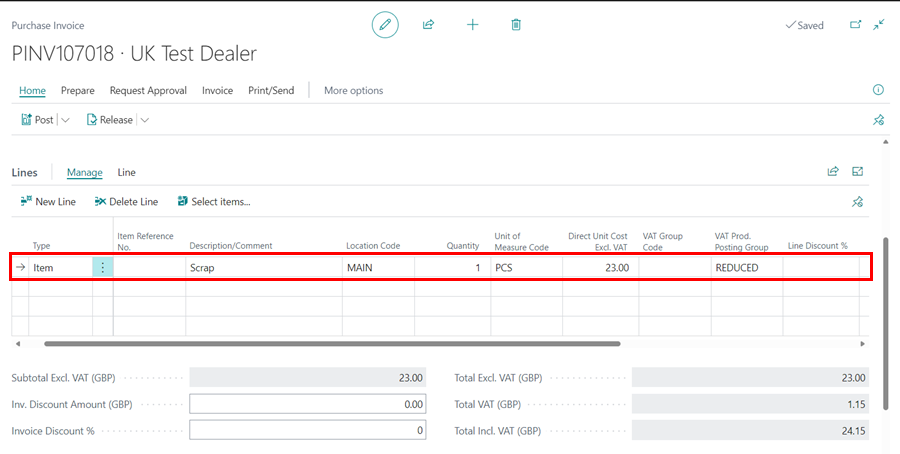
- You can now add the remaining items (if any) and then post the Purchase Invoice.
Note
The same procedure as above can be used to change the VAT Prod. Posting Group on an Estimate, a Vehicle Inspection Estimate, a Jobsheet and the Sales documents.