Creating an External Service
If you are receiving a service from an external service provider and you want the charge to be passed on to your customer, you can charge this out by creating an External Service:
- From the Jobsheet lines under column Type, select Item from the dropdown menu.
- Click on the Tab button to move to the next column, No..
-
Click on the click on the ellipsis (…) at the end.
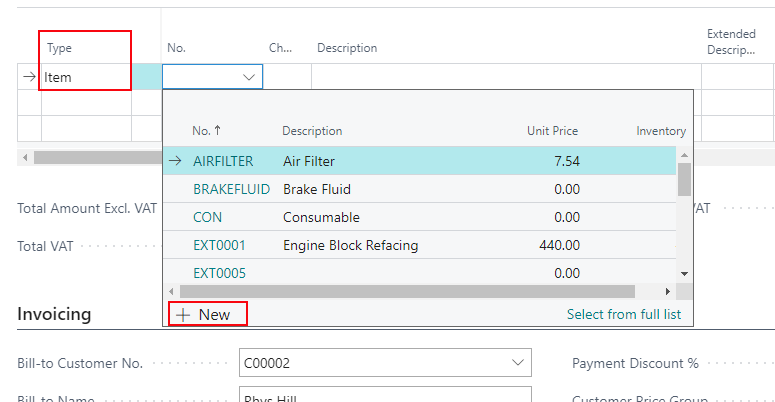
-
Select +New from the pop-up window.
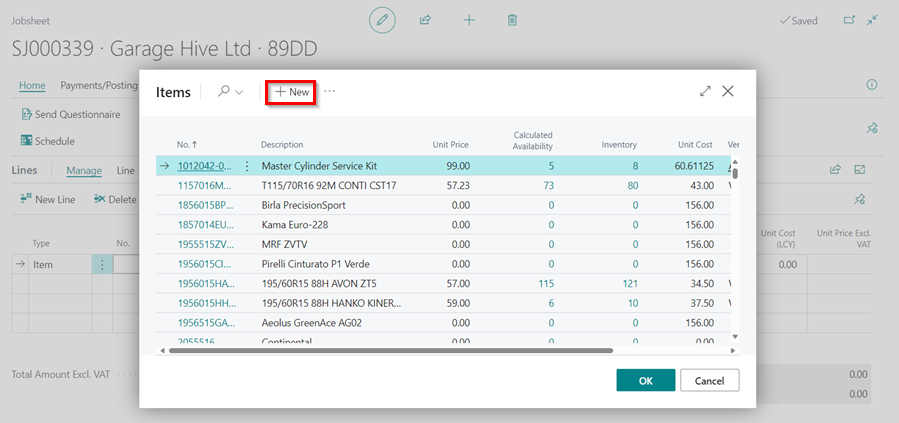
-
A list of several templates for new items will appear; scroll to External Services template and click on it.
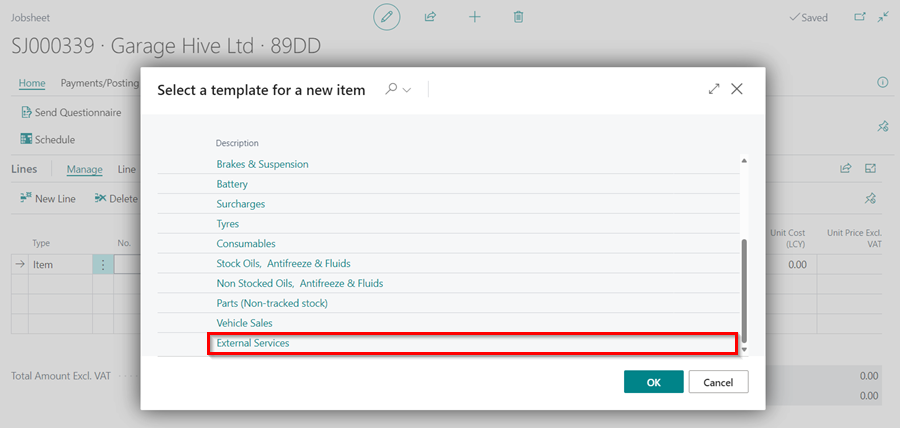
- A new item card is created with Item Category Code as External. You can change the item No. and add the description of the external service.
-
Close the external service item card and enter the quantity and value you are charging in the Jobsheet.
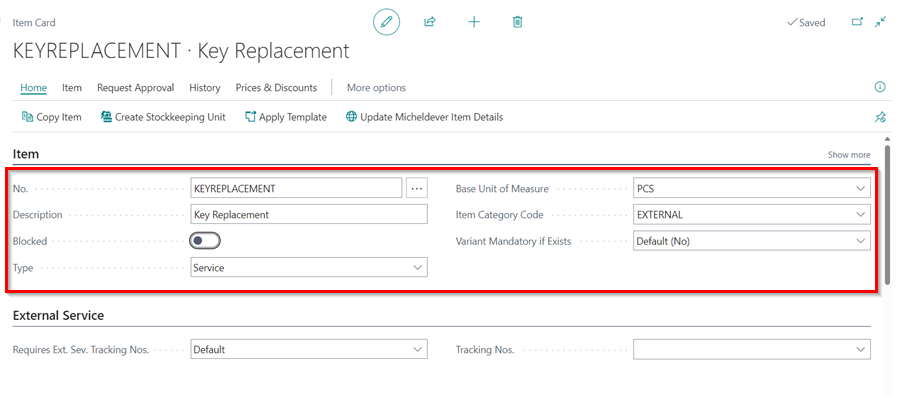
Note
Unlike Parts, External Services can be invoiced out to a customer before receiving a purchase invoice; this is because you may not have received the invoice from the External Service Provider when you invoice the Jobsheet to the customer.