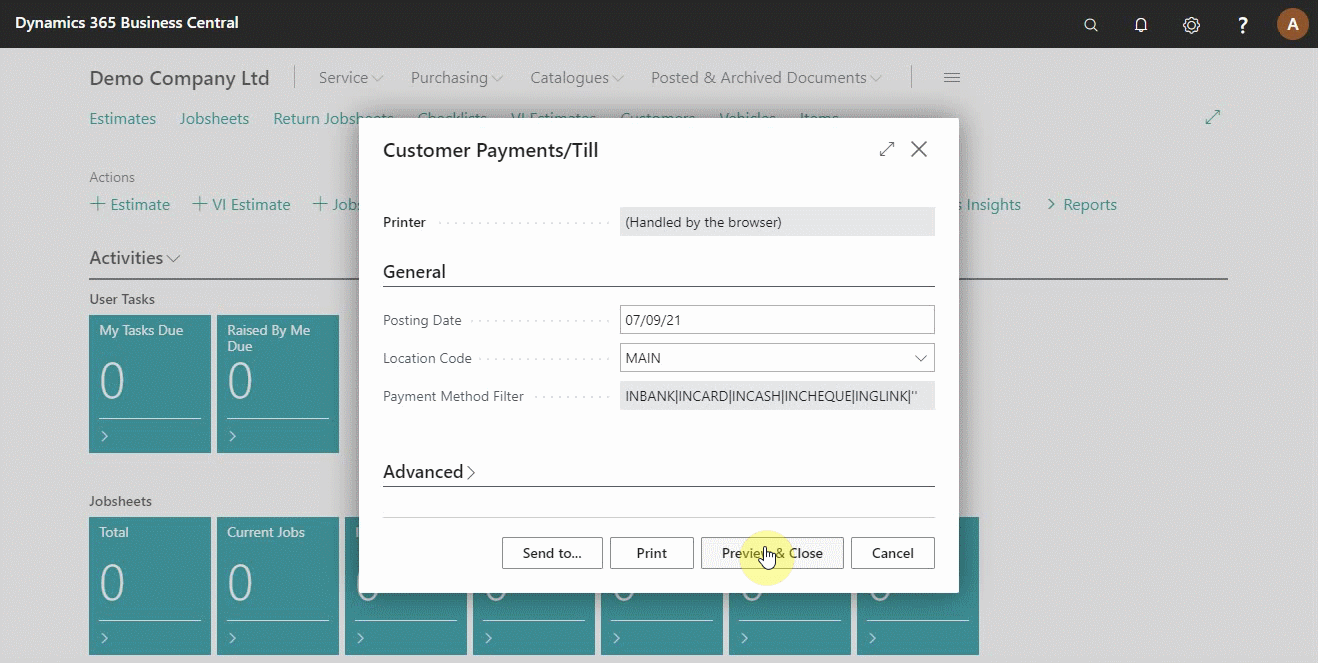Creating End of Day Customer Payments/Till Report
End of day customer payments/till report summarises the amount of money collected from each customer and the total amount collected for the day; this helps you as a business owner know the cash inflow to the business for the day.
To create the report:
- Click on Reports from the menu bar in the role centre.
-
Point the cursor to End of Day submenu, and click on Customer Payments/Till.
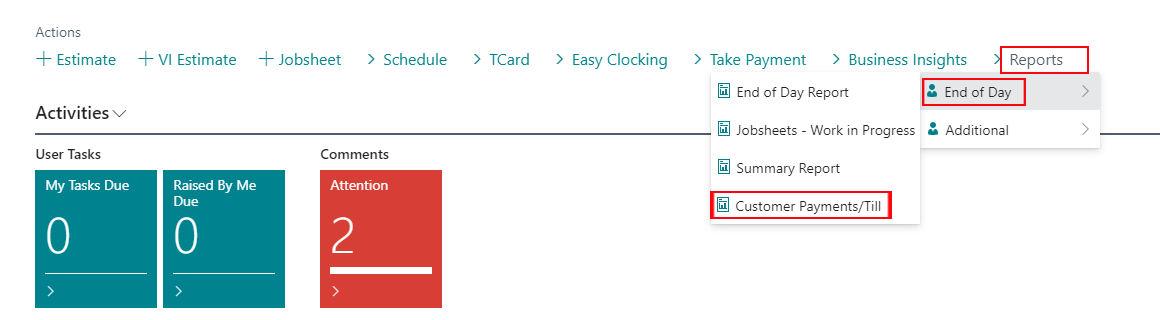
- From the pop up window that appears, click on Preview & Close to preview the report.