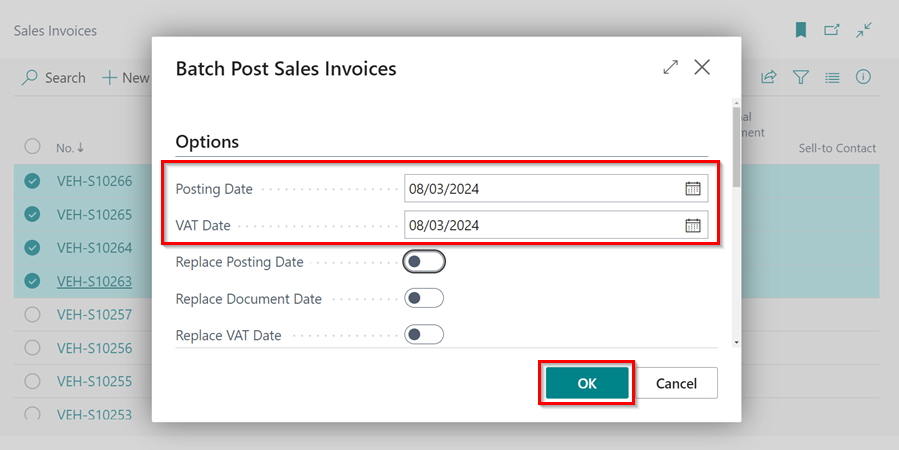Using the Vehicle Sales Invoices
Vehicle Sales Invoice is the invoice created in the system when the customer confirms the purchase of the vehicle. There are several types of invoices used for vehicle sales:
- Deposit Invoice - This is created for the deposit given for the vehicle.
- Finance Invoice - This is created for the finance company, when the payment is made by the finance company.
- Customer Invoice - This is created for the customer, for the remaining amount that they will pay.
- Finance Balancing Invoice - This is created for system requirements. It exists to keep the system’s books balanced; it may not be printed and will always have a zero value.
The type of invoice is indicated in the Vehicle Sales Invoice Type column of the sales invoices list.
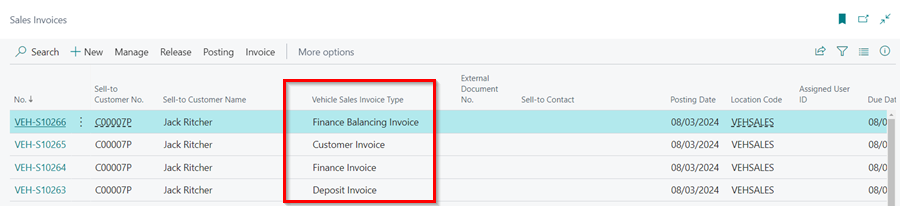
Deposit Invoice
-
When a customer makes a deposit toward the purchase of a vehicle, a Deposit Invoice is generated. To create the Vehicle Sales Invoice from the Vehicle Sales Order, select Actions from the menu bar and then Create Sales Invoice.
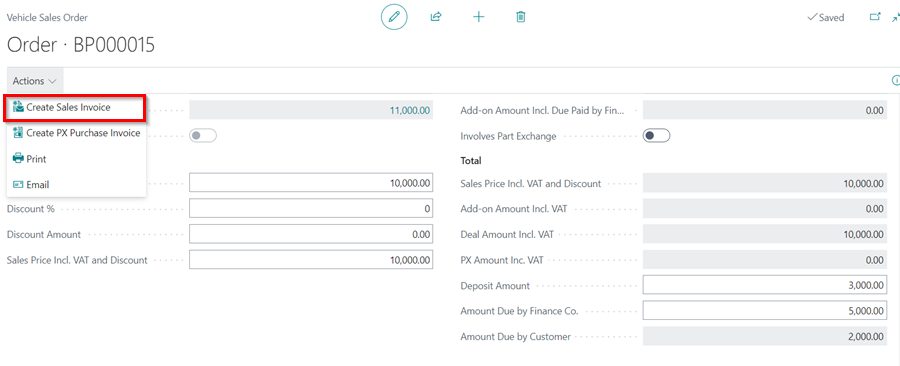
-
You get the option of creating either the Deposit Invoice or create All Invoices (Including Deposit).
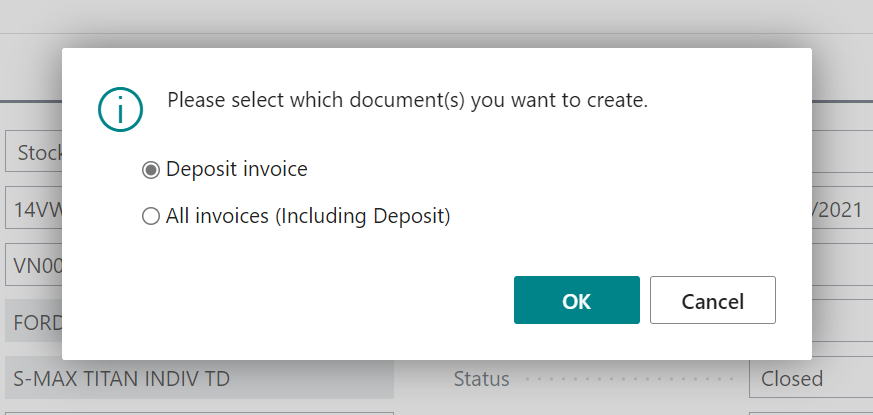
-
The Deposit Invoice will only include the Deposit Amount in the Lines FastTab, to show the amount that has been deposited.
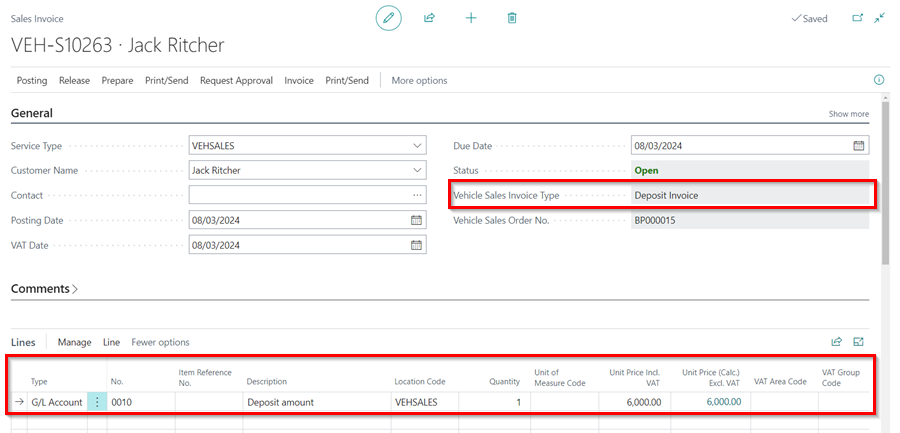
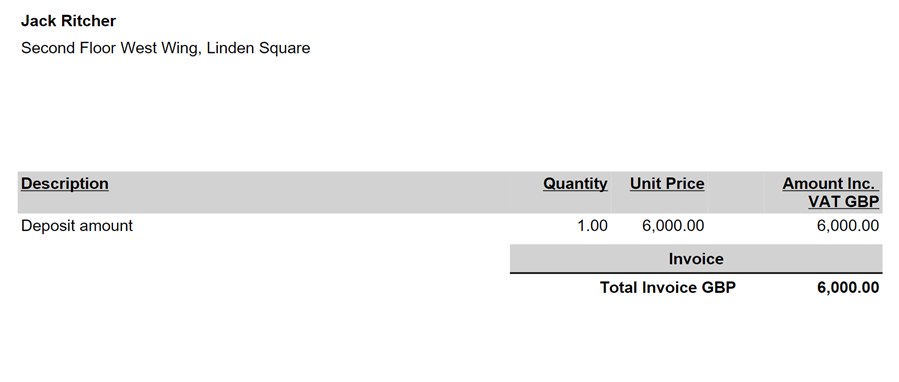
Finance Invoice
-
The Finance Invoice is generated when the option All Invoices (Including Deposit) is selected, and when the Source of Payment is Finance Company in the Vehicle Sales Order.
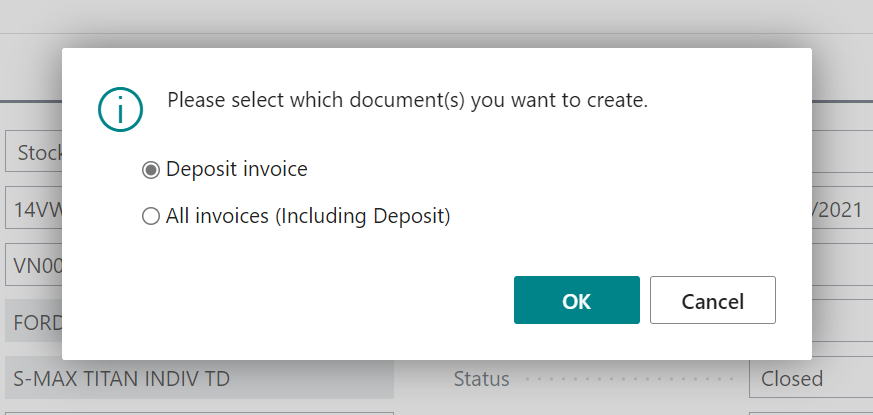
-
The Finance Invoice shows the Deposit Amount, the Customer Payment and the cost the vehicle in the Lines FastTab.
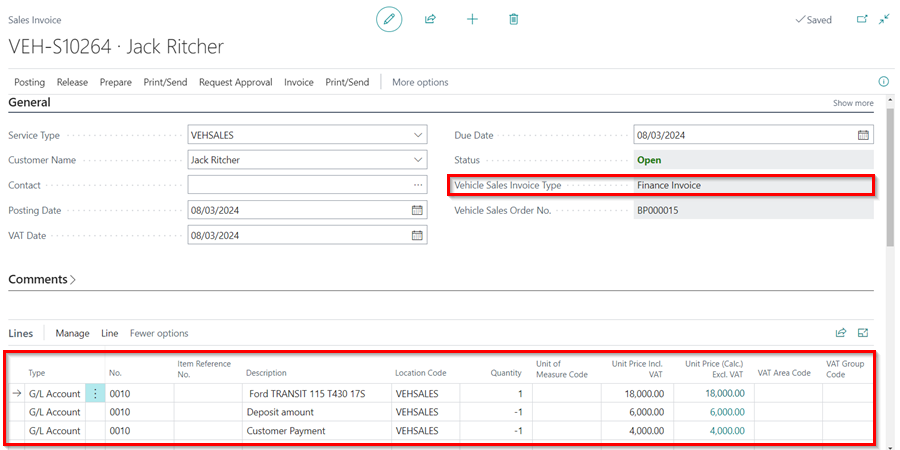
-
When printed both the Customer and the Finance Company are indicated.
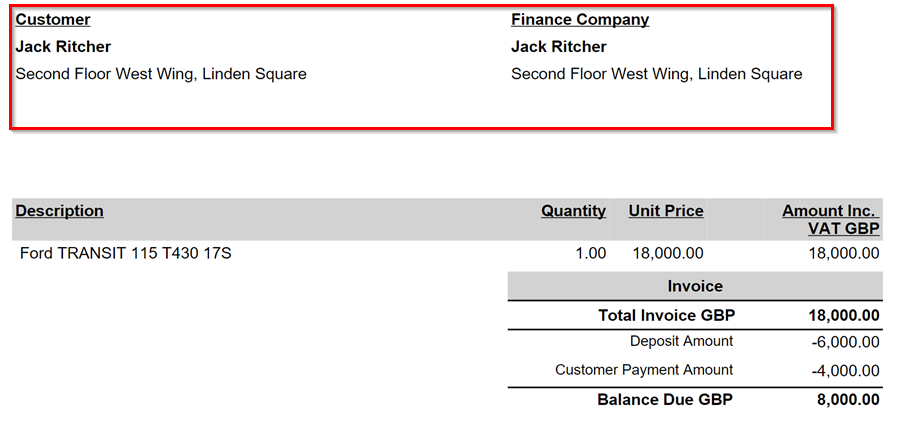
Customer Invoice
- The customer invoice is also generated when the option All Invoices (Including Deposit) is selected, and when the Source of Payment is Customer in the Vehicle Sales Order.
-
It shows the cost of the vehicle being sold, the Deposit Amount, the Financed Amount, the Part Exchange vehicle (if available) and the Addons that have bee added to the vehicle.
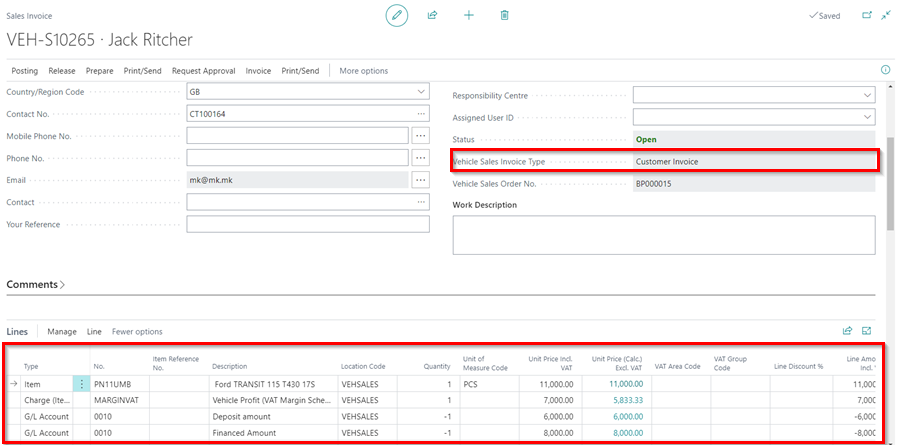
-
A comment is added in the printed Customer Invoice when the vehicle is partially paid by the Finance Company, to show what has been agreed on the financing.
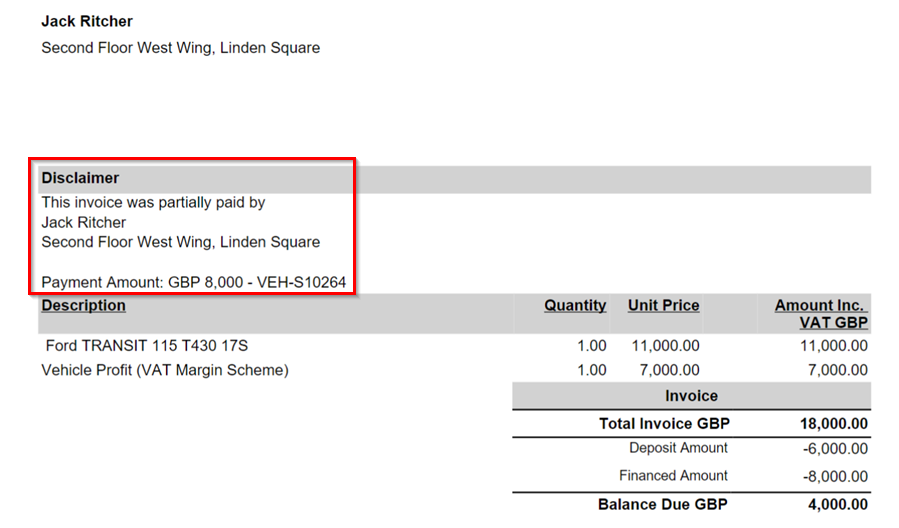
Finance Balancing Invoice
-
As the name suggests, this invoice is solely used for balancing the accounts in the system and it shows the cost of the vehicle, Deposit Amount, Customer Payment, and the Financed Amount which all amount to zero.
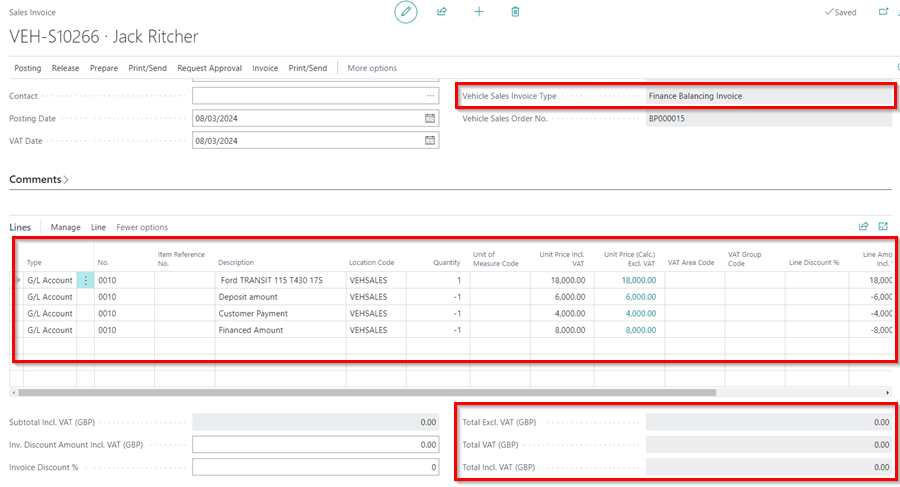
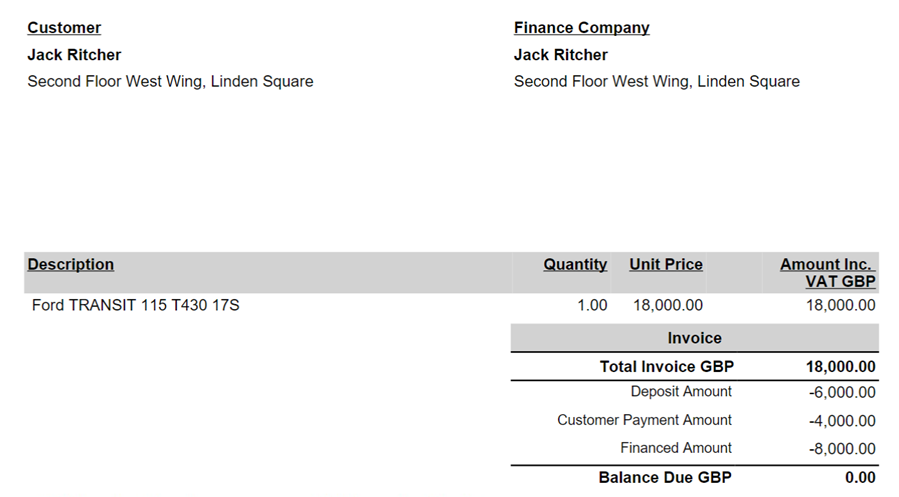
Posting All the Invoices
- To post all of the invoices at once, open the list of Vehicle Sales Invoices, select the dots next to the No. of any of the invoices, and click Select More.
-
Select all of the invoices you want to post at once.
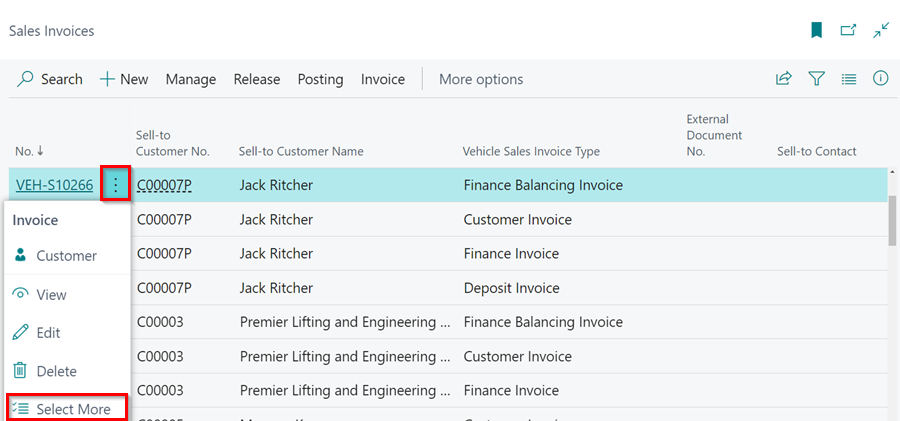
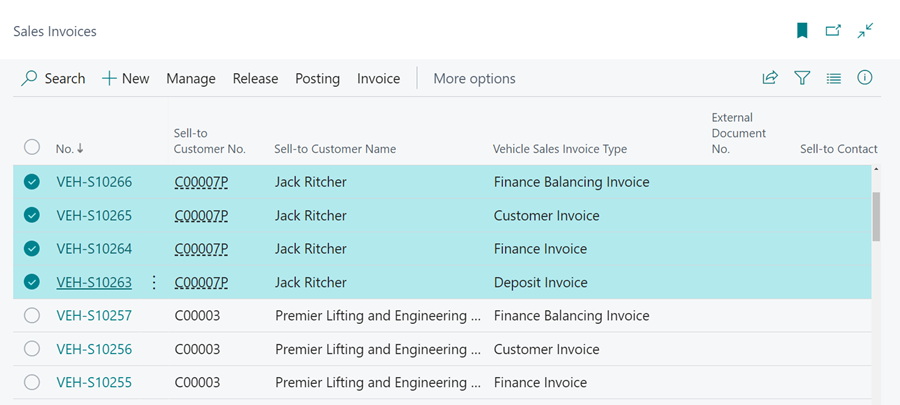
-
Select the Post Batch option from the Post split button dropdown menu in the menu bar. This will post all of the selected invoices at once.
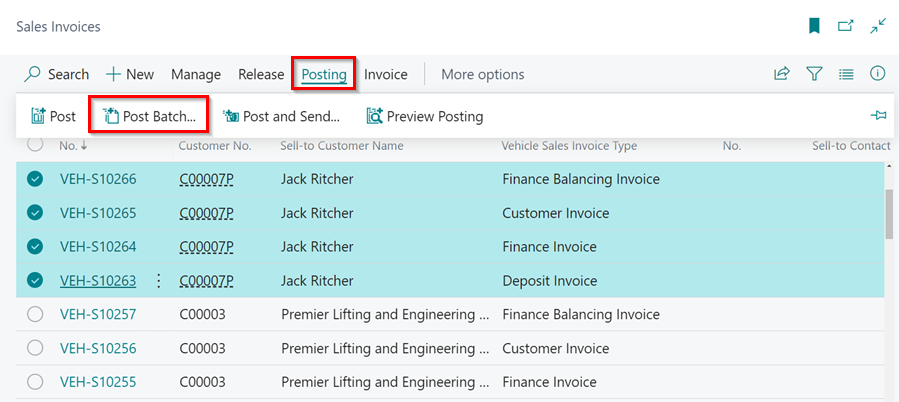
-
On the page that opens, enter the dates as today’s date and click OK.