How to Import & Export Checklists
You can share your created checklists with other Garage Hive users using the import and export feature within Checklist Templates. Here is how:
-
In the top right corner, choose the
 icon, enter Checklist Templates, and select the related link.
icon, enter Checklist Templates, and select the related link.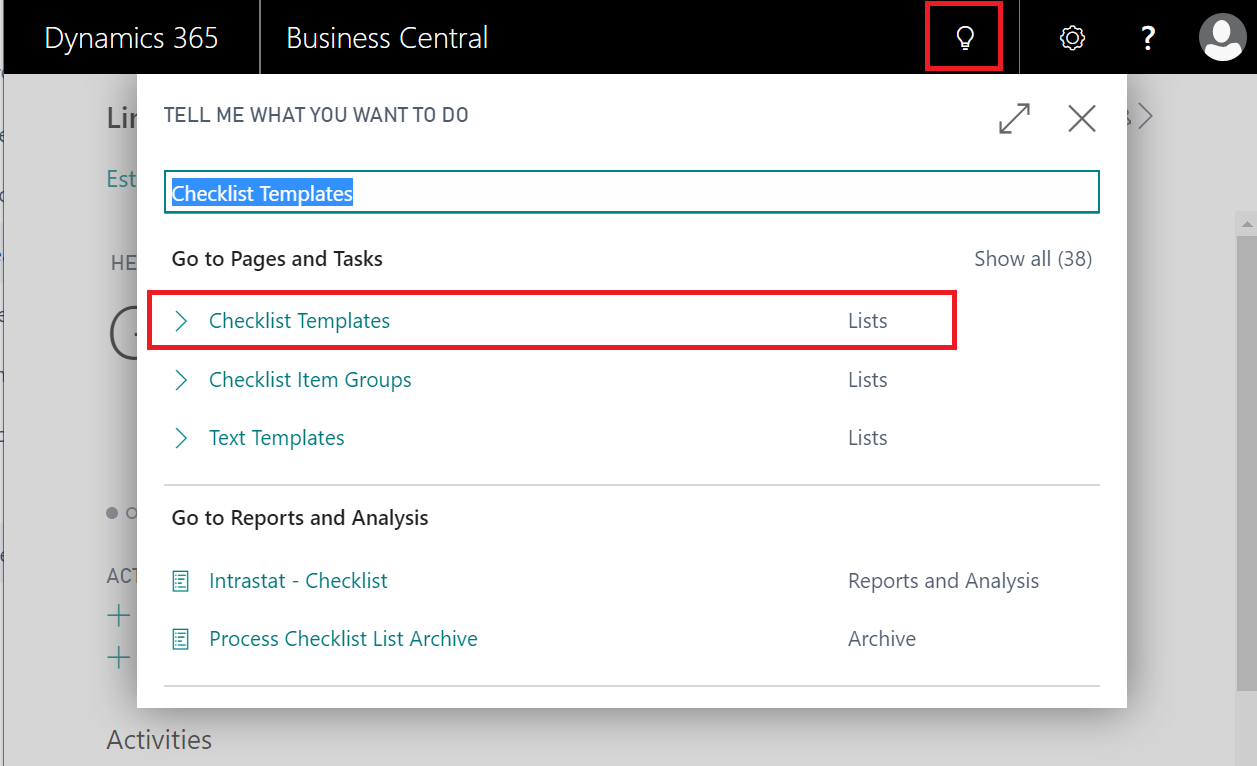
-
On the Checklist Templates page, you can select the template you wish to share and then click on Export in the menu bar to export the template. If you are receiving a template from another user, select Import to import the template into your system.
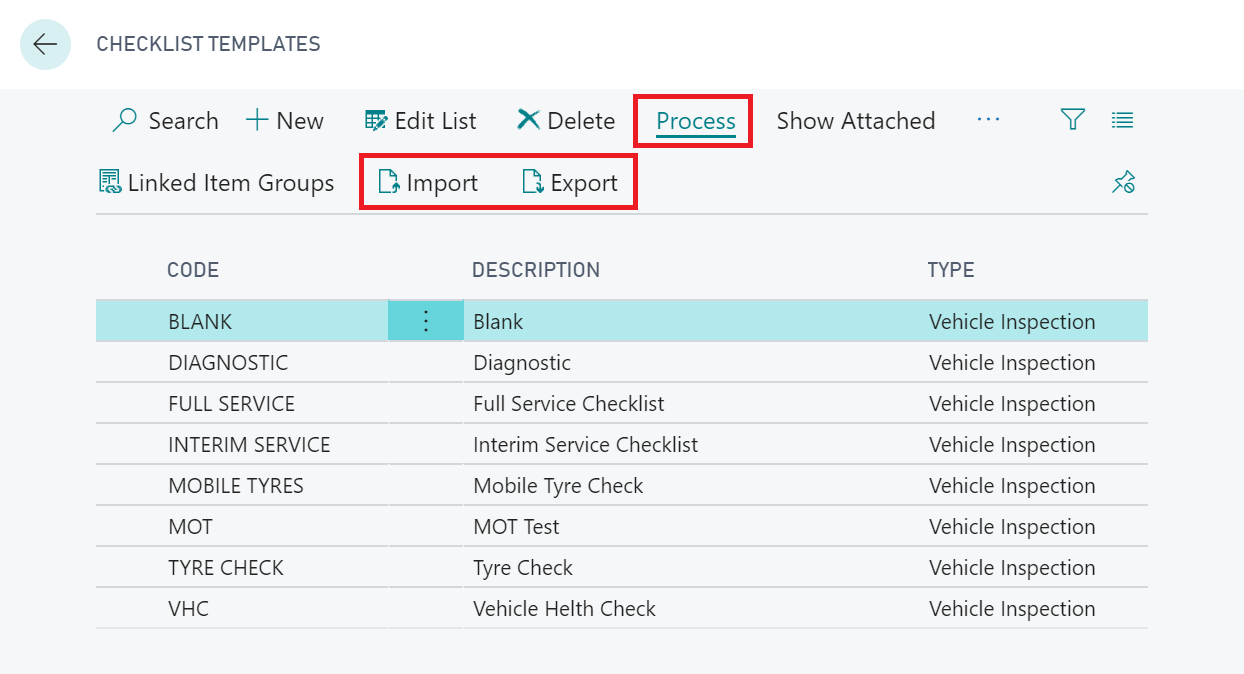
-
The exported & imported files must be a file with the .cltx extension.
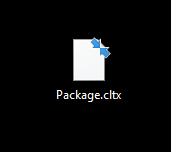
Note
When importing Checklist Templates, it's important to note that any existing Checklist Templates or Checklist item groups with the same names will be lost. It's strongly recommended that you export all of your existing Checklist Templates and save them in case you need to re-import them.
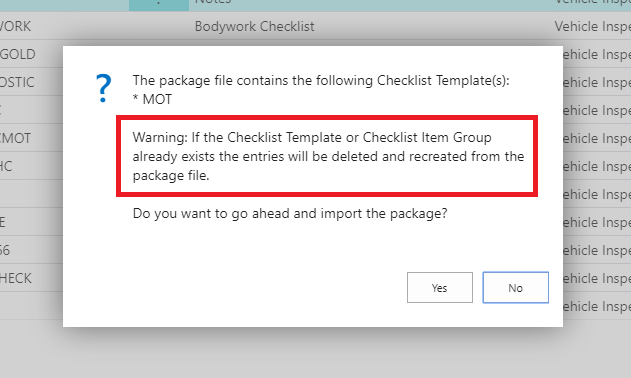
See Also
Video: How to import & export Checklist Templates to share with other Garage Hive Users
How to create a Checklist
How to perform a Vehicle Inspection
How to use VHCs