How to Edit Your Notifications Within Garage Hive.
When using Garage Hive, you can manage your notifications to ensure that you have reminders for some of the actions you take. The following are some examples of notifications that you can manage:
-
Show warning when you close a document that you have not posted.
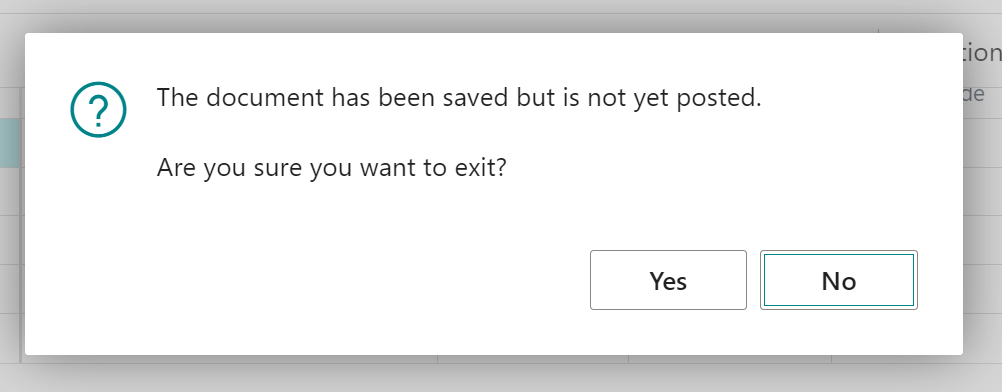
-
When you post a document, provide a warning about whether you can select to view the posted document.
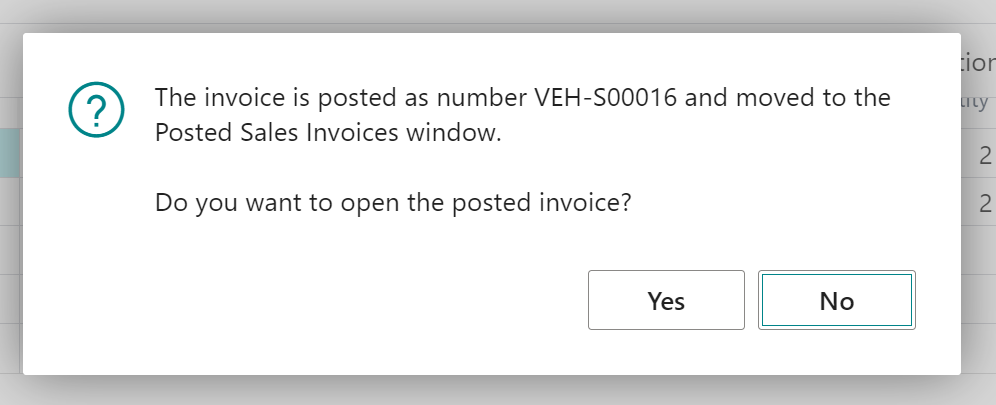
To manage the notifications:
- In the top-right corner, choose the
 icon, enter My Notifications, and select the related link.
icon, enter My Notifications, and select the related link. -
On the My Notifications page, all of the notifications that you can manage are listed, and the Enabled column shows the notifications that have been enabled.
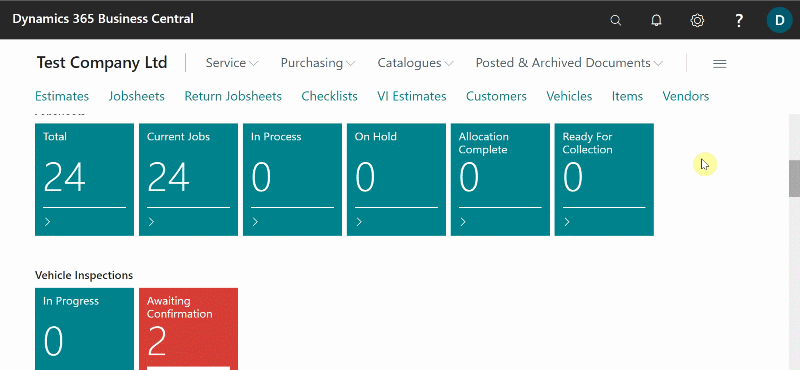
-
To enable or disable a notification, select the checkbox in the Enabled column.
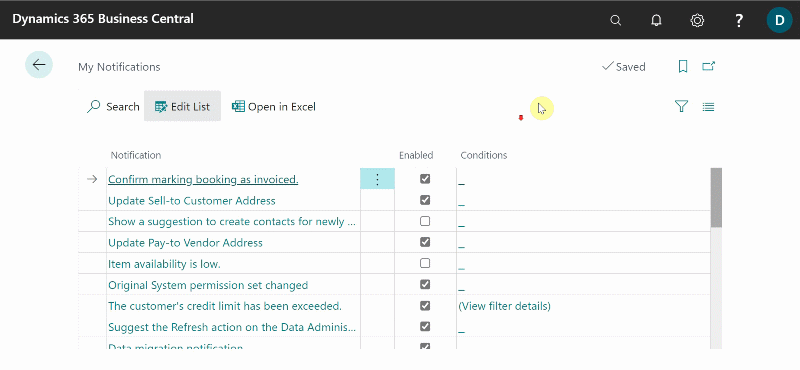
-
Here’s an example of the recommended setup for the My Notifications page:
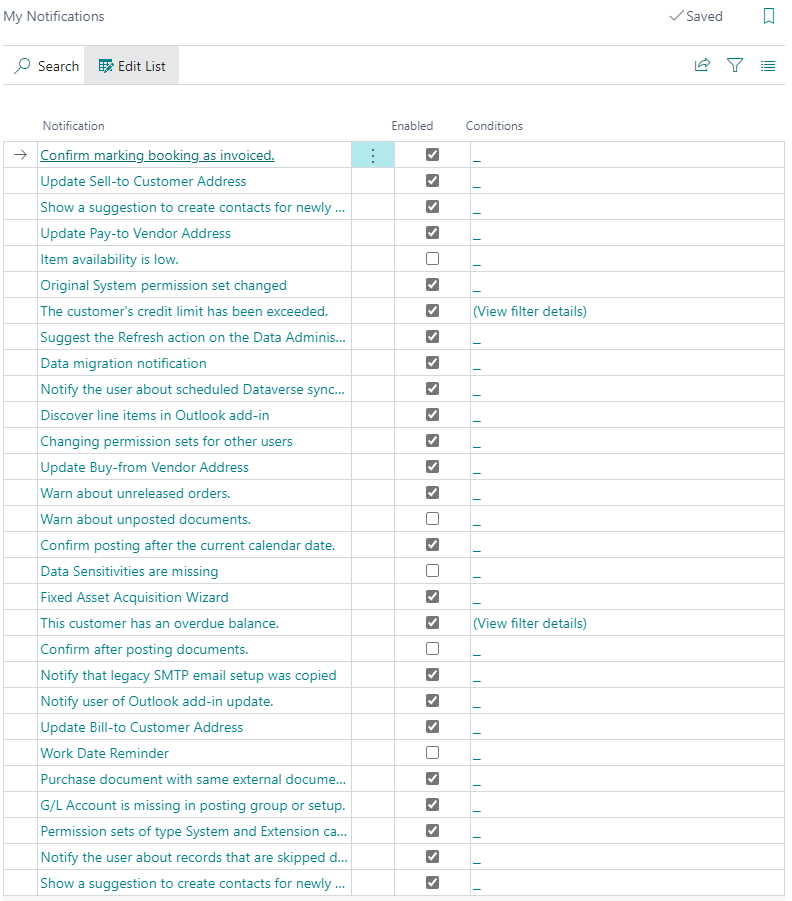
See Also
My Notifications in Microsoft Dynamics 365 Business Central Garage Hive