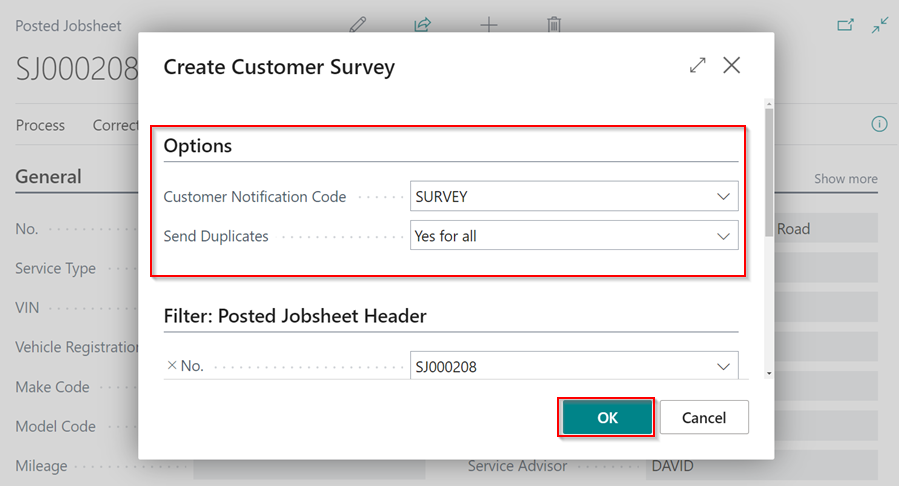How to Send Customer Surveys from a Posted Jobsheet
Customer surveys are usually sent when a Jobsheet is posted, but Garage Hive allows for flexibility to send them later from the posted Jobsheet if needed. Here is how:
-
Select Posted & Archived Documents from the Role Centre navigation menu, then click on Posted Jobsheets to view a list of all posted Jobsheets.
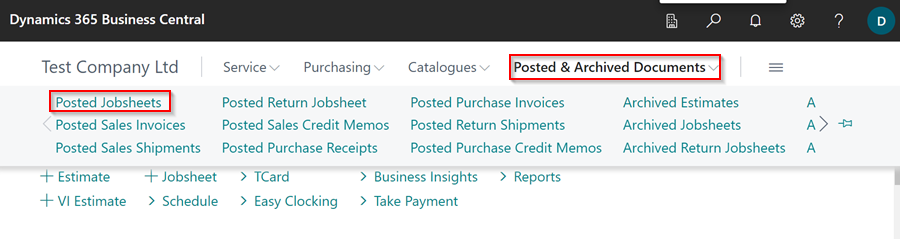
- Choose the Posted Jobsheet from which you want to send the Customer Survey and click on it to open it.
-
Select Actions from the menu bar (if not visible, click More Options) and then Send Customer Survey.
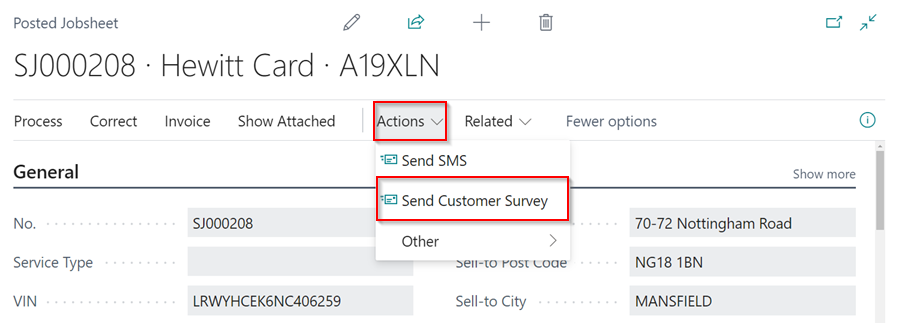
-
Select Survey as the Customer Notification Code and Yes for all in the Send Duplicates field on the Create Customer Survey page. Click OK.

-
The customer survey will be sent.