How to Order The Blend Tickets
As a Garage Hive customer, to order tickets for The Blend 2025 event:
- Go to your Service Advisor Role Centre, where you will find two links related to The Blend 2025 event.
-
Click on the link that says Order Tickets.
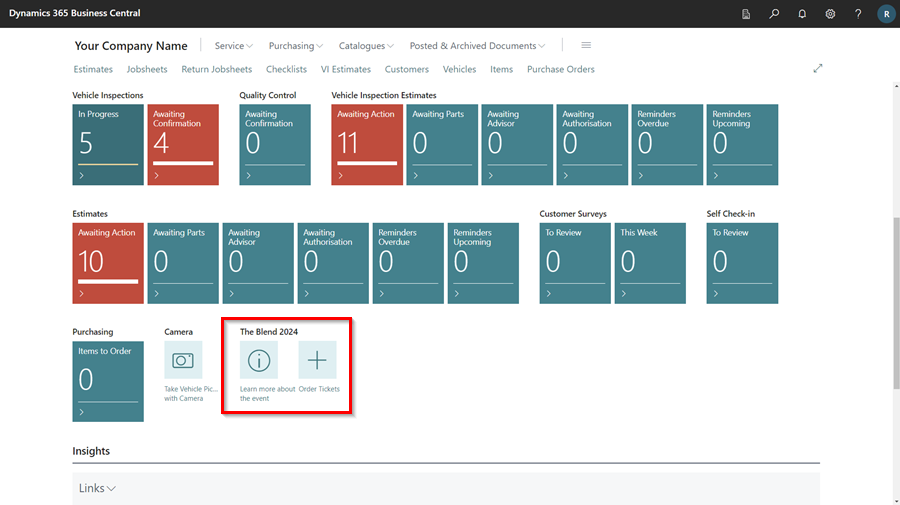
- You will be directed to a page where you can order and pay for your tickets online.
- Follow the instructions on the page to complete your order.
If you want to learn more about The Blend 2025 and what’s in store for this year, click on the Learn more about the event link. This will take you to a page with more details about the event.