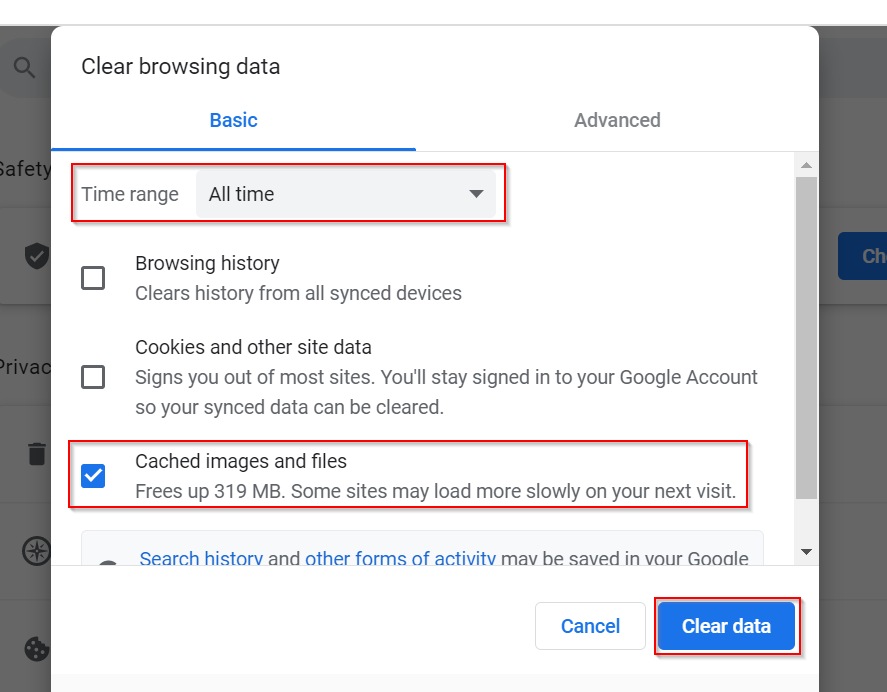Here are some tips should you experience any of the following
1. The FastTabs may be closed by default.
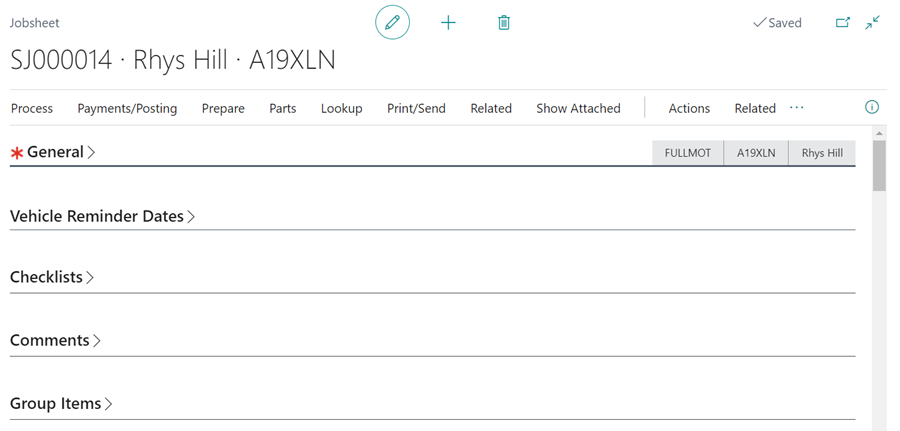
Tip: You will need to click on them to reopen them.
2. The Message text field on Send Email Page may disappear.
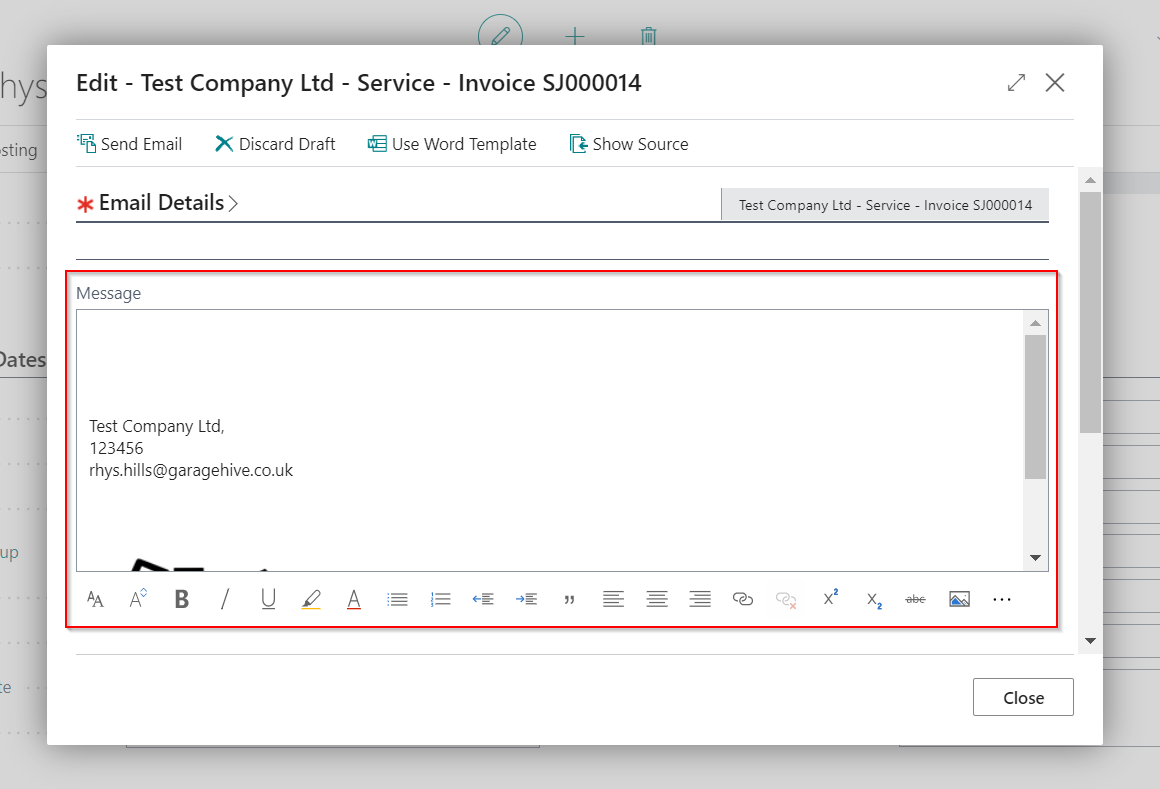
Tip: To resolve this:
- Delete cache and cookies in the new Microsoft Edge:
- Open Microsoft Edge, select Menu (3 dots icon on top right corner of the browser) > Settings > Privacy & services.
- Under Clear browsing data, select Choose what to clear.
- At the top, choose a time range. To delete everything, select All time.
- Select Cached images and files check box and then select Clear Now.
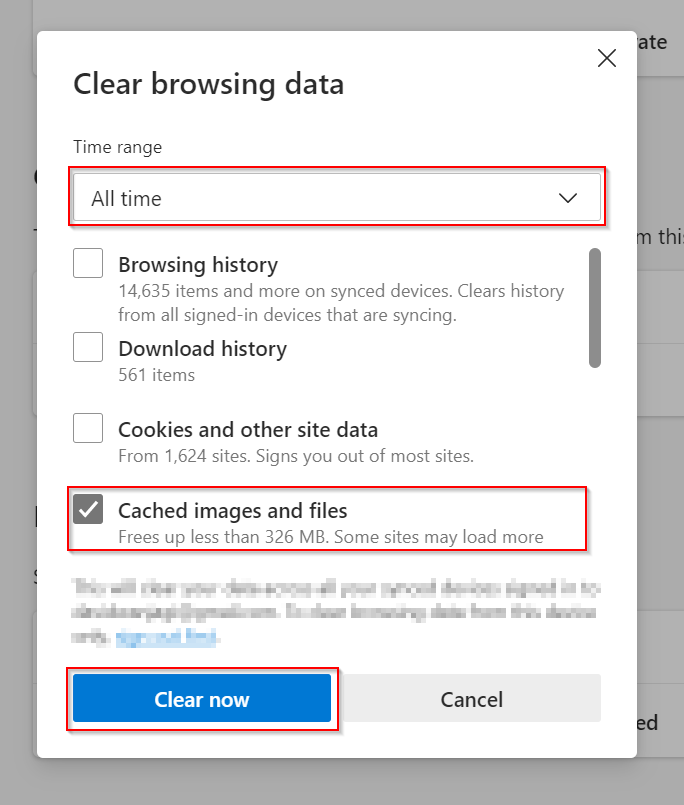
- In Google Chrome:
- On your computer, open Chrome.
- At the top right, click More.
- Click More tools. Clear browsing data.
- At the top, choose a time range. To delete everything, select All time.
- Select the Cached images and files check box.
- Click Clear data.