Adding External Review Follow-up on Customer Surveys
Including an external review follow-up in a customer survey allows the garage to further engage customers who rate the business with a higher NPS score and are satisfied with the services to leave a review on your preferred external platform. At the end, you will increase your rating with better reviews.
In this article
- External Review Follow Up Setup for Single Location
- External Review Follow Up Setup for Multi Location
- How the External Review Link Appears to the Customer
External Review Follow Up Setup for Single Location
-
In the top right corner, choose the
 icon, enter Survey Setup, and select the related link.
icon, enter Survey Setup, and select the related link.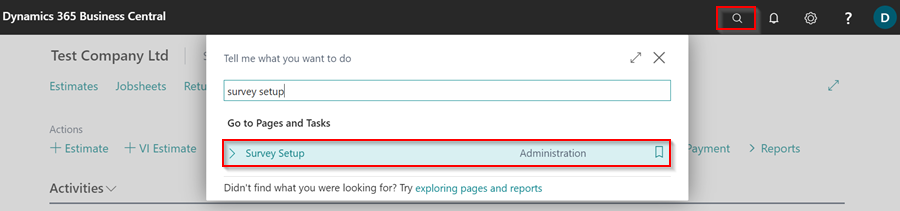
- Scroll down to the External Review Platform FastTab.
- Enter the Min. NPS Question Value, which means that if the customer reviews the garage with this number or higher, a link to review the garage appears at the end of the survey.
- In the Review Platform Name field, enter the name of the review platform, such as Google, Trustpilot, or any other that you use to gain public ratings.
-
Finally, add the Review Link for the platform, which will redirect the customer to the review page if they click on it.
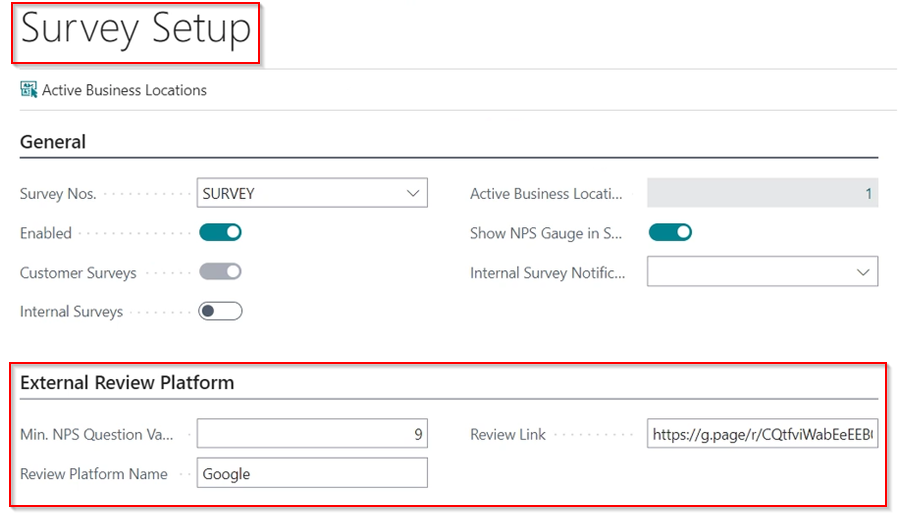
- The setup is now completed, and you can close the page.
External Review Follow Up Setup for Multi Location
- When you have multiple locations for your business and need a different review platform and link for each, follow the steps above for setting up a single location, but the only field that is required is the Min. NPS Question Value. You can leave the Review Platform Name and Review Link fields blank.
-
Choose the
 icon, enter Locations, and select the related link.
icon, enter Locations, and select the related link.
-
Select the location card to which you want to add a follow-up review link, and then add the Review Platform Name and the Review Link in the External Review Platform section under Address and Contact FastTab.
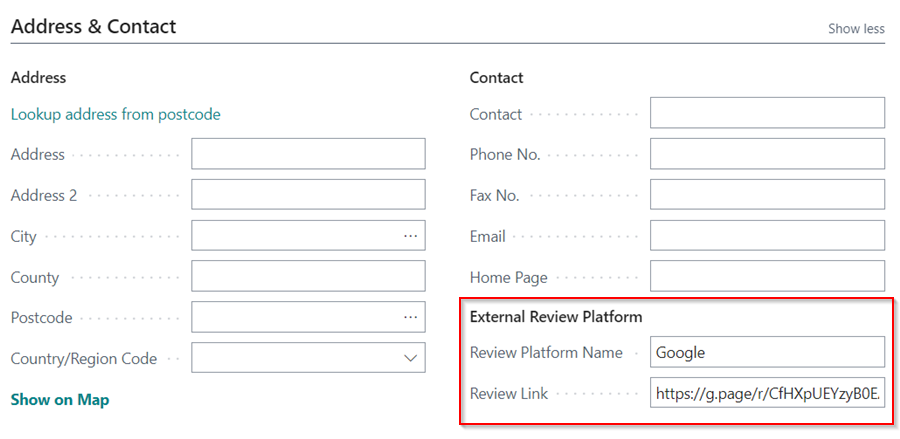
- Repeat these steps for each location where you want to add a follow-up review link.
How the External Review Link Appears to the Customer
When the External Review Follow Up Setup is complete, the customer will have the option of reviewing your business after completing the Net Promoter Score survey. The link will appear as shown below, along with an option to copy the comment added to the comment box.
