How to Automatically Block Customers Who Have Exceeded Their Credit Limit
Automatically blocking customers who have exceeded their credit limit ensures that no documents are created or posted for them until the balance owed goes below the credit limit set. Here’s how to set up automatic customer blocking:
-
In the top right corner, choose the
 icon, enter Sales & receivables Setup, and select the related link.
icon, enter Sales & receivables Setup, and select the related link.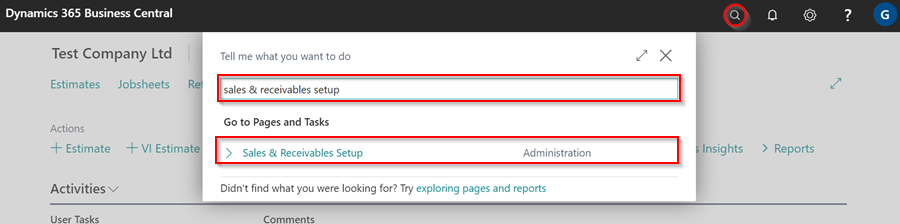
-
Select the Block Cust. With Overdue Cred. Limit slider on the Sales & Receivables Setup page to enable the automatic blocking of customers who have exceeded their credit limit.
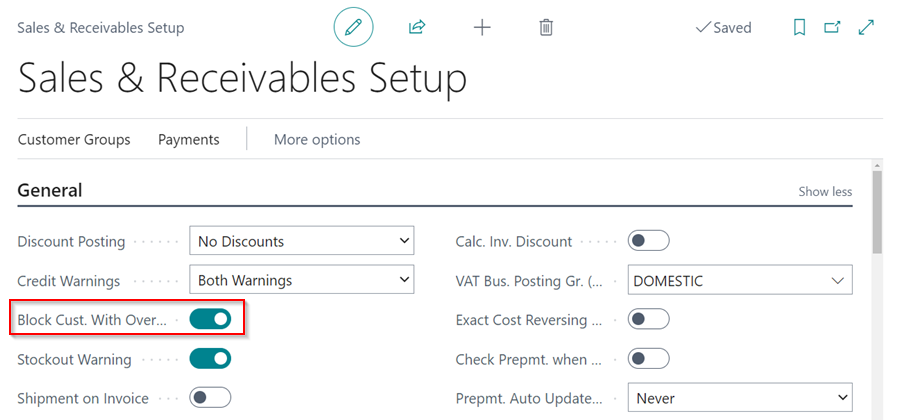
-
If a customer should not be allowed further bookings, set the block on the Customer Cards page. Ensure the Credit Limit is defined and select All in the Blocked field to prevent any transactions once the credit limit is exceeded.
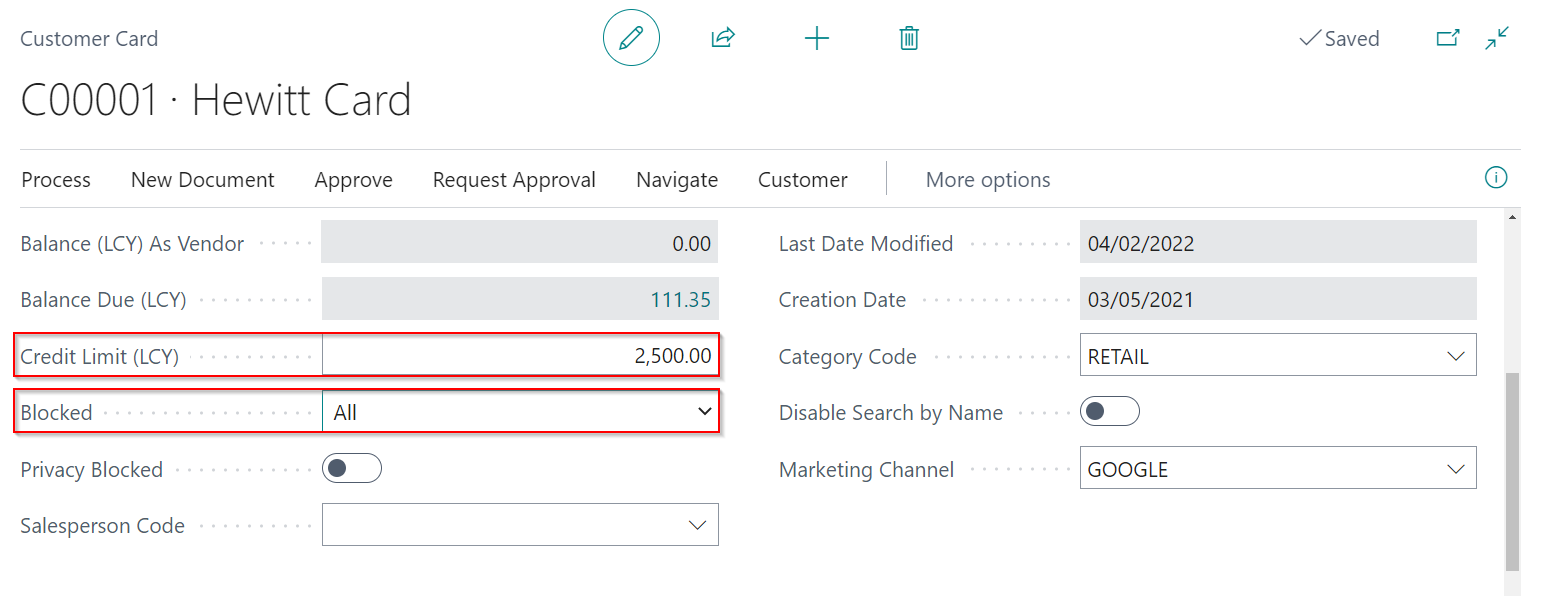
-
In User Management page, you can control which users can change credit limits and unblock customers. For more information, click here.