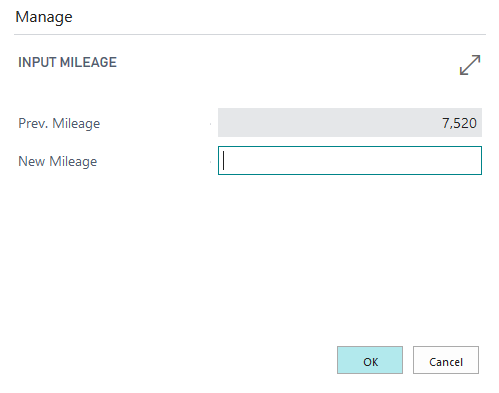Device Users
What is a Device User?
A Device User will be able to work completely paperless.
Their efficiencies and recovery rates can be reported on accurately.
What can they do from their Devices?
Within Easy Clocking
See what can be done within: Easy Clocking
-
A technician who is using the device will have the ability to clock in and out of work.
-
They will also be able to clock on and off jobs.
-
See which job they are currently working on.
-
Clock onto a Break.
-
Select Existing Jobsheet.
Within a jobsheet.
Select the 
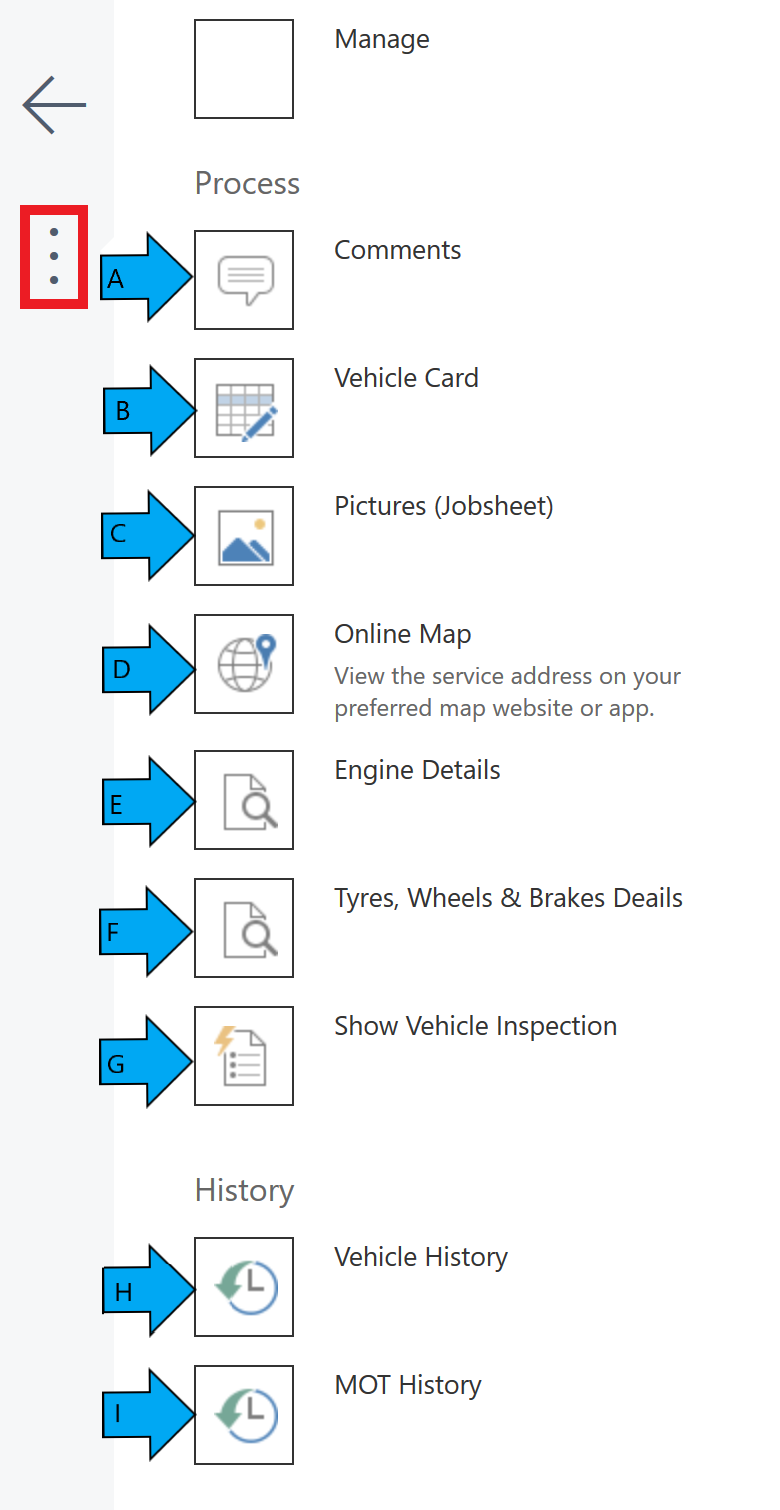
A. Add comments to the Jobsheet.
B. View the Vehicle Card
C. Take photos of the vehicle.
D. View Online Map (For off site technicians/mobile tyre fitters to find addresses)
E. View Engine Details.
F. View Tyres, Wheels & Brake Details.
G. Show and/or Create Vehicle Inspections.
- How to setup Checklists and How to perform a Vehicle Inspection.
H. View Vehicle History - Service History
I. View MOT History - MOT History
- This will include all previous MOT history, including any failures and advisories.
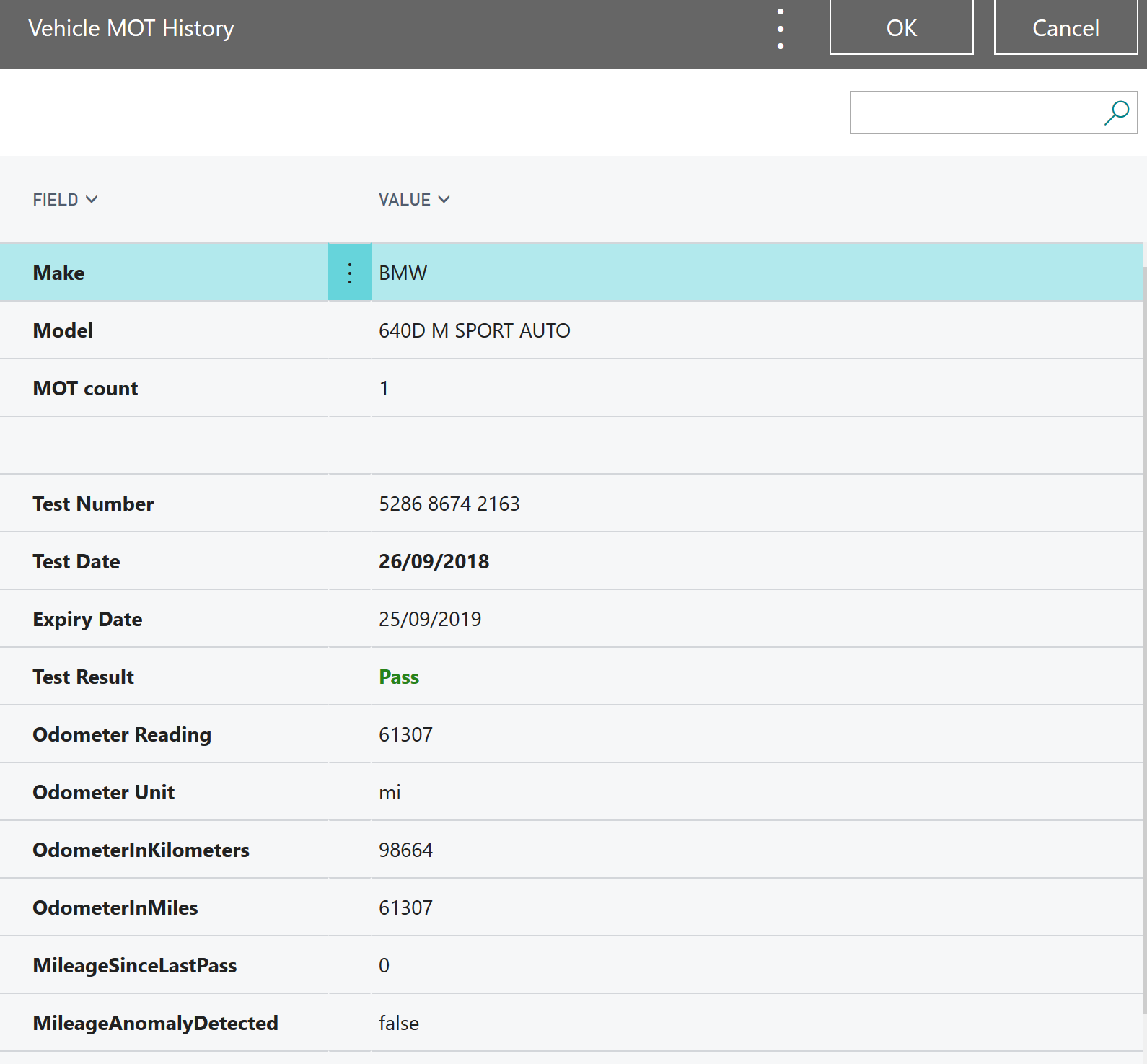
Other options within the jobsheet.
- Add Items/ Labour lines to the job.
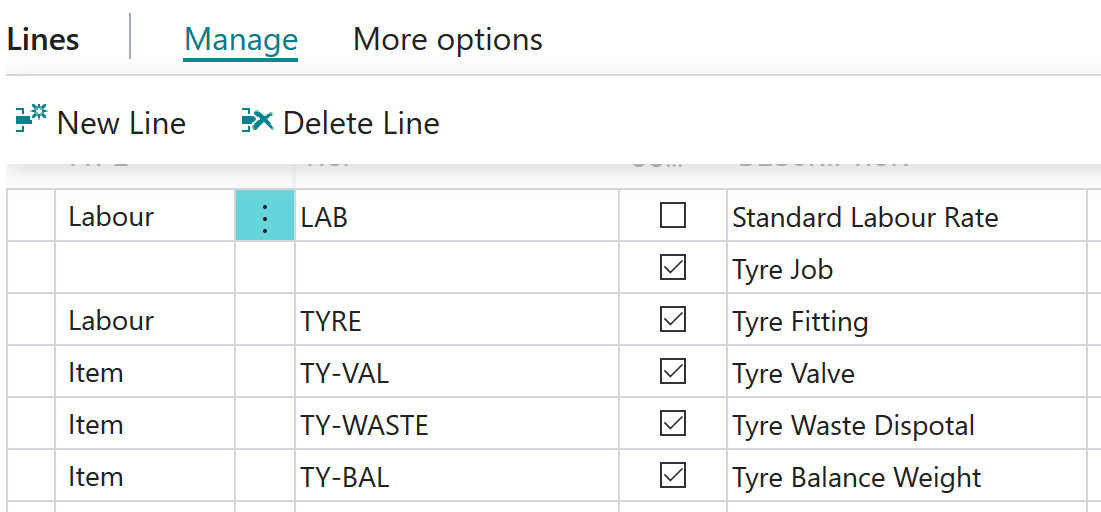
- Add Mileage to a jobsheet (Alert if they try to end a job without adding a mileage).