How to Import Your Exported Data Into Sage Accounting
If you’re using Sage Accounting as your accounting system, you’ll need to import the data you exported from Garage Hive and ensure that your accounting system is integrated with Garage Hive. Here’s how to import the data:
- Begin by creating a folder named Sage Exports and saving it to a cloud storage service of your choice; this ensures that it will not be lost even if your PC data is lost.
-
Create a new folder within the Sage Exports folder, and name it Done.
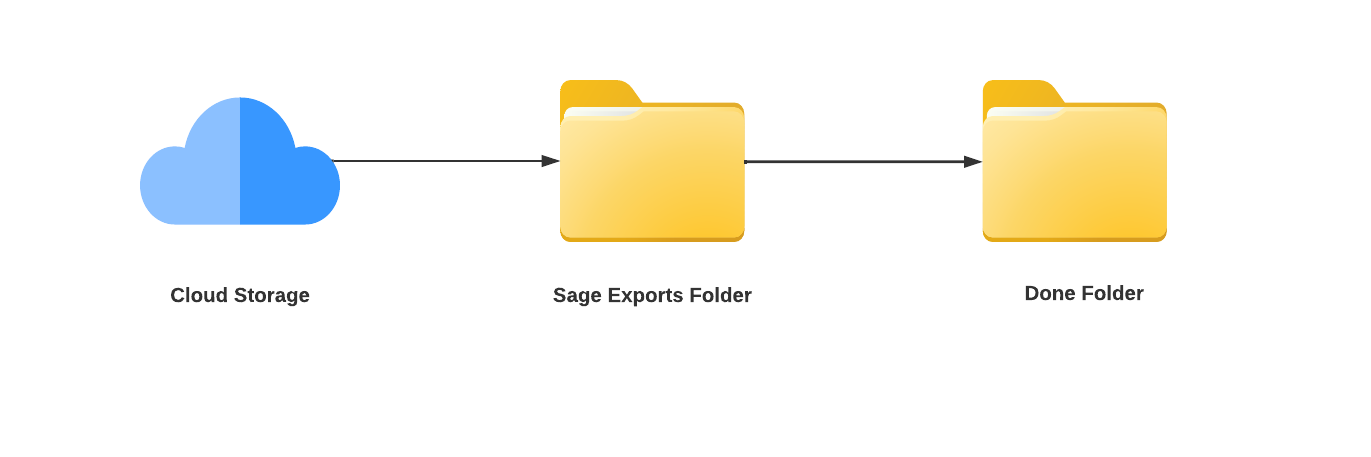
-
From the Garage Hive exported zip file (learn how to export from Garage Hive), right click to Extract All and select the Sage Exports folder as the destination.
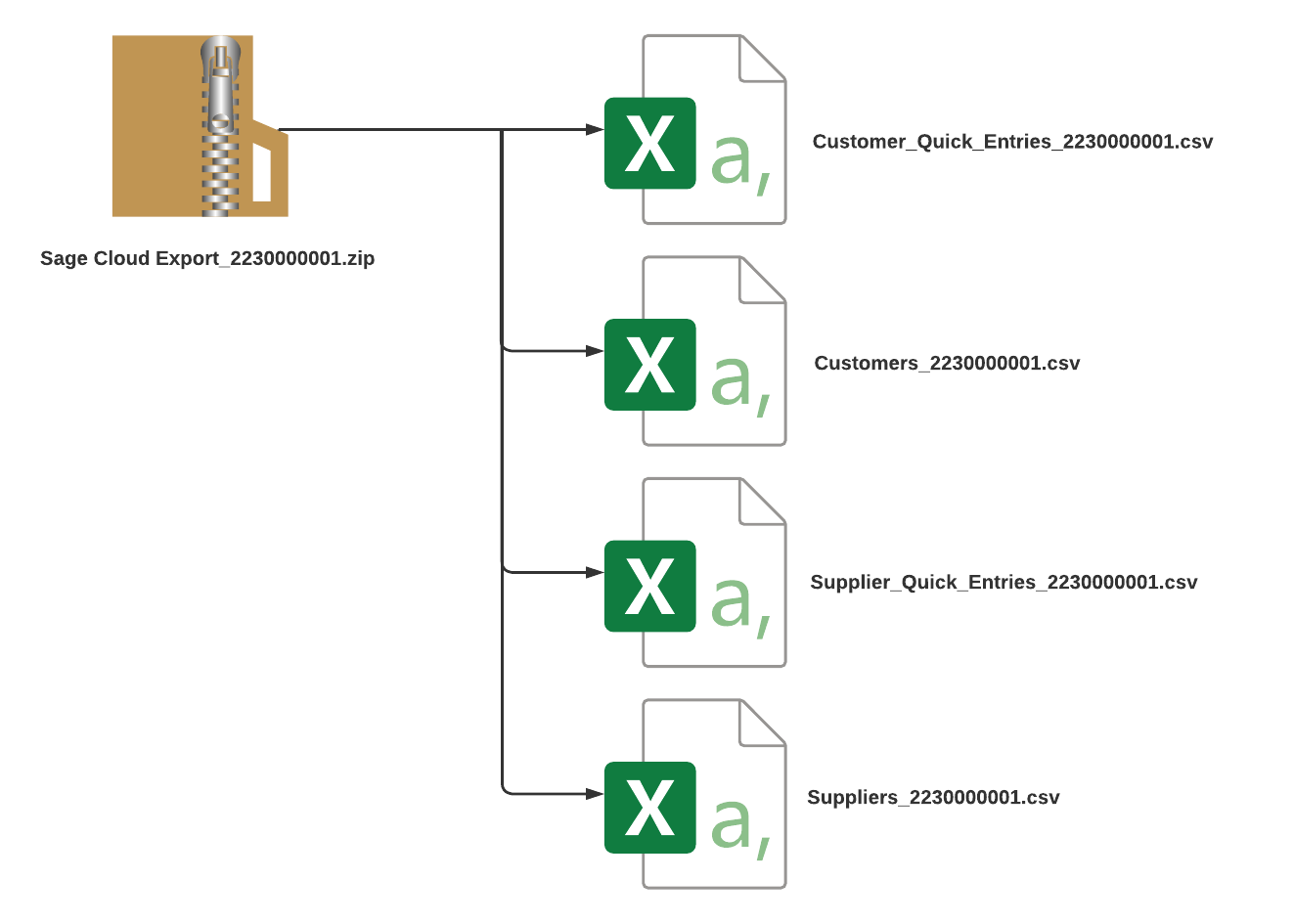
- Open the Sage Accounting system and go to the Contacts menu, then select Customers to start importing the customer list. Hover the mouse pointer over the down arrow next to the New Customer option on the Customers Page and click Import Customers.
- In the pop-up window, click Choose File and go to the Customers csv file in the Sage Export folder you created, then click Open. Upload the file.
-
Select Contacts once again, and then Suppliers to import the supplier. Follow the same procedure as for customers.
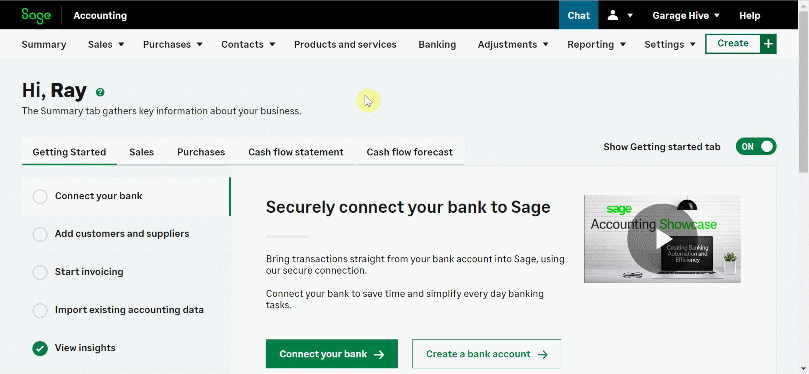
- After importing the customer and supplier list, select Sales menu then Quick Entries to import the customer documents. Hover the mouse pointer over the down arrow next to the New Quick Entry option on the Quick Entries Page and click Import Quick Entries.
- In the pop-up window, click Choose File and go to the Customers Quick Entries csv file in the Sage Export folder you created, then click Open. Upload the file.
-
Select Purchases this time, and then Quick Entries to import the supplier documents. Follow the same procedure as for customers.
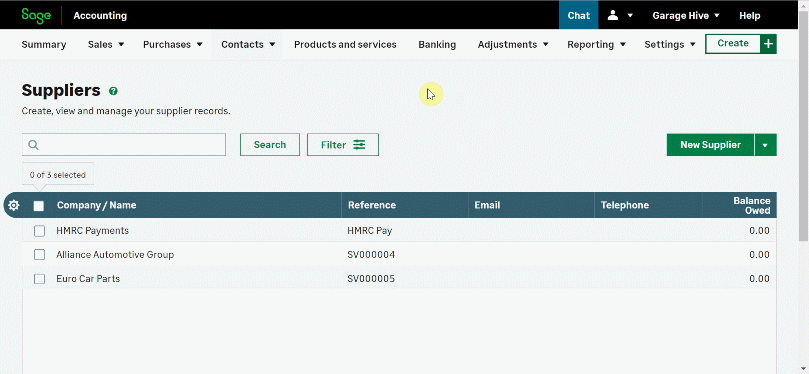
- Your data has now been imported successfully. If you run into any problems while importing, please contact our support team.
-
Open the Sage Exports folder on your computer and copy all the imported files to the Done folder you created; this ensures that you do not reimport the same files the next time you import files to the Sage Accounting system.

See Also
Accountancy System Integrations
How to Export to Your External Accountancy System