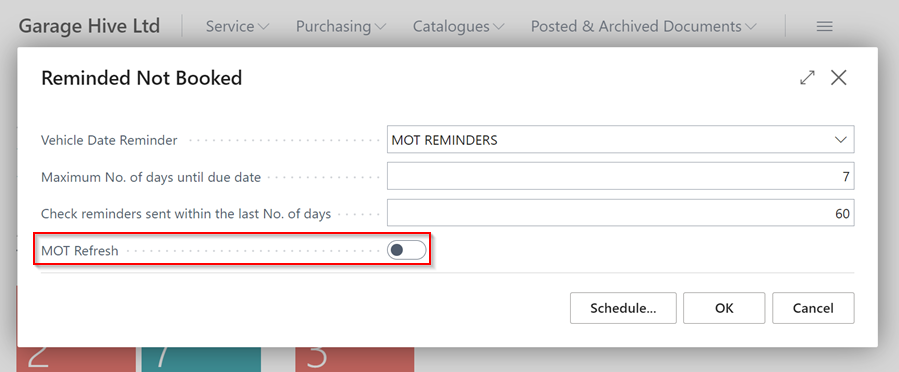View the Report on Reminders Sent and Not Booked
This report enables you to view the Booking Reminders that have been sent, and they haven’t been booked. To view this report:
-
From the home page, select Reports, followed by Additional and then Reminded Not Booked.
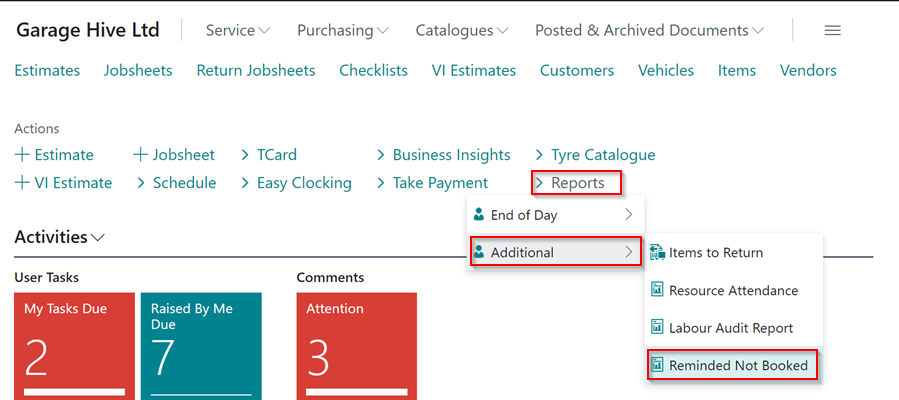
- Select the Booking Reminder that you want to view the report on in the Vehicle Date Reminder field. For a reminder to appear in this list, it has to be Enabled.
- Enter the number of days until the reminder is due in the Maximum No. of Days until due date field.
-
Enter the period within which you sent the reminders in the Check reminders sent within the last No. of days. Click OK.
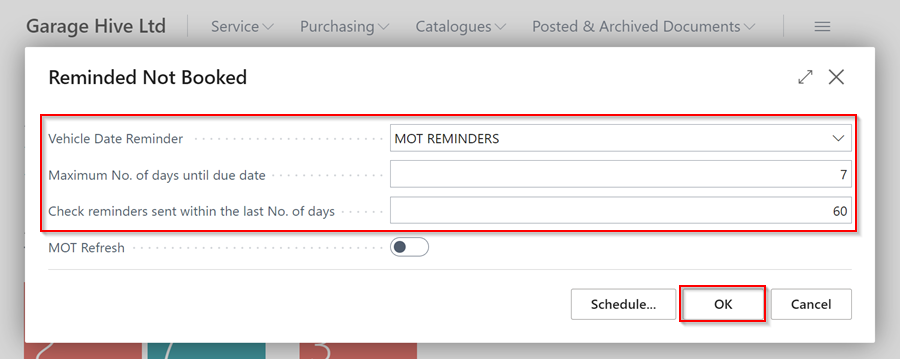
-
If you want to refresh the MOT Data when running the MOT Reminders report, select the MOT Refresh slider.