Exporting an Internal Survey
Exporting an internal survey is a feature available in surveys to help you in sharing internal surveys file for external use with the extension stx. For example, you could export a survey to share with a member of Garage Hive Community.
To export an internal survey:
- In the top-right corner, choose the
 icon, enter Surveys, and choose the related link.
icon, enter Surveys, and choose the related link. -
Select the survey to export, then click Actions (if not visible click on More Options) and then Export from the menu bar. Click Yes to export. You can also select more surveys from the list to export them all at once.
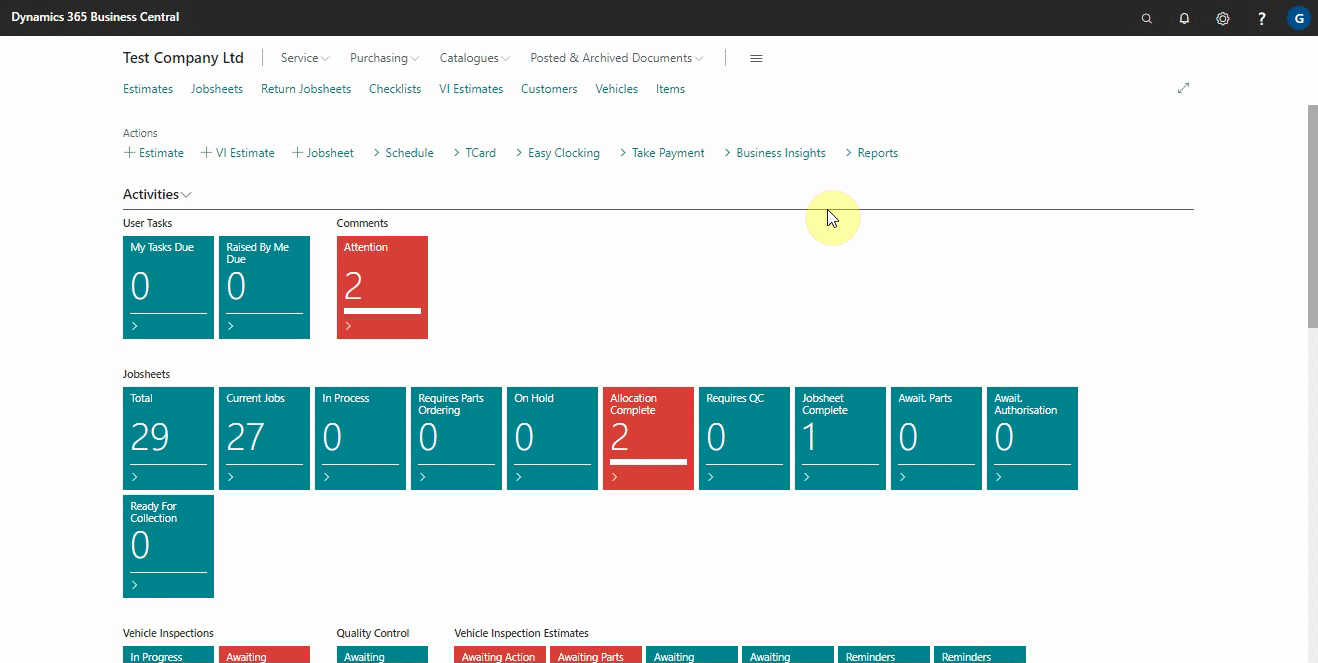
- The export action can also be applied from an open survey. Open the selected survey and select Actions, then Export.
-
The export action allows you export the survey file with the stx extension. Click Yes to export.
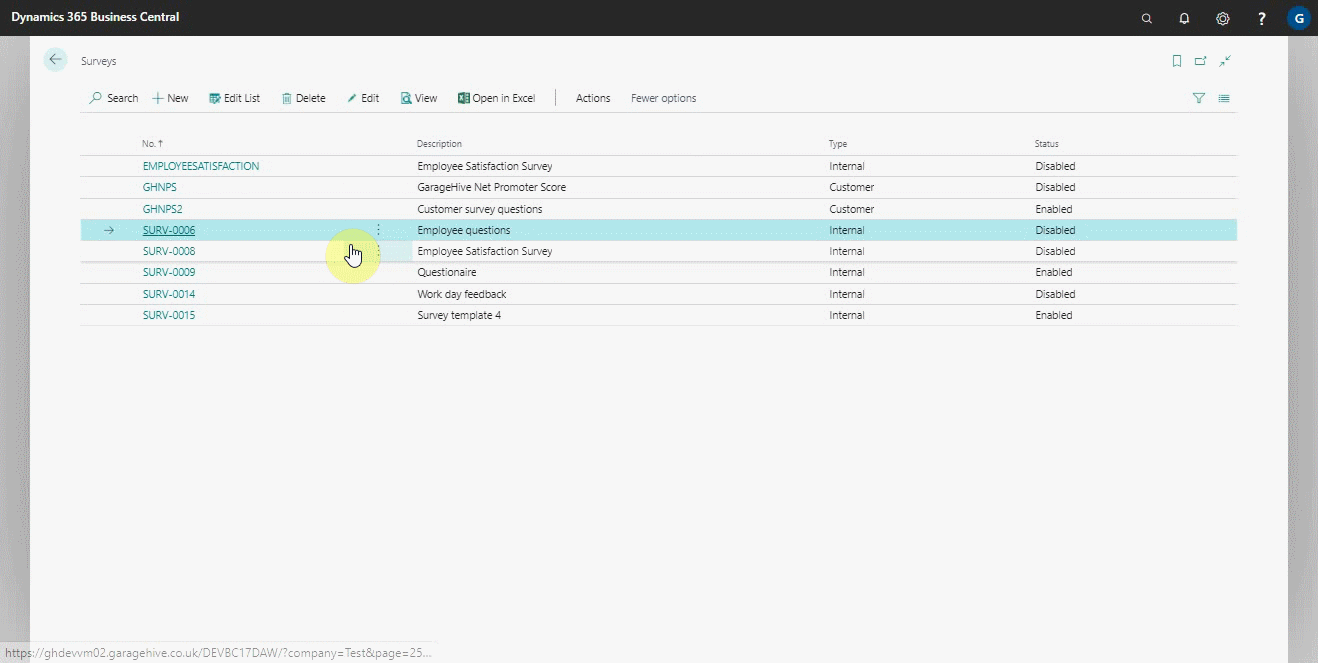
-
If you want the survey to be used as a template, which means the survey number will be preserved, make sure that the Template slider is on before exporting.
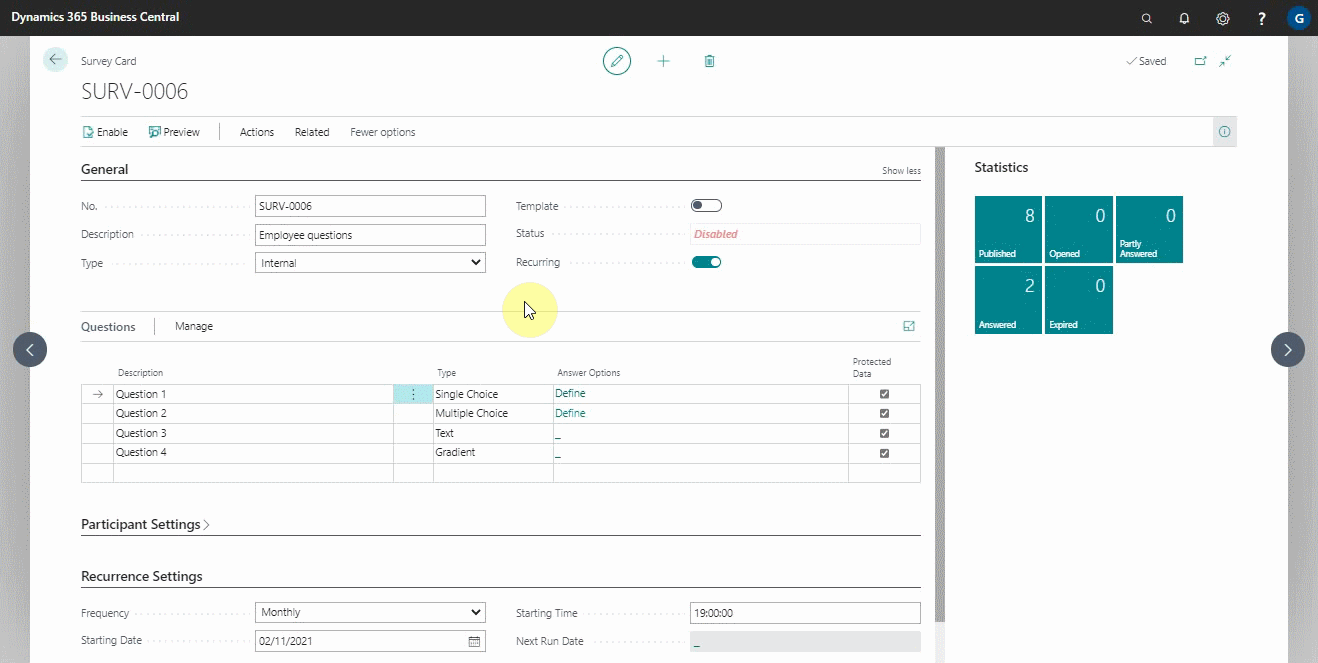
See Also
Setting up and sending internal surveys
Scheduling recurring internal surveys
Reviewing internal surveys
How to get started with external consultant survey
Importing an internal survey