Scheduling Recurring Internal Surveys
If the information being collected is needed on a regular basis, such as daily, weekly, monthly, quarterly, or yearly, you can set up an Internal Survey to be a recurring survey. The following is how to set up a recurring survey:
- In the top-right corner, choose the search
 icon, enter Surveys, and choose the related link.
icon, enter Surveys, and choose the related link. -
From the Surveys List page, choose the New action.
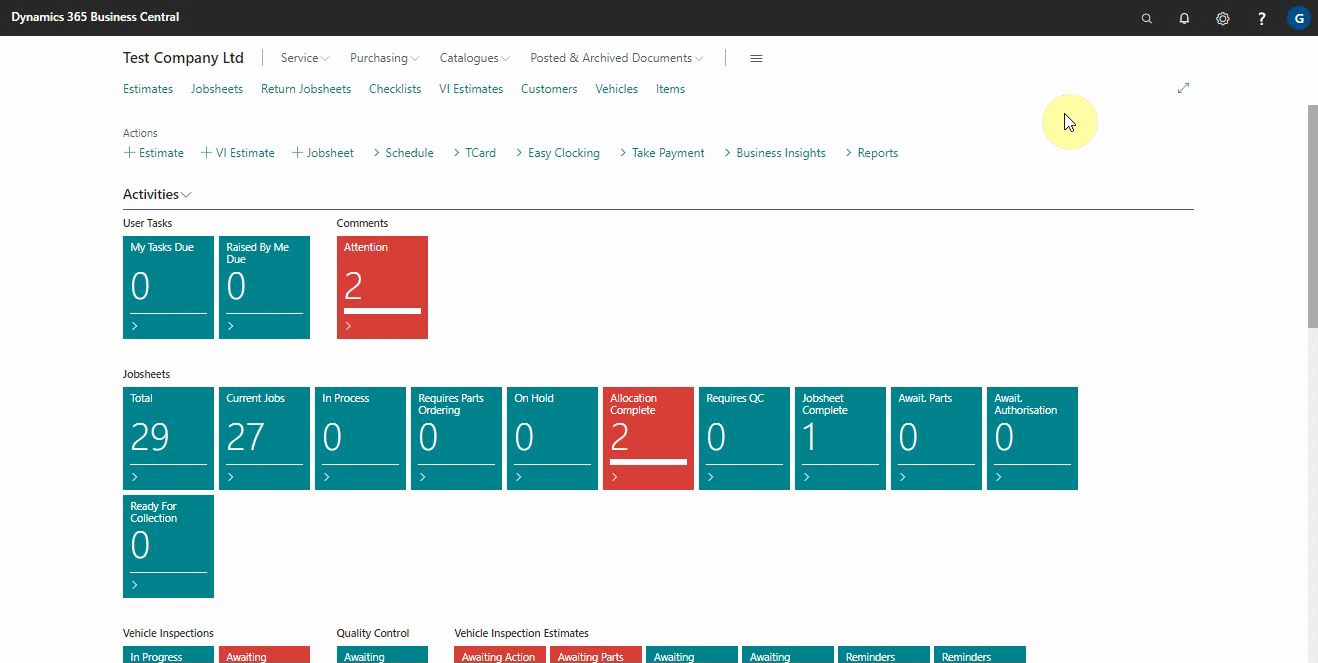
- After adding all the other details in the General FastTab, select the Recurring slider. This enables a new FastTab in the Survey Card called Recurrence Settings.
- From the Recurrence Settings FastTab, select the Frequency of the survey.
- The starting date and time of sending the survey will be automatically filled based on the frequency you select, but you can change it to your preference.
-
Choose Enable action, to enable the survey.
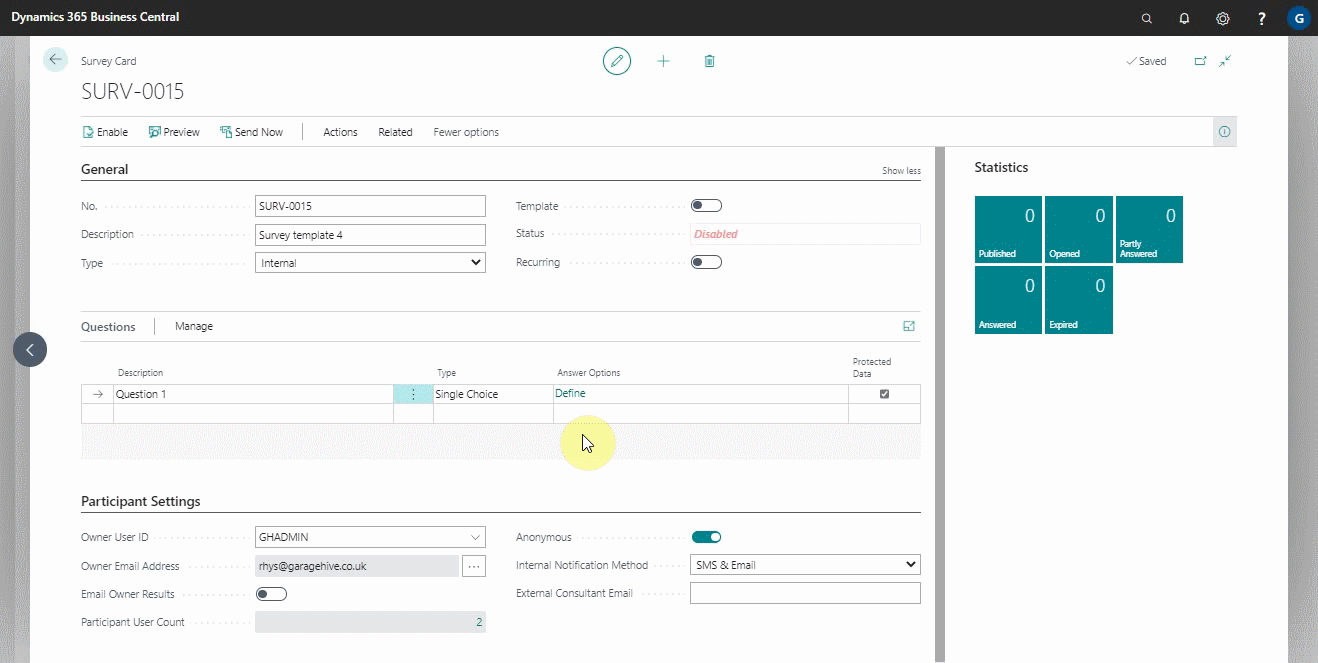
See Also
Setting up and sending internal surveys
How to get started with external consultant survey
Reviewing internal surveys
Exporting an internal survey
Importing an internal survey