Testing
We’re almost there, I promise. In the Online Booking Setup page:
-
From the menu bar, select Test Catalog Setup.
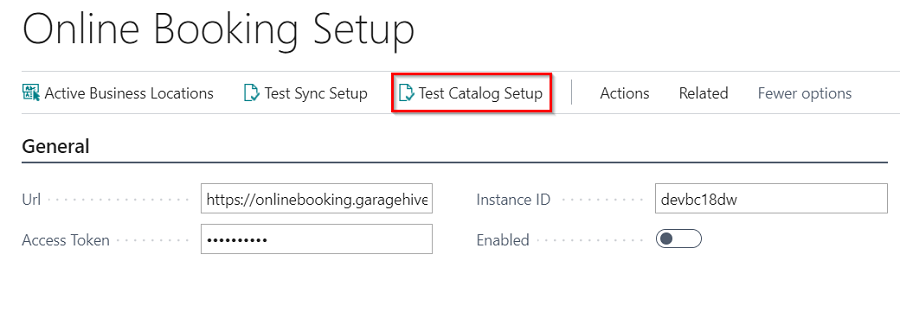
- This validates all of your Online Booking Setup, and if everything went well, no errors will be displayed; if not, the errors will be displayed as follows.
-
Clicking on the Source will open the relevant table.
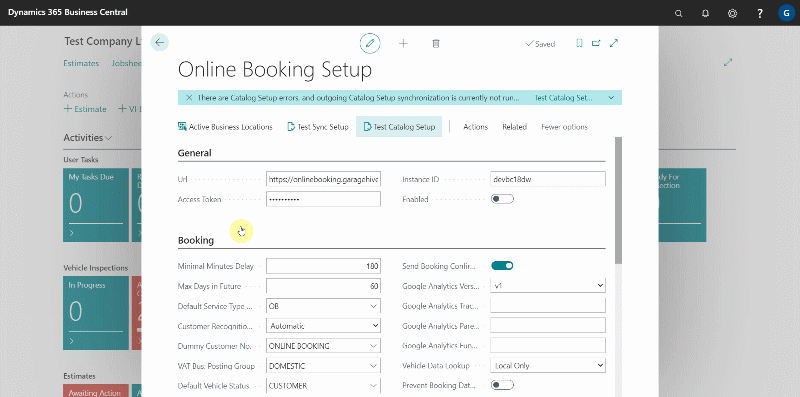 NoteWarnings will not prevent the system from functioning, but Errors will. It is best practise to have no errors or warnings.
NoteWarnings will not prevent the system from functioning, but Errors will. It is best practise to have no errors or warnings. -
Once all errors have been resolved, select Actions from the menu bar to obtain the Embed Script (you can also get an embed script specific for online enquiry) and/or use the Open Test Page to verify your setup. Please wait 5 minutes after the errors have been cleared before testing to give the system time to validate the setup.
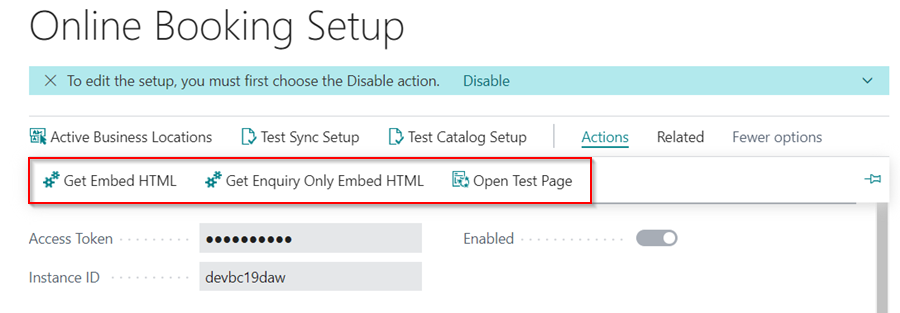
| Previous | Next Step |