Viewing the Service Indicator Reset Data
The Service Indicator exists to let the motorist know when the vehicle need general maintenance, after which they have to be reset to normal. The Autodata integration in Garage Hive allows you to view the Service Indicators reset data directly from a document, such as a Jobsheet or Checklist.
-
To view the Service Indicators reset data from a document, go to the menu bar and select Lookup, then Service Indicators.
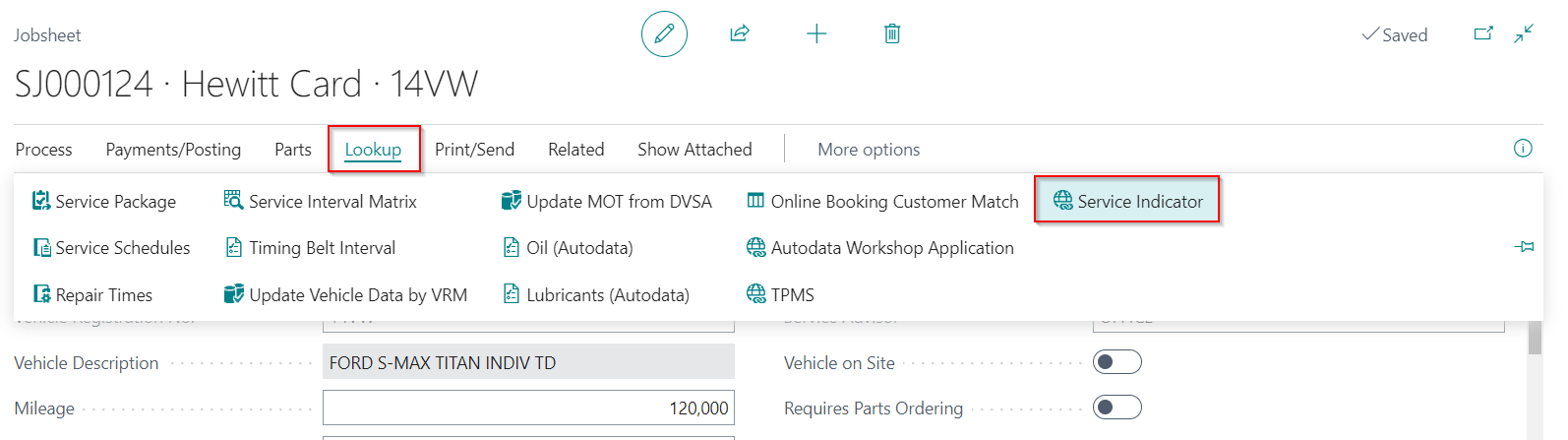
-
If the vehicle registration is not auto-detected, select Other, and click OK to choose the Make and Model of the vehicle from Autodata.
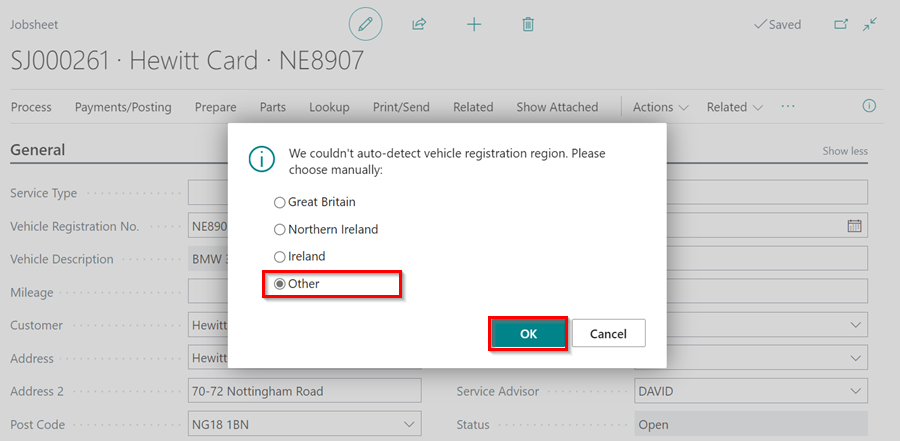
-
The Service Indicators reset data page in the Autodata Workshop Application for the vehicle specified in the document, is opened.
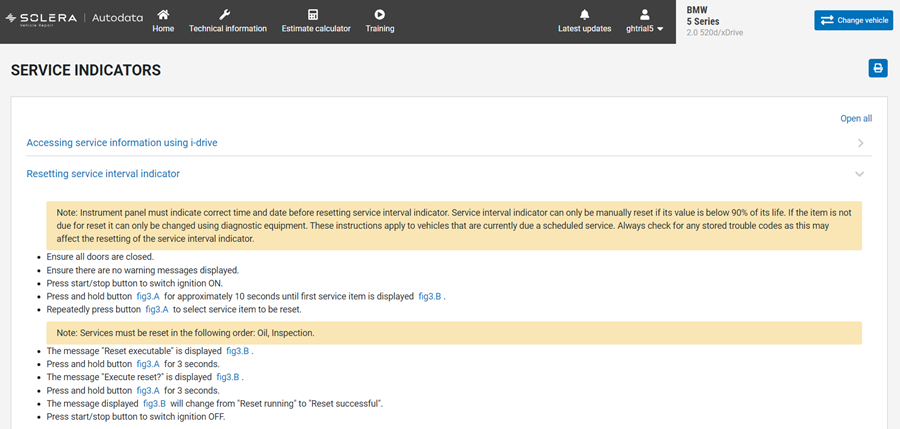
See Also
Viewing and adding servicing intervals data
Checking vehicle lubricant’s data
Checking vehicle engine oil data
Adding Repair Times in the Document
Checking and adding servicing intervals and repair times using engine code
How to use timing belt intervals
Autodata labour time adjustments
Autodata Seamless Integration
Viewing the Tyre Pressure Monitoring System (TPMS) Test